Print, Print documents, 5 print – HP Photosmart Premium C309 User Manual
Page 22: 5print
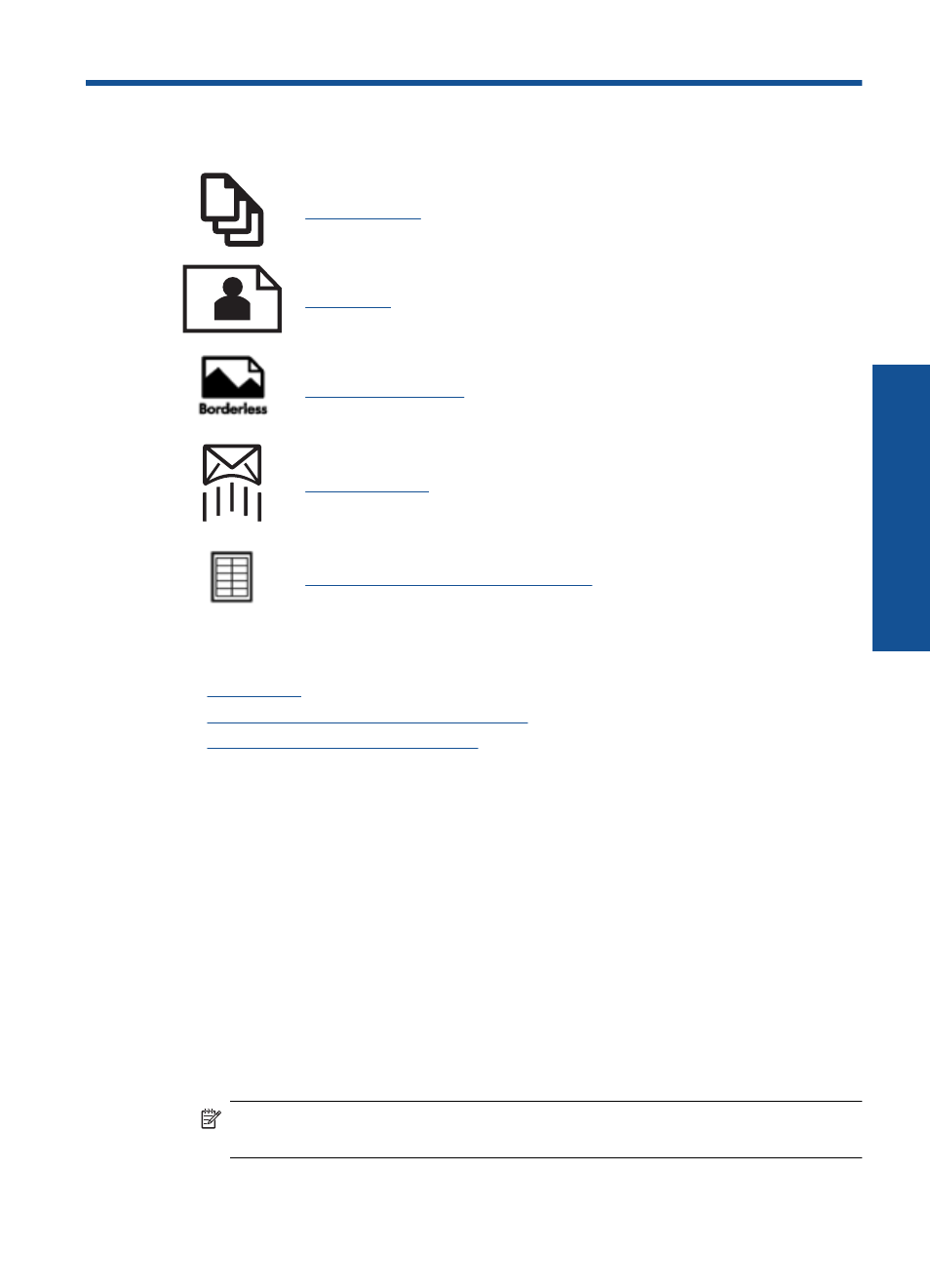
5
“Print a creative project” on page 28
“Print forms and templates (Quick Forms)” on page 32
Related topics
•
•
“Recommended papers for photo printing” on page 11
•
“Recommended papers for printing” on page 12
Print documents
Most print settings are automatically handled by the software application. You need to
change the settings manually only when you change print quality, print on specific types
of paper or transparency film, or use special features.
To print from a software application
1.
Make sure you have paper loaded in the input tray.
2.
On the File menu in your software application, click Print.
3.
Make sure the product is the selected printer.
4.
If you need to change settings, click the button that opens the Properties dialog box.
Depending on your software application, this button might be called Properties,
Options, Printer Setup, Printer, or Preferences.
NOTE:
When printing a photo, you must select options for the specific photo
paper and photo enhancement.
19
