Installing the insight providers using hp sim – HP Insight Management WBEM Providers User Manual
Page 8
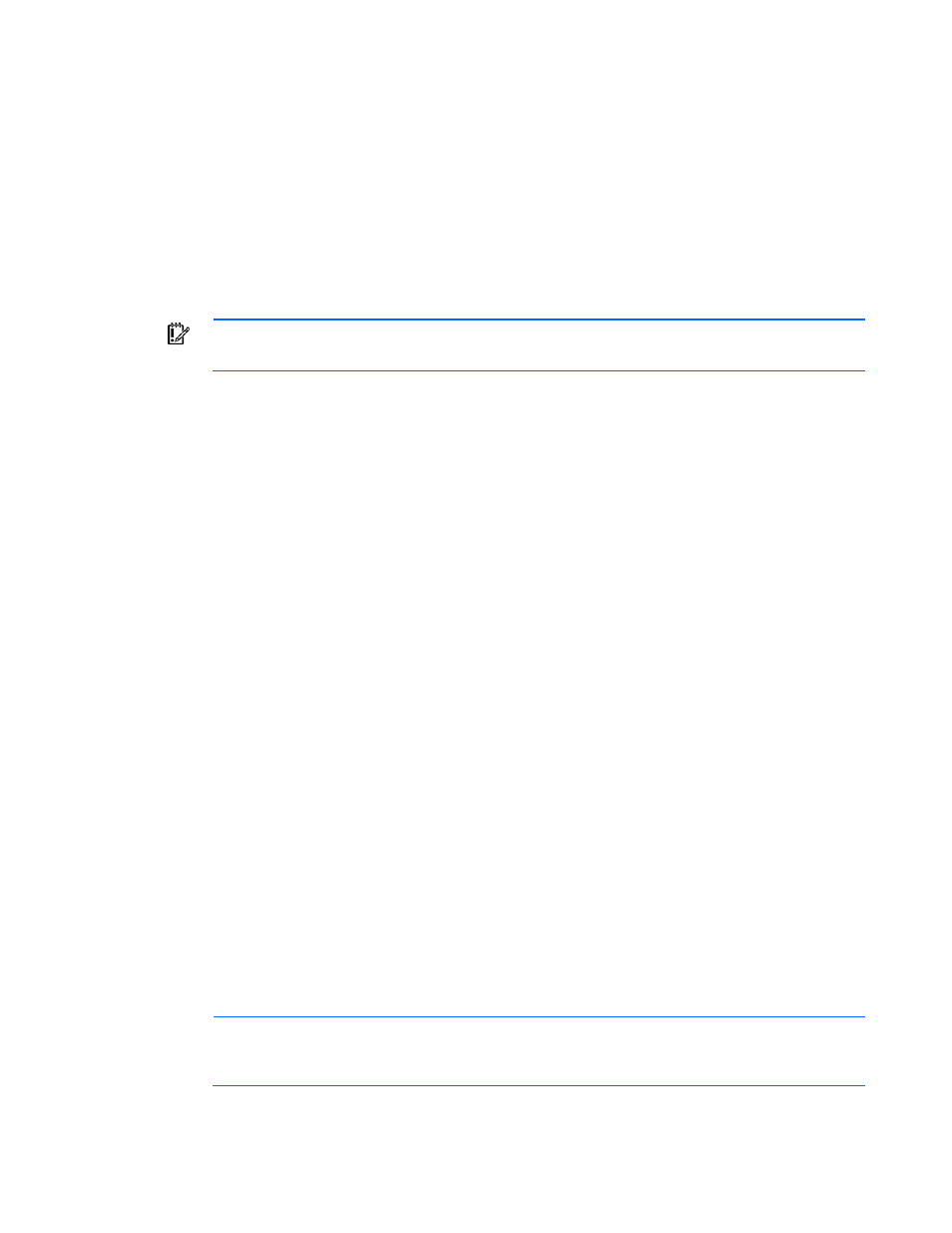
Installing the HP Insight Providers 8
3.
Begin the normal HP SmartStart installation using the CD for SmartStart 8.00 or later.
For detailed installation instructions, see the HP SmartStart documentation.
4.
At the Server Deployment - Management Instrumentation screen, select HP Insight Management
WBEM Providers for Windows (WMI-based providers).
The HP SmartStart installation continues and installs the Insight Providers with the PSP contents.
To uninstall the Insight Providers, use Add or Remove Programs for Windows Server® 2003 or Programs
and Features for Windows Server® 2008.
Installing the Insight Providers using HP SIM
IMPORTANT:
You must install PSP 8.40 (or later) before or with Insight Providers 2.5.0. For
ProLiant 100 Series G6 servers, you must install the Easy Setup CD components.
You can install the Insight Providers using HP SIM. To uninstall the Insight Providers, use Add or Remove
Programs for Windows Server® 2003 or Programs and Features for Windows Server® 2008.
To install the Insight Providers using HP SIM:
1.
Verify that the target servers are on the supported hardware list. See "Hardware support (on page
)."
2.
Verify that the target server has a supported operating system installed. See "Operating system
support (on page
)."
3.
From HP SIM, select Configure > Configure or Repair Agents.
If the targets are selected, the Step 1: Select Target Systems page appears.
4.
Click Next.
The Step 2: Enter credentials page appears. The credentials specified on this page are for a
privileged account on the target system.
5.
Complete the following:
a.
In the User name field, enter the system administrator name.
b.
In the Password field, enter the system administrator password.
c.
In the Password (Verify) field, re-enter the system administrator password.
d.
If you are using a domain account, in the Domain field, enter the Windows® domain.
The credentials you enter must work for all selected target systems. HP recommends using domain
administrator credentials. HP SIM only uses these credentials to run a scheduled task later and does
not save them.
6.
Click Next.
The Step 3: Install Providers and Agents (Optional) page appears.
7.
Select Install WBEM / WMI Provider (HP Insight Management WBEM Provider) for Windows.
8.
Click Next.
The Configure or Repair Agents page appears.
NOTE:
The Configure or Repair Agents tool can update multiple target systems, each of
which might have different results. The log results indicate whether the attempt to configure or
repair the target system was successful.
9.
Configure the target system with the following options:
