HP Insight Management WBEM Providers User Manual
Page 3
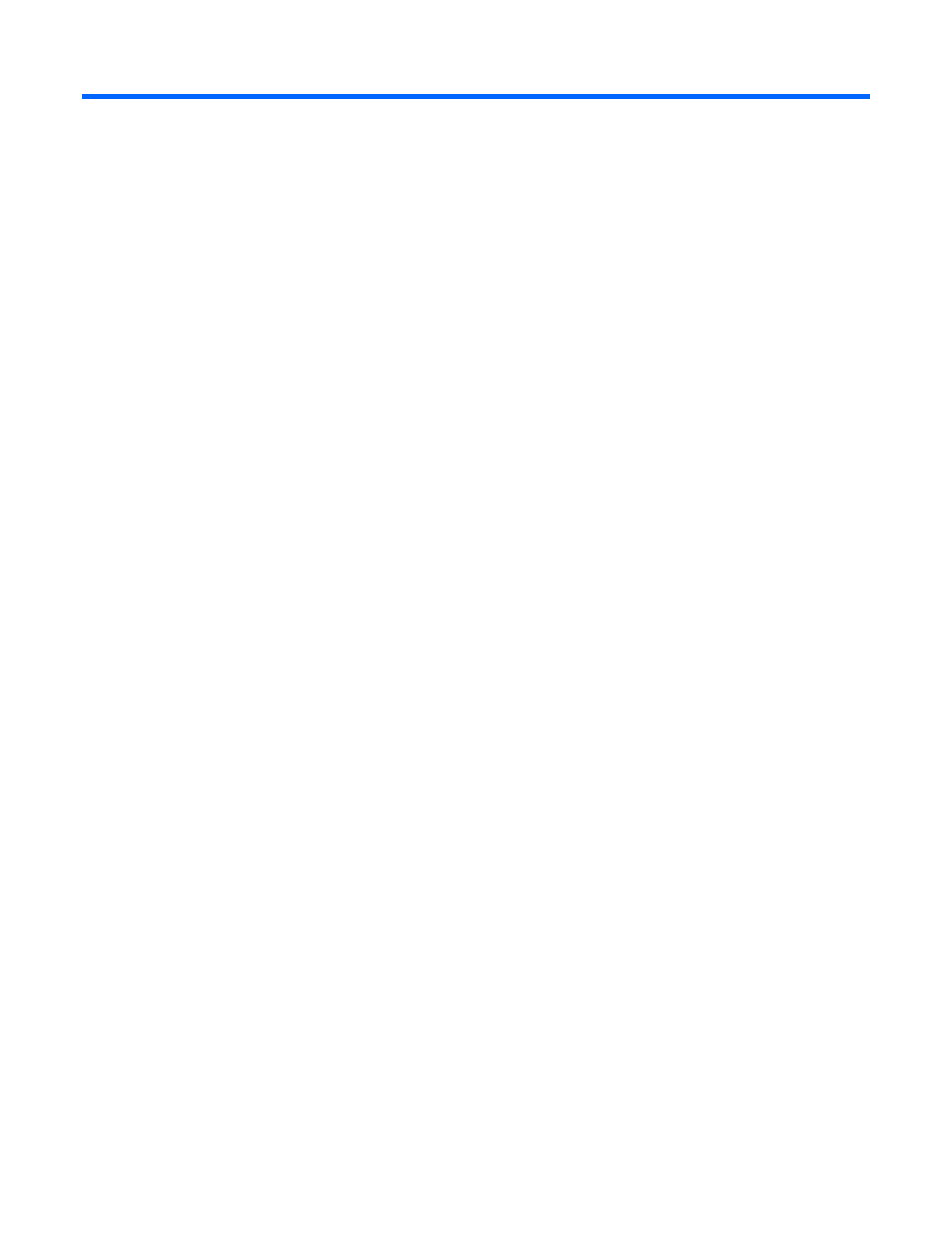
Contents
Insight Providers Smart Components ............................................................................................................ 6
Installing the Insight Providers from the Web Download ................................................................................. 6
Installing the Insight Providers with PSP ......................................................................................................... 6
Installing the Insight Providers as part of a SmartStart Assisted Path installation .................................................. 7
Installing the Insight Providers using HP SIM .................................................................................................. 8
Installing the Insight Providers Smart Component ........................................................................................... 9
Security requirements for the Insight Providers ............................................................................................. 10
SNMP agent compatibility ........................................................................................................................ 11
Introduction ............................................................................................................................................ 12
Uninstalling HP Insight Management Agents on a single local server .............................................................. 12
Uninstalling HP Insight Management Agents on a single remote server ........................................................... 12
Uninstalling HP Insight Management Agents on multiple remote servers using HP SIM ...................................... 13
Scripting commands for uninstalling HP Insight Management Agents .............................................................. 14
Scripting commands for HP Insight Management Agents 6.30 through 7.60 ......................................... 14
Scripting commands for HP Insight Management Agents 7.70 or later .................................................. 15
Introduction to SMH ................................................................................................................................. 16
Change Data Source ............................................................................................................................... 16
Auto Refresh ........................................................................................................................................... 16
Threshold settings .................................................................................................................................... 16
Data collection ........................................................................................................................................ 17
Security concerns .................................................................................................................................... 18
Implementation ....................................................................................................................................... 18
Best practices .......................................................................................................................................... 18
Configuring Insight Provider Security for a User Account using HP SIM Configure and Repair Agents ................. 19
Configuring Insight Provider Security using the Windows Command Line ........................................................ 20
Architecture overview .............................................................................................................................. 23
Data model ............................................................................................................................................ 24
Microsoft Visual Basic Scripting Edition examples ........................................................................................ 28
Insight Providers usage ............................................................................................................................ 30
Additional documentation ........................................................................................................................ 31
