Setting the setup utility (bios) security password, Using system diagnostics – HP Spectre ONE 23-e010se All-in-One CTO Desktop PC User Manual
Page 42
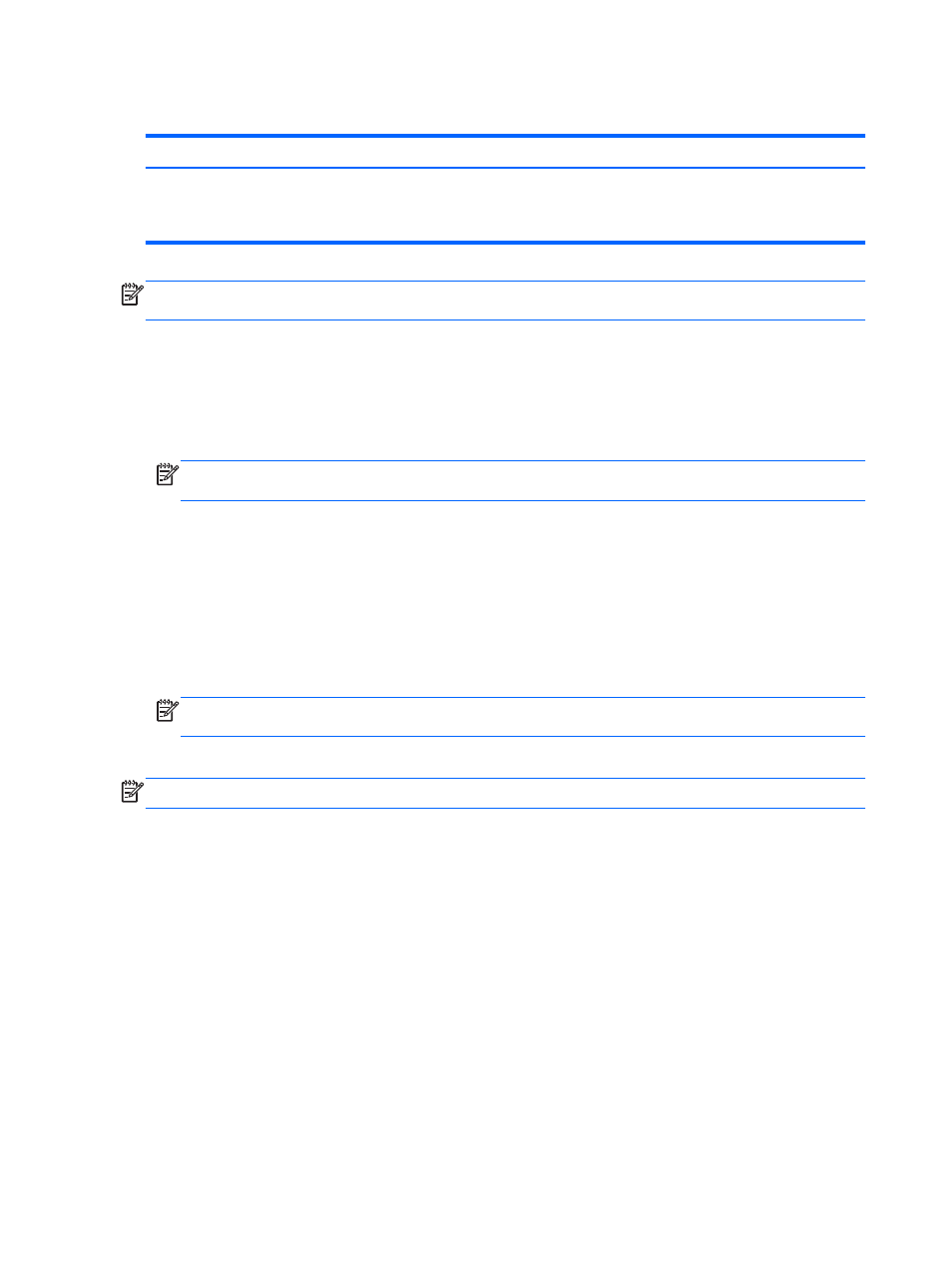
Setting the Setup Utility (BIOS) security password
Password
Function
BIOS administrator password
●
Must be entered each time you access Setup Utility (BIOS).
●
If you forget your administrator password, you must take your computer to a service
center.
NOTE:
Use extreme care when making changes in Setup Utility (BIOS). Errors can prevent the
computer from operating properly.
To set, change, or delete a Security password in Setup Utility (BIOS):
1.
Open Setup Utility (BIOS) by turning on or restarting the computer. While the “Press the ESC
key for Startup Menu” message is displayed in the lower-left corner of the screen, press
esc
.
2.
Use the arrow keys and follow the on-screen instructions. When the Startup Menu is displayed,
press
f10
.
NOTE:
If the computer will not enter Setup Utility, press
fn
+
f lock
, and then start Setup Utility
again.
3.
Use the arrow keys to select Security, and then follow the on-screen instructions.
Your changes take effect when the computer restarts.
Using System Diagnostics
System Diagnostics allows you to run diagnostic tests to determine if the computer hardware is
functioning properly.
1.
Turn on or restart the computer, quickly press
esc
, and then press
f2
.
NOTE:
If the computer will not enter System Diagnostics, press
fn
+
f lock
, and then start
System Diagnostics again.
2.
Select the diagnostic test you want to run, and then follow the on-screen instructions.
NOTE:
If you need to stop a diagnostic test while it is running, press
esc
.
36
Chapter 8 Maintaining peak performance
