Inserting and removing a digital storage card – HP Spectre ONE 23-e010se All-in-One CTO Desktop PC User Manual
Page 38
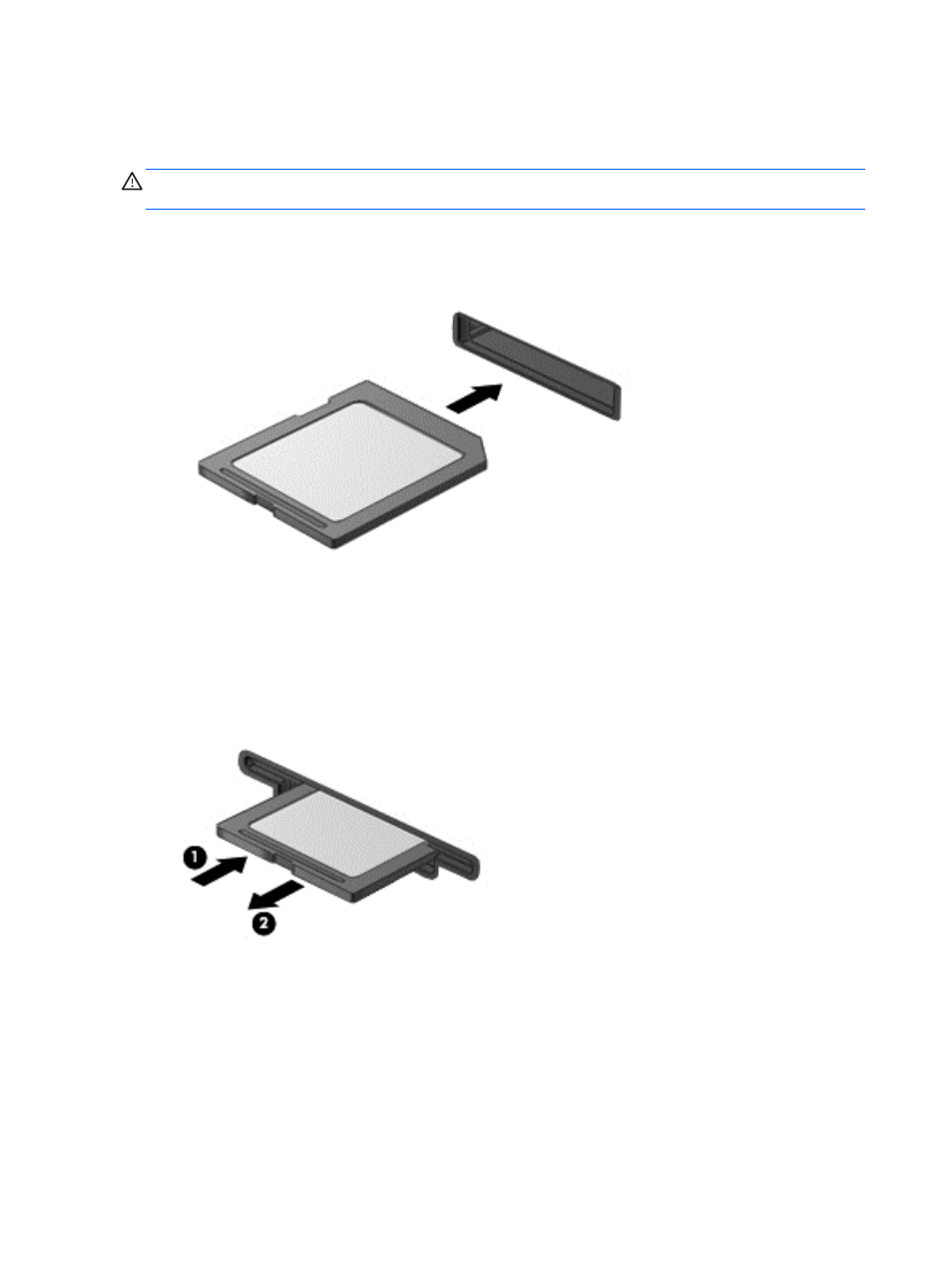
Inserting and removing a digital storage card
To insert a digital storage card:
CAUTION:
To reduce the risk of damage to the digital card connectors, use minimal force to insert
a digital storage card.
1.
Hold the card label-side up, with the connectors facing the computer.
2.
Insert the card into the Digital Media Slot, and then press in on the card until it is firmly seated.
A sound indicates that the device has been detected.
To remove a digital storage card:
1.
Save your information and close all programs associated with the card.
2.
From the Windows desktop, click the remove hardware icon in the notification area, at the far
right of the taskbar. Then, follow the on-screen instructions.
3.
Press in on the card (1), and then remove it from the slot (2).
32
Chapter 7 Managing and sharing information
- UX B6941-90001 (548 pages)
- A3661B (95 pages)
- C100/110 (252 pages)
- L1702 (45 pages)
- 576X-B (1 page)
- rx5670 (13 pages)
- ProLiant PC2-6400 (38 pages)
- PC (120 pages)
- S3240 (2 pages)
- LC 2000R (194 pages)
- GS80 (41 pages)
- COMPAQ DX2710 MT (107 pages)
- TOUCHSMART 9100 (62 pages)
- BC1500 (13 pages)
- Proliant DL580 (48 pages)
- Proliant DL580 (53 pages)
- DX2200 (31 pages)
- ProLiant Server Blade BL460c (31 pages)
- P6000 (105 pages)
- d530 Series (2 pages)
- dc5700 (216 pages)
- RX7620-16 (43 pages)
- ProLiant ML370 G5 (46 pages)
- PROLIANT ML350 G6 (54 pages)
- BL35P (22 pages)
- COMPAQ DC5750 (214 pages)
- Agent-Desktop-Laptop Computer (23 pages)
- DL380 G7 (126 pages)
- xw8600 (73 pages)
- Pavilion A6140 (2 pages)
- Z800 (55 pages)
- 8080 ELITE BUSINESS (284 pages)
- VECTRA VL800 (72 pages)
- Vectra XE320 (82 pages)
- Vectra XE320 (32 pages)
- AA-RTDRB-TE (146 pages)
- BL465C (66 pages)
- DM4 (113 pages)
- PROLIANT 580554-001 (87 pages)
- ProLiant ML330 (34 pages)
- ProLiant ML330 (44 pages)
- PROLIANT BL465C G7 (30 pages)
- LH 3r (23 pages)
- Compaq dc7900 (3 pages)
- T5000 (41 pages)
