HP XP P9000 Application Performance Extender Software User Manual
Page 17
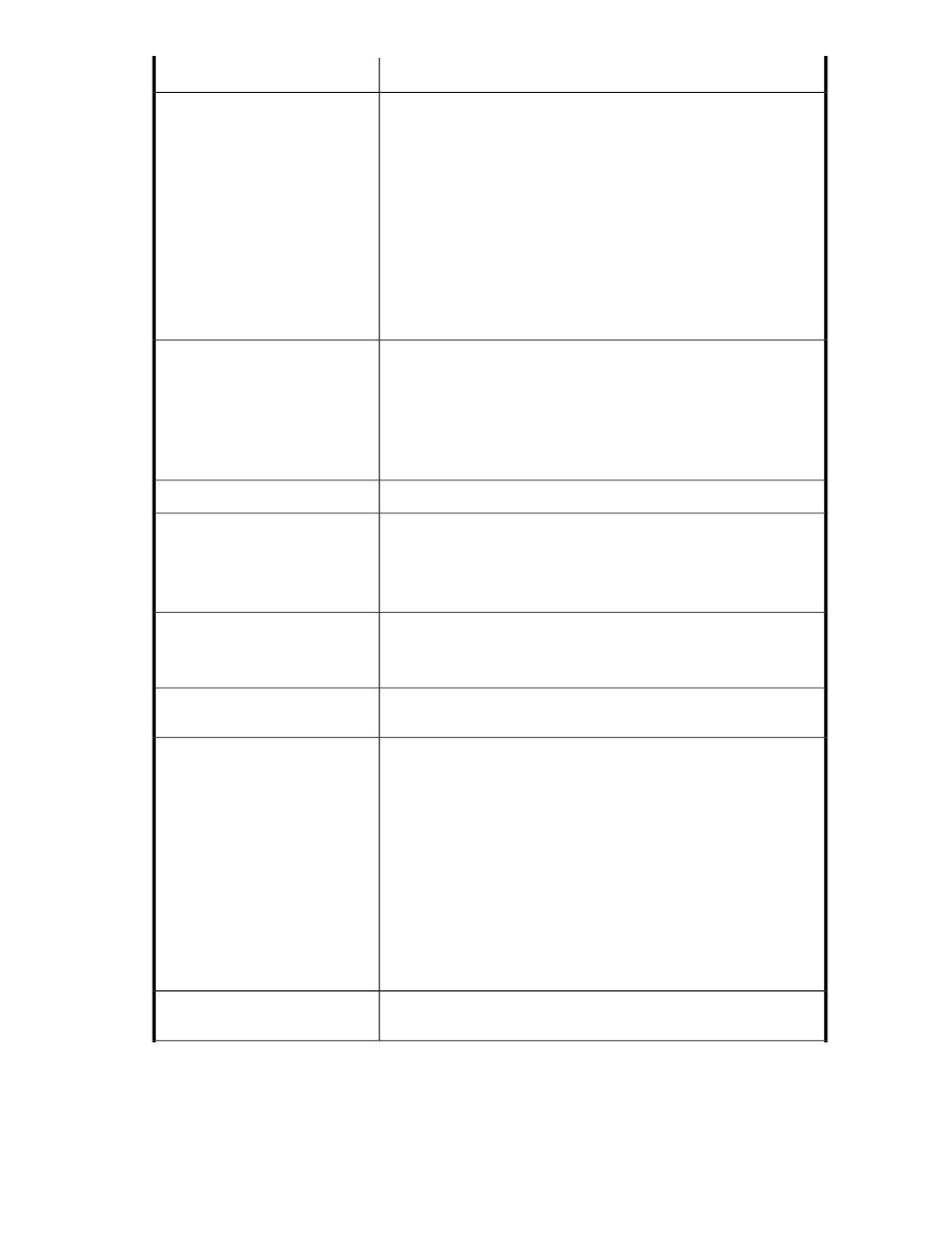
Recommended actions
Problem/Scenario
By default, the management station uses port 8080. If port 8080 is in
use, the management station fails to launch.
As a workaround, do the following:
1.
Navigate to the
2.
Locate and open the server.xml file.
3.
Find the first occurrence of port 8080, and modify the values with
the following:
tionTimeout="20000" redirectPort="8443" /> 4. Save the server.xml file. 5. Restart the HP StorageWorks APEX Web Server. The management station user inter- Do the following: 1. Start the services manually. 2. If the services does not start, remove the management station and OR The HP StorageWorks P9000 APEX Verify if the controller service is running and try reassigning the profile. Assigning profiles to an array fails. Do the following: • Set the SMTP server details and the sender's email ID in the set- file • Verify the email ID provided to receive email notifications. Email notifications are not dis- • Verify if the communication agent is running on all the hosts. • Refresh host list to view all the hosts connected to the management Hosts are listed as offline. Ensure that you clear the Disable filter check box on the Alarms screen. Filtered data is not displayed in the Verify the HBA details in the following communication agent log files • HP-UX and Linux — opt/Hewlett-Packard/apex/com_agent/ • Windows — For additional details of the problem, including error messages, see the • HP-UX and Linux — /opt/Hewlett-Packard/apex/com_agent/ • Windows — The value in the APEX Supported Remove the management station installation folder. If you are still unable Unable to reinstall the management HP StorageWorks P9000 Application Performance Extender Software User Guide 17
face fails to launch.
install it again.
Install the management station on another system.
Management Server service and
HP StorageWorks APEX Web
Server service fails to start.
tings.ini
patched.
station.
Alarms screen.
against the details in the support matrix:
tmp/adapterInfo
com_agent\log\adapterInfo.txt
following communication agent log files:
log/apexcommagentlog.log
com_agent\log\commagentLog.txt
column shows “No” for a host.
to reinstall, reboot the system and try installing the management station.
station.
