Upgrading the management station, Management station upgrade support, Upgrading the controller – HP XP P9000 Application Performance Extender Software User Manual
Page 10: Controller upgrade support, Upgrade support (management station)
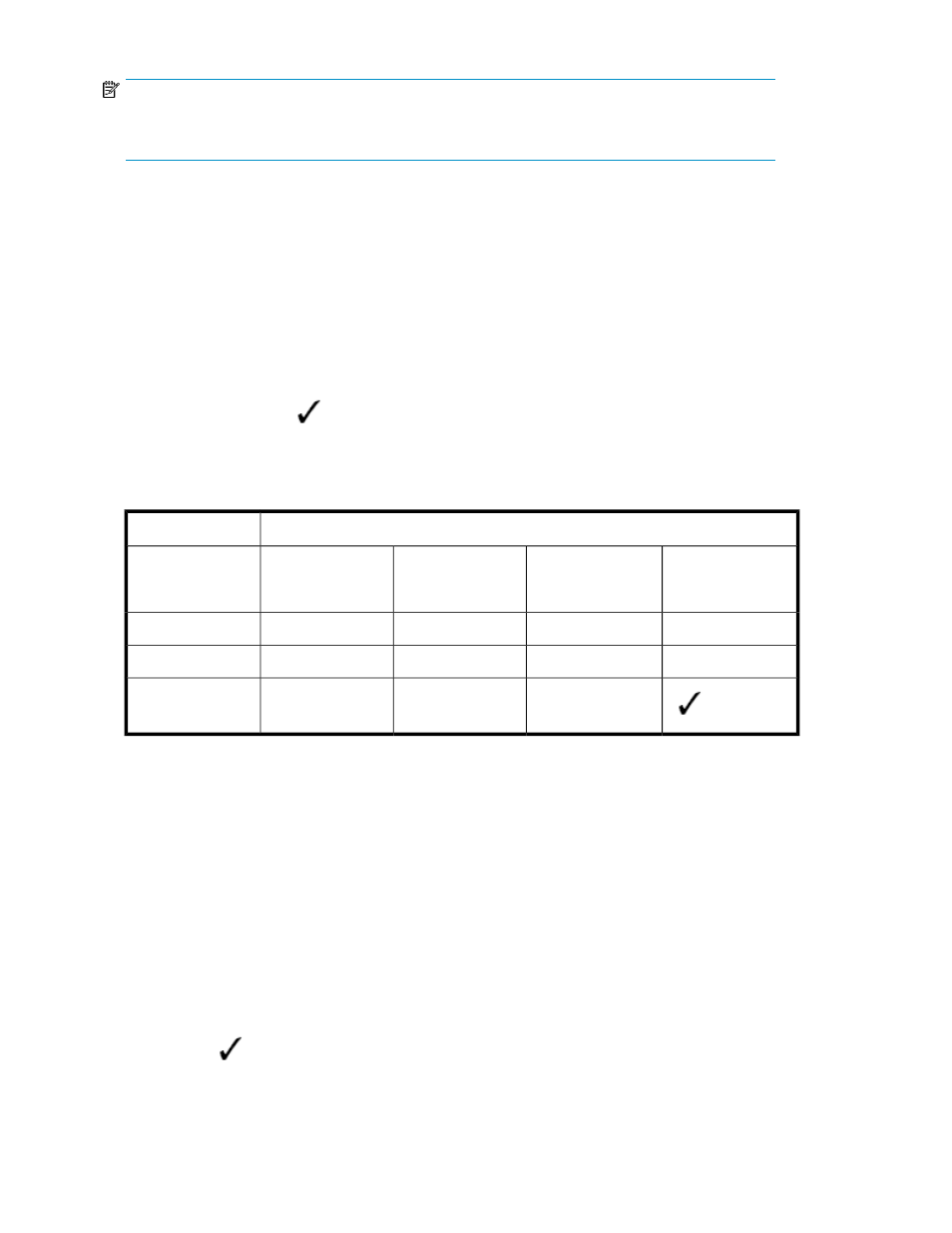
NOTE:
After the management station and controller are upgraded, follow the planned reboot procedure of
management station as mentioned in
Upgrading the management station
The following components are upgraded when you install the management station:
•
Web Server
•
APEX Management Server
Management station upgrade support
shows upgrade support for P9000 Application Performance Extender management station
versions. A check mark (
) indicates that you can perform an upgrade from the version in the
FROM column to the version in the TO column without removing the earlier version. A blank cell
indicates that an upgrade to a later version (without removing the earlier version) is not supported.
Table 1 Upgrade support (management station)
To P9000 Application Performance Extender version
2.1.1
2.1
2.0
1.0
From P9000 Applic-
ation Performance
Extender version
1.0
2.0
2.1
To upgrade the P9000 Application Performance Extender management station to the latest version:
1.
Double-click P9000APEX_MS.exe to start the upgrade process.
The Installation Wizard is displayed with the following message:
Click on the 'Install' button to apply the patch 2.1.1.0 for HP Stor-
ageWorks P9000 Application Performance Extender Management Station.
2.
Click Install and follow the instructions to complete the upgrade process.
Upgrading the controller
Controller upgrade support
shows upgrade support for P9000 Application Performance Extender controller versions. A
check mark (
) indicates that you can perform an upgrade from the version in the FROM column
Upgrading P9000 Application Performance Extender
10
