3 using p9000 application performance extender, Specifying command device settings, Apex controller list – HP XP P9000 Application Performance Extender Software User Manual
Page 13: Command devices information
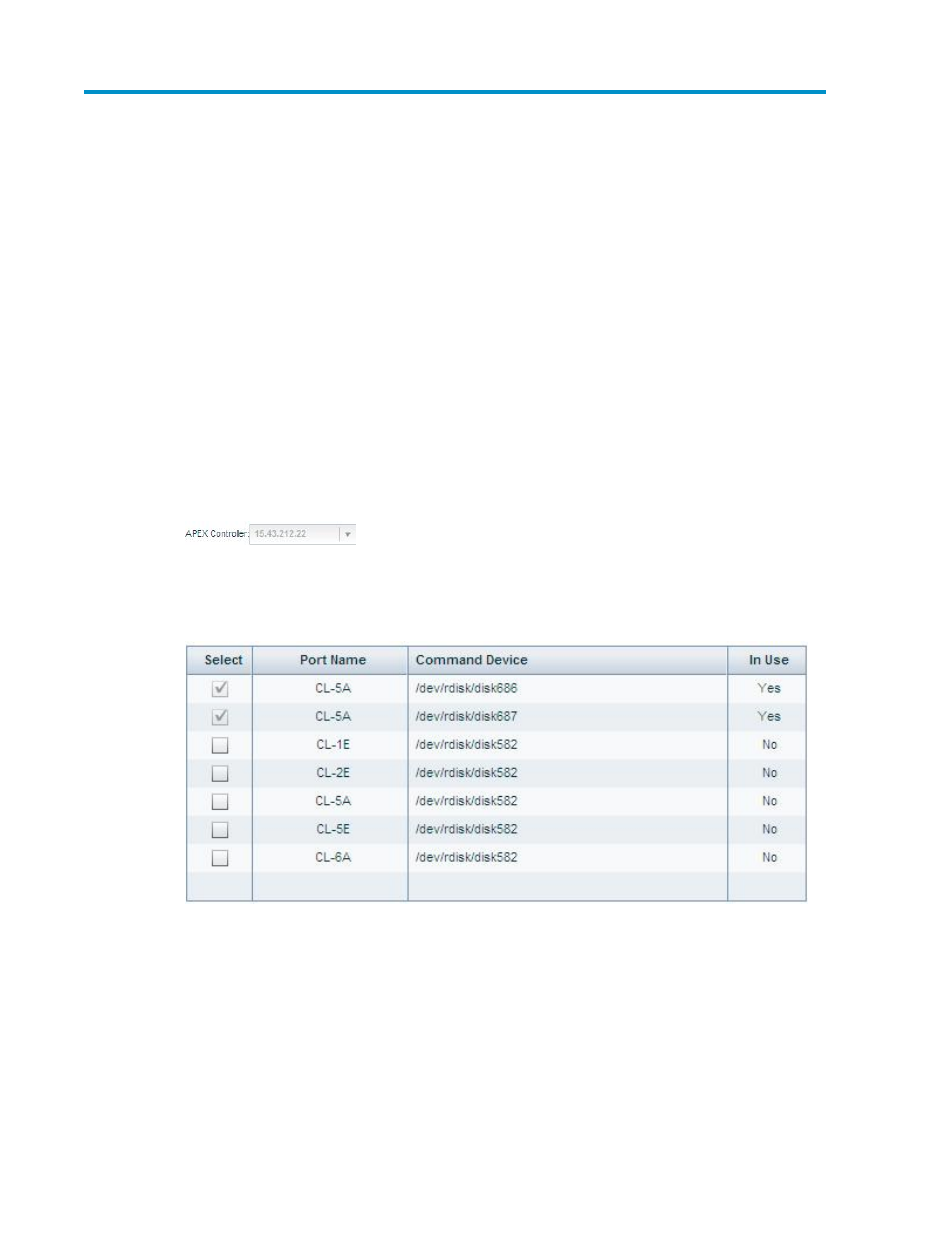
3 Using P9000 Application Performance
Extender
Specifying command device settings
This section describes the procedure to specify command device settings.
Specifying command device settings
To specify command device settings:
1.
On the Controller Settings screen, under Command Device Settings, select an array from the Select
Array list.
The controller connected to the array is displayed in the APEX Controller list, as shown in
.
Figure 2 APEX controller list
.
The command devices associated with the selected array, which is visible to the controller is also
displayed in the Command Device Settings table, as shown in
.
Figure 3 Command devices information
.
2.
Select a command device from the Command Device Settings table to configure the command
device of the host running the controller.
3.
Click Use Command Devices.
HP StorageWorks P9000 Application Performance Extender Software User Guide
13
