Applications subwindow, Structure of the applications view, 52 structure of the applications view – HP XP Racks User Manual
Page 52
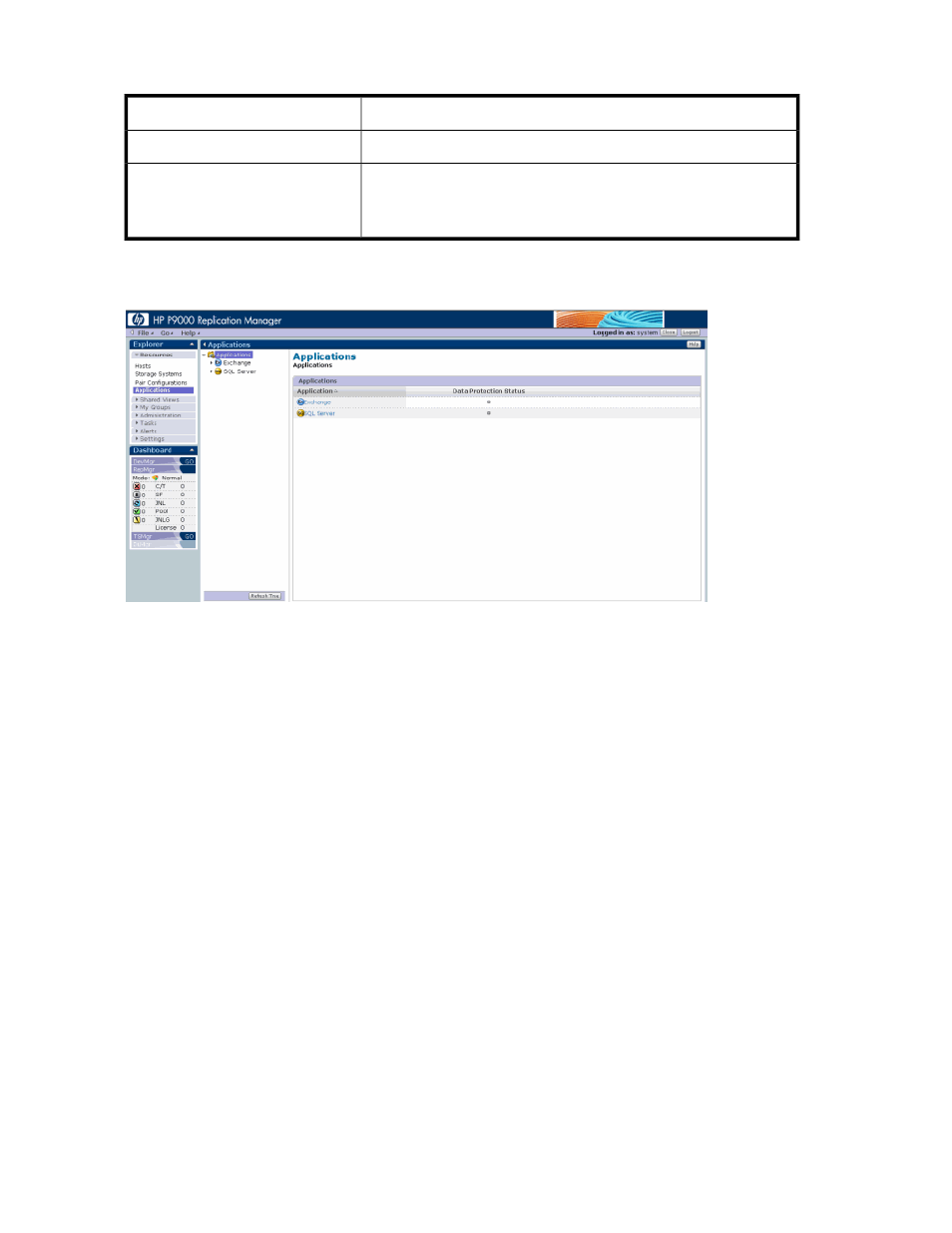
Applications
Description
Item
Displays Exchange or SQL.
Application
Displays the status icon that represents the current state of protection.
See “
” on page 288 for a list of icons and
their meanings.
Data Protection Status
Applications subwindow
Structure of the Applications view
The figure below shows the structure of the Applications view with the list of applications (Exchange
or SQL) as the starting point. The subwindow changes according to the hierarchy displayed in this
structure.
Replication Manager console
52
This manual is related to the following products:
