Copy group settings options (mainframe), 188 copy group settings options (mainframe) – HP XP Racks User Manual
Page 188
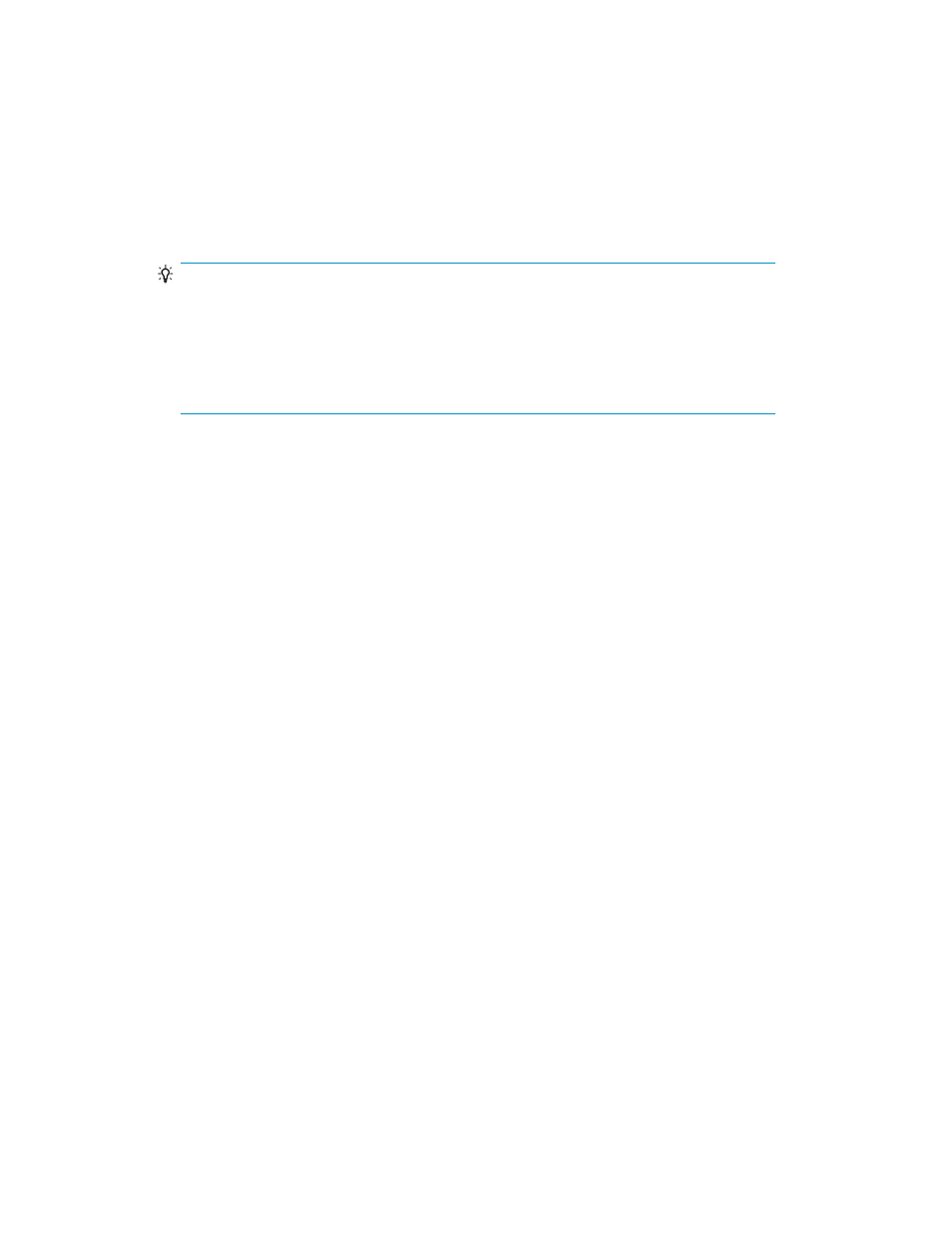
5.
In the Edit Group window, edit the parameters of the copy group configuration definition file by
specifying the following settings:
• Mainframe host managing the copy group configuration definition file
• Alternative host for managing the copy groups
• Copy group setting options dependent on copy types
• Option to distribute the copy group configuration definition file when creating the configuration
definition file
For details, see “
Conditions for changing copy group distribution primary host
TIP:
Note the following points:
• The check box for the copy group configuration definition file distribution is selected by
default.
• Replication Manager assumes that the JNLGIDs and CTGIDs are already assigned during
storage system setting.
6.
Click OK.
Related topics
• Copy group settings options (mainframe)
About inheritance of copy group configuration options from BCM
When copy group configuration definition files created in HP StorageWorks P9000 for Business
Continuity Manager Software are edited in Replication Manager, configuration options specified in
BCM are inherited by Replication Manager. These inherited option values are displayed in the Edit
Group window, when settings for copy groups (that use the relevant configuration definition file) are
edited using the Pair Configuration Wizard.
Even if the copy group settings are not edited when creating copy groups (using the relevant
configuration definition file), the inherited options are still used for copy group configuration. The only
exception when the inherited options are not used is for copy groups of copy type Cnt Ac-J for which
the
EXCTG ID
,
Super DKC
or
ArbCmdDevice
option values are specified. If these option values
are specified, they will be deleted from the copy group configuration definition file when the option
is changed during pair addition, deletion or editing.
Copy group settings options (mainframe)
The copy group settings options available on the Edit Group window depend on the copy type of the
pair group associated with the copy group. The following table lists options that can be set for different
copy types:
Managing pair life cycle
188
