Viewing ldev information (mainframe systems), 302 viewing ldev information (mainframe systems) – HP XP Racks User Manual
Page 302
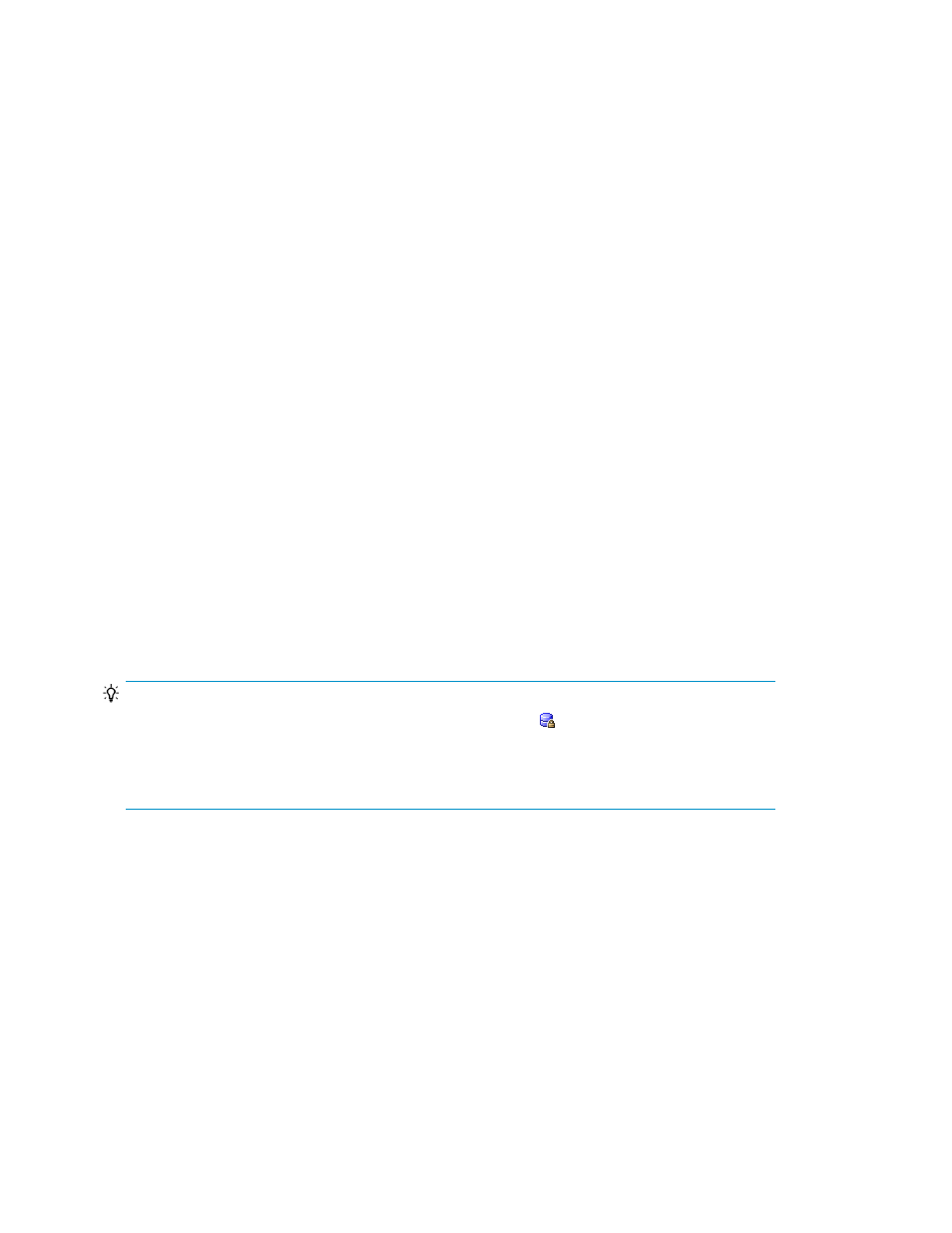
Related topics
• Viewing LUN information in the Storage Systems view (open systems)
Viewing information about CUs belonging to a storage system
(mainframe systems)
You can display the following information about the CUs used in mainframe storage systems:
•
CU summary
The capacity of each CU is displayed.
•
List of volumes (LDEVs) belonging to a CU
Information such as the serial number and capacity is listed for each volume.
To view CU information:
1.
From the Explorer menu, choose Resources and then Storage Systems.
The Storage Systems subwindow appears.
2.
Expand the object tree, and then select a storage system under Storage Systems.
The
storage-system-name
subwindow appears.
3.
Click the Mainframe link.
The Mainframe subwindow appears.
4.
On the LDKCs page, select an LDKC.
The
LDKC-name
subwindow appears.
5.
Select a CU.
The information about the selected CU is displayed in the
CU-name
subwindow.
TIP:
Volumes that are currently locked by a task are marked with the icon. When you put the cursor
over a locked entry in the LDEV column, the following information is displayed indicating the name
of the task:
LU (Reserved by workflow: workflow-name)
Related topics
Viewing LDEV information (mainframe systems)
To view LDEV information:
1.
From the Explorer menu, choose Resources and then Storage Systems.
The Storage Systems subwindow appears.
2.
Expand the object tree, and then select a storage system under Storage Systems.
The storage-system-name subwindow appears.
Managing resources
302
