Verifying installed licenses, Modifying the fc domain id (optional), 27 modifying the fc domain id (optional) – HP Brocade 8Gb SAN Switch for HP BladeSystem c-Class User Manual
Page 27
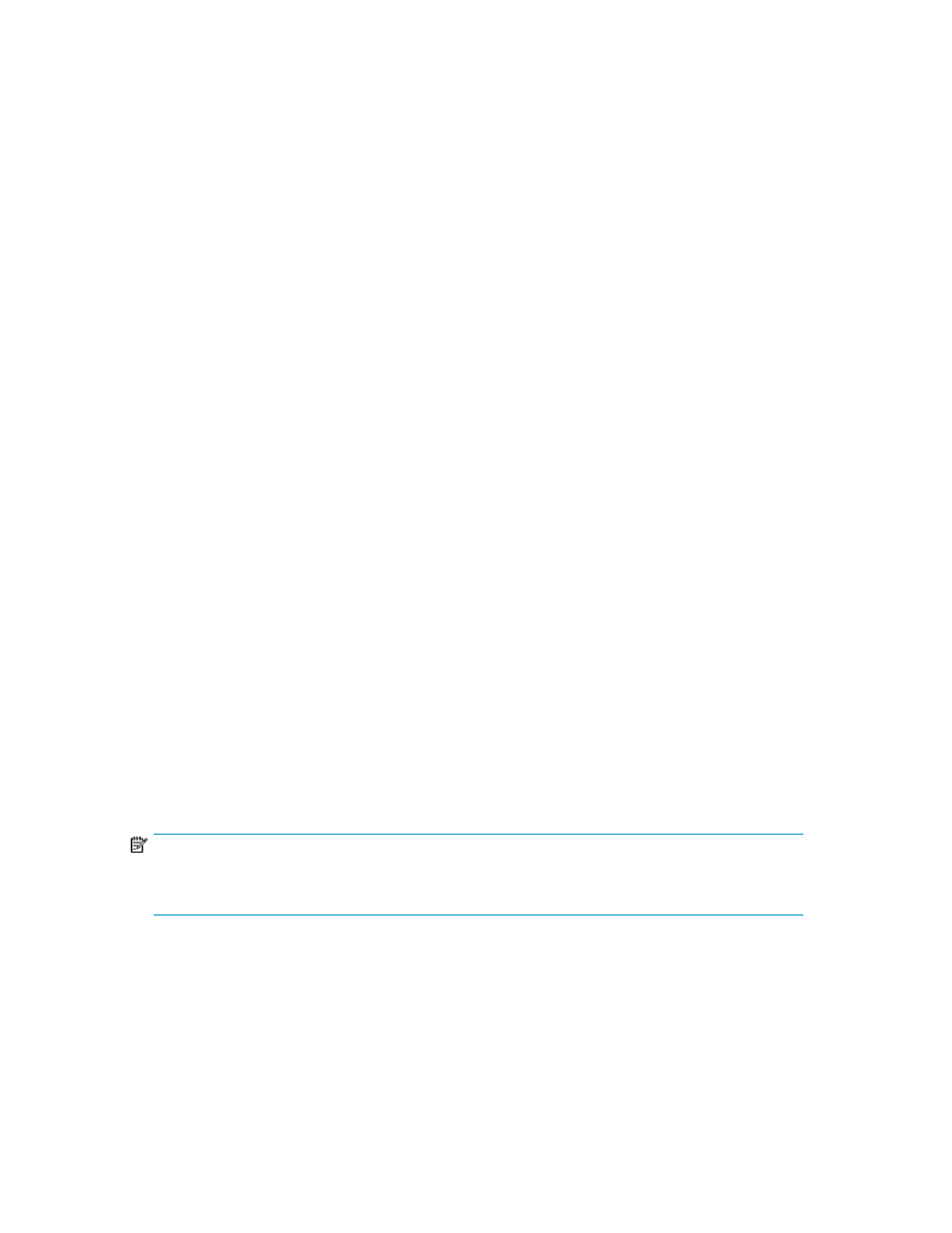
2.
Issue the date command using the following syntax:
date mmddHHMMyy”
where:
• mm is the month; valid values are 01 through 12.
• dd is the date; valid values are 01 through 31.
• HH is the hour; valid values are 00 through 23.
• MM is minutes; valid values are 00 through 59.
• yy is the year; valid values are 00 through 99 (values greater than 69 are interpreted as
1970–1999, and values less than 70 are interpreted as 2000–2069).
For example:
switch:admin> date
nl
Fri Jan 29 17:01:48 UTC 2000
nl
switch:admin> date 0227123003
nl
Thu Feb 27 12:30:00 UTC 2003
nl
switch:admin>
For details about changing time zones, see the tsTimeZone command in the latest version of
the Fabric OS command reference guide.
Verifying installed licenses
To determine the type of licensing included with your 8Gb SAN Switch, enter licenseshow at the
command prompt, as in the following example:
nl
switch:admin> licenseshow
nl
nl
XXXnnXXnXnnXXX:
nl
nl
Fabric Watch license
nl
nl
Release v5.0 license
nl
nl
XXXnnXXnXnnXXX:
nl
nl
Zoning license
nl
nl
XXXnnXXnXnnXXX:
nl
nl
Web license
nl
nl
XXXnnXXnXnnXXX:
nl
nl
Full Fabric
NOTE:
For more information about the CLI, refer to the latest version of the
Fabric OS command reference
guide.
Modifying the FC domain ID (optional)
If desired, you can modify the FC domain ID. The default FC domain ID is domain 1. If the 8Gb SAN
Switch is not powered on until after it is connected to the fabric, and the default FC domain ID is
already in use, the domain ID for the new switch is automatically reset to a unique value. If the switch
is connected to the fabric after is has been powered on and the default domain ID is already in use,
the fabric segments.
Brocade 8Gb SAN Switch for HP BladeSystem c-Class
27
