Check leds, Set the switch ethernet ip address, Using enclosure bay ip addressing (ebipa) – HP Brocade 8Gb SAN Switch for HP BladeSystem c-Class User Manual
Page 23: Verifying power-on leds, Power-on leds, Set the ip address
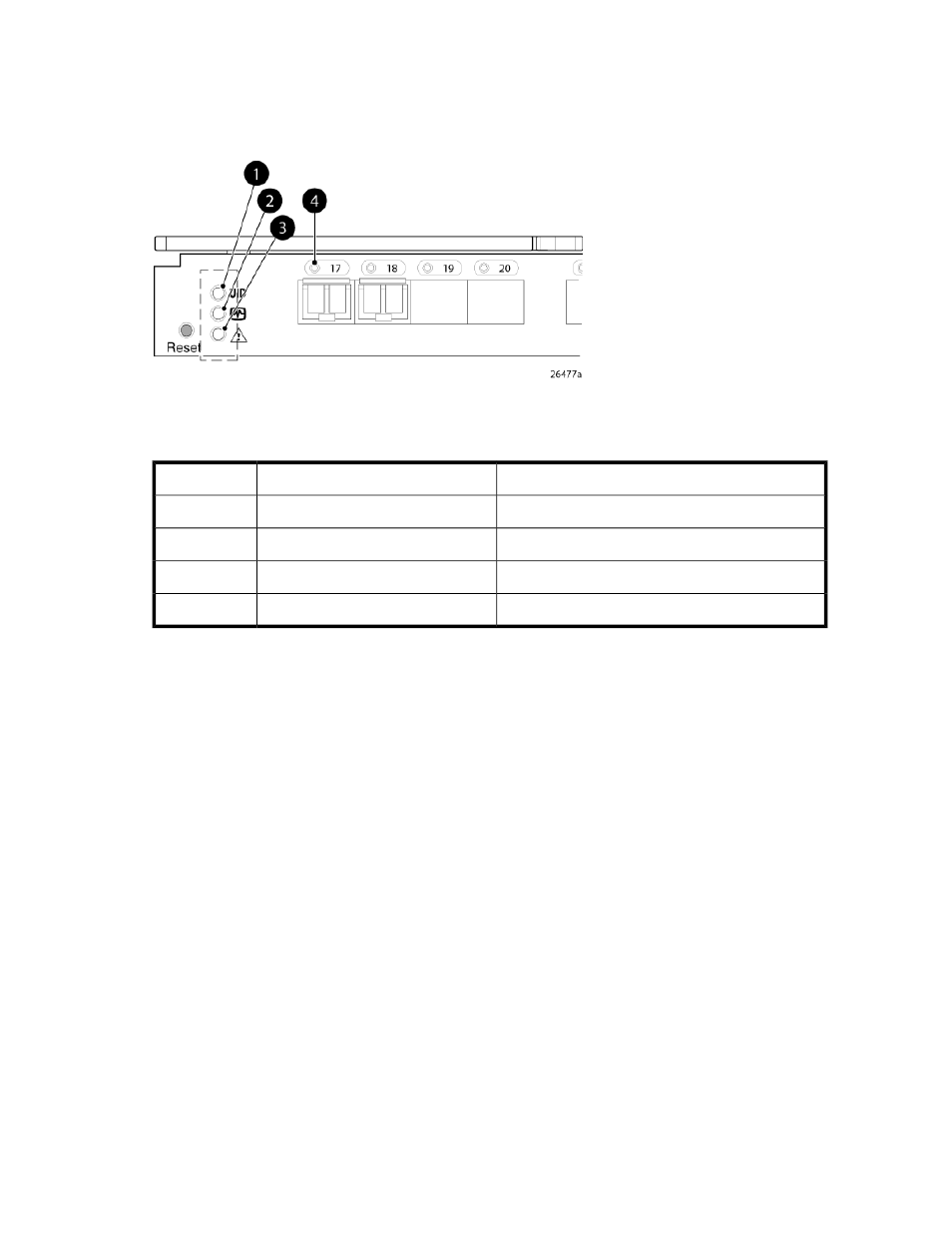
Check LEDs
See
to locate power-on LEDs. Verify that the LEDs match the indicators described in
.
Figure 6 Verifying power-on LEDs
.
Table 10 Power-on LEDs
Indicators
Description
Item
Off
UID LED
1
Steady green light
Health ID LED
2
Steady green light
Module status LED
3
Steady green light
Port status LED
4
Set the switch Ethernet IP address
To set the Ethernet IP address:
1.
Verify that the enclosure is powered on.
2.
Verify that the switch is installed.
3.
Choose one of the following methods to set the Ethernet IP address:
•
Using Enclosure Bay IP Addressing (EBIPA)
•
•
Setting the IP address manually
Using Enclosure Bay IP Addressing (EBIPA)
To set the Ethernet IP address using EBIPA:
1.
Open a web browser and connect to the active OA.
2.
Enable EBIPA for the corresponding interconnect bay.
3.
Click Apply to restart the switch.
4.
Verify the IP address using a Telnet or SSH login to the switch, or by selecting the switch in the
OA GUI Rack Overview window.
Brocade 8Gb SAN Switch for HP BladeSystem c-Class
23
