Isl trunking groups, Supported optional software, 16 supported optional software – HP Brocade 8Gb SAN Switch for HP BladeSystem c-Class User Manual
Page 16: Optional software kits
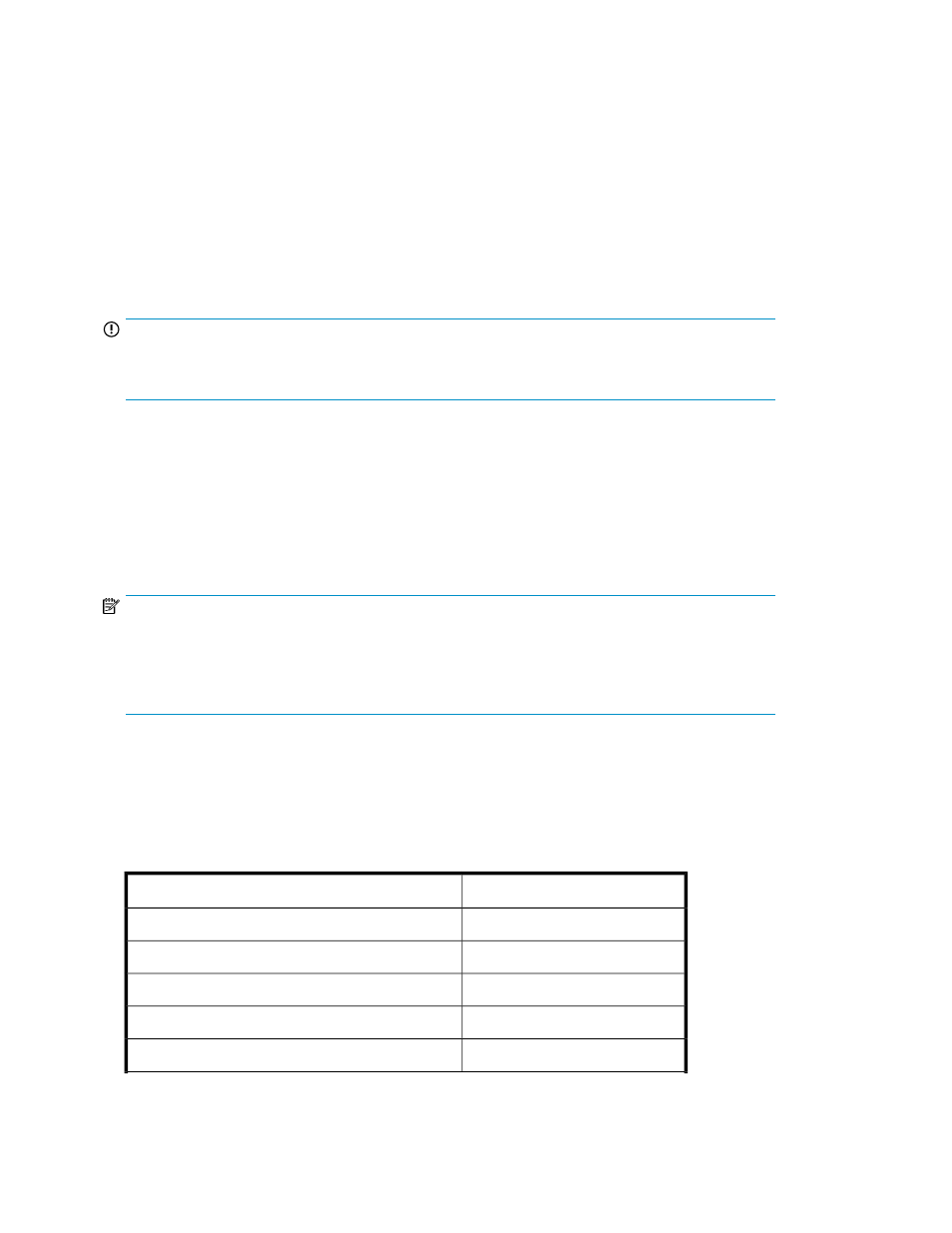
•
Brocade 8/24 SAN Switch for HP BladeSystem c-Class, base, integrating 24 active ports (16 in-
ternal and 8 external) and four short-wavelength SFPs. Software components include a Full Fabric
license, Advanced Web Tools GUI, and Zoning software
•
Brocade 8/24 Gb SAN Switch for HP BladeSystem c-Class, Power Pack, integrating 24 active
ports (16 internal and 8 external) and four short-wavelength SFPs. Software components include
a Full Fabric license, Advanced Web Tools GUI, and Zoning software plus these additional software
features:
• Fabric Watch
• ISL Trunking
• Advanced Performance Monitoring (APM)
• Extended Fabric
IMPORTANT:
Upgrade the 8Gb SAN Switch by purchasing optional licenses; access the latest version of the
HP
StorageWorks Fabric OS administrator guide to learn how to add a license.
ISL trunking groups
If your 8Gb SAN Switch is licensed for interswitch link (ISL) trunking, use the trunking groups available
on the switch.
The FC ports are numbered from left to right, and are part of the same ISL trunking group. The trunking
group consists of the ports shown in
NOTE:
ISL Trunking is optional software that allows you to create trunking groups of ISLs between adjacent
switches. ISL trunking is available on the Brocade 8Gb SAN Switch for HP BladeSystem c-Class Power
Pack+ model, or by purchasing the optional license described in ???. For more information about
trunking, refer to the latest version of the
HP StorageWorks Fabric OS administrator guide.
Supported optional software
lists the optional software kits and licenses, which can be activated by purchasing the
corresponding license key.
Table 4 Optional software kits
Part number
Option
324504-B21
Fabric Watch
324505-B21
Extended Fabrics
324507-B21
Advanced Performance Monitoring (APM)
T5527A
HP B-series 8-24 Port ISL Trunking LTU
T5524A
HP B-series 8-24 Pt Adaptive Network LTU
Overview
16
