Hp contact information, Document conventions and symbols, 10 document conventions and symbols – HP Brocade 8Gb SAN Switch for HP BladeSystem c-Class User Manual
Page 10: Document conventions
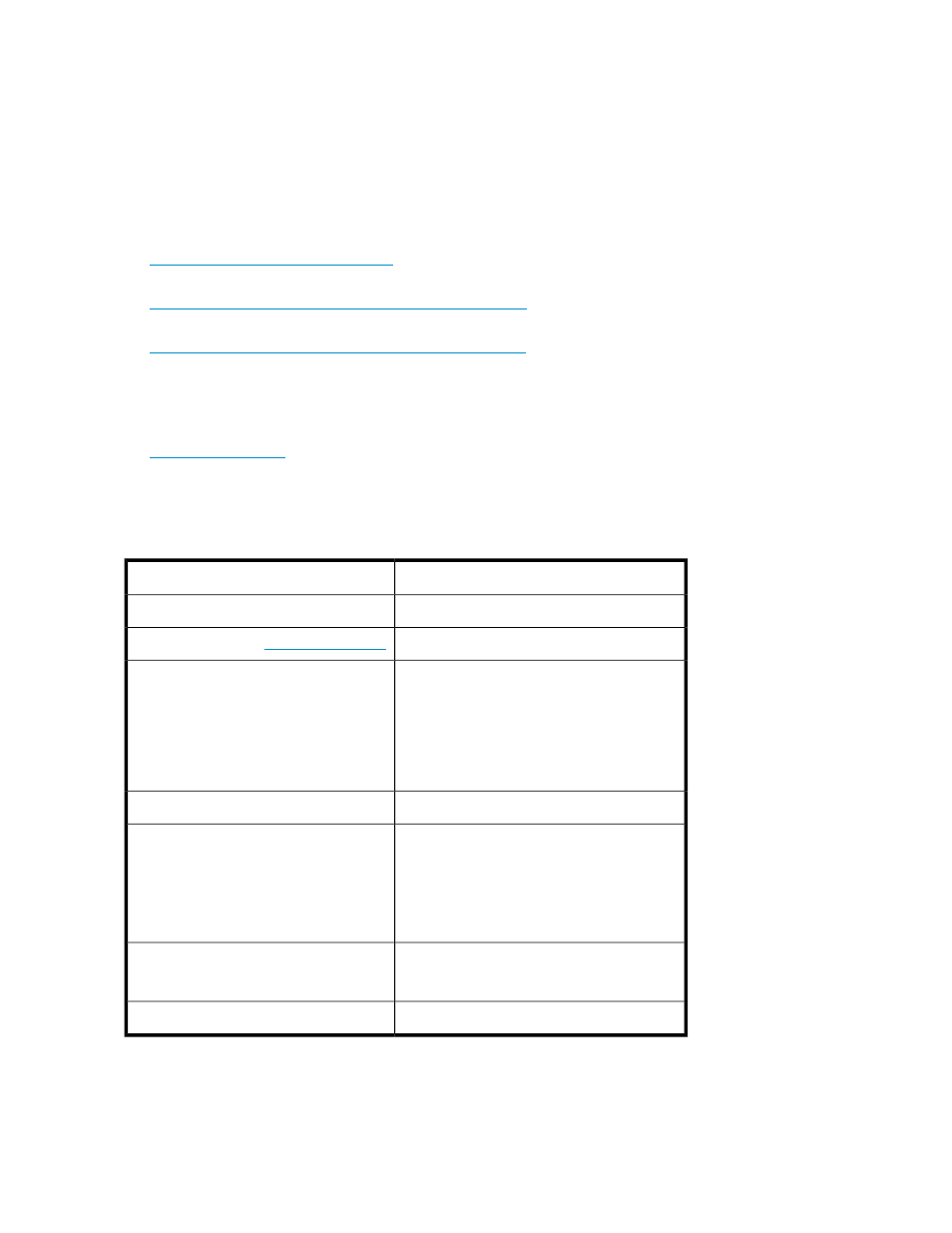
•
Third-party hardware or software
•
Operating system type and revision level
For continuous quality improvement, calls may be recorded or monitored.
HP contact information
For the name of the nearest HP authorized reseller:
•
In the United States, see the HP US service locator web page:
nl
•
In other locations, see the Contact HP worldwide (in English) web page:
nl
•
In the United States, for contact options see the Contact HP United States web page:
nl
•
Call 1-800-HP-INVENT (1-800-474-6836). This service is available 24 hours a day, 7 days a
week. For continuous quality improvement, calls may be recorded or monitored.
•
If you have purchased a Care Pack (service upgrade), call 1-800-633-3600. For more information
about Care Packs, refer to the HP website:
nl
Document conventions and symbols
Table 1 Document conventions
Element
Convention
Cross-reference links and e-mail addresses
Blue text:
website addresses
Blue, underlined text:
•
Keys that are pressed
•
Text typed into a GUI element, such as a
box
•
GUI elements that are clicked or selected,
such as menu and list items, buttons, tabs,
or check boxes
Bold text
Text emphasis
Italic text
•
File and directory names
•
System output
•
Code
•
Commands, their arguments, and argument
values
Monospace
text
•
Code variables
•
Command variables
Monospace, italic
text
Emphasized monospace text
Monospace, bold
text
About this guide
10
