Configure the 8gb san switch, Items required for configuration, Configure the 4gb san switch – HP Brocade 8Gb SAN Switch for HP BladeSystem c-Class User Manual
Page 25
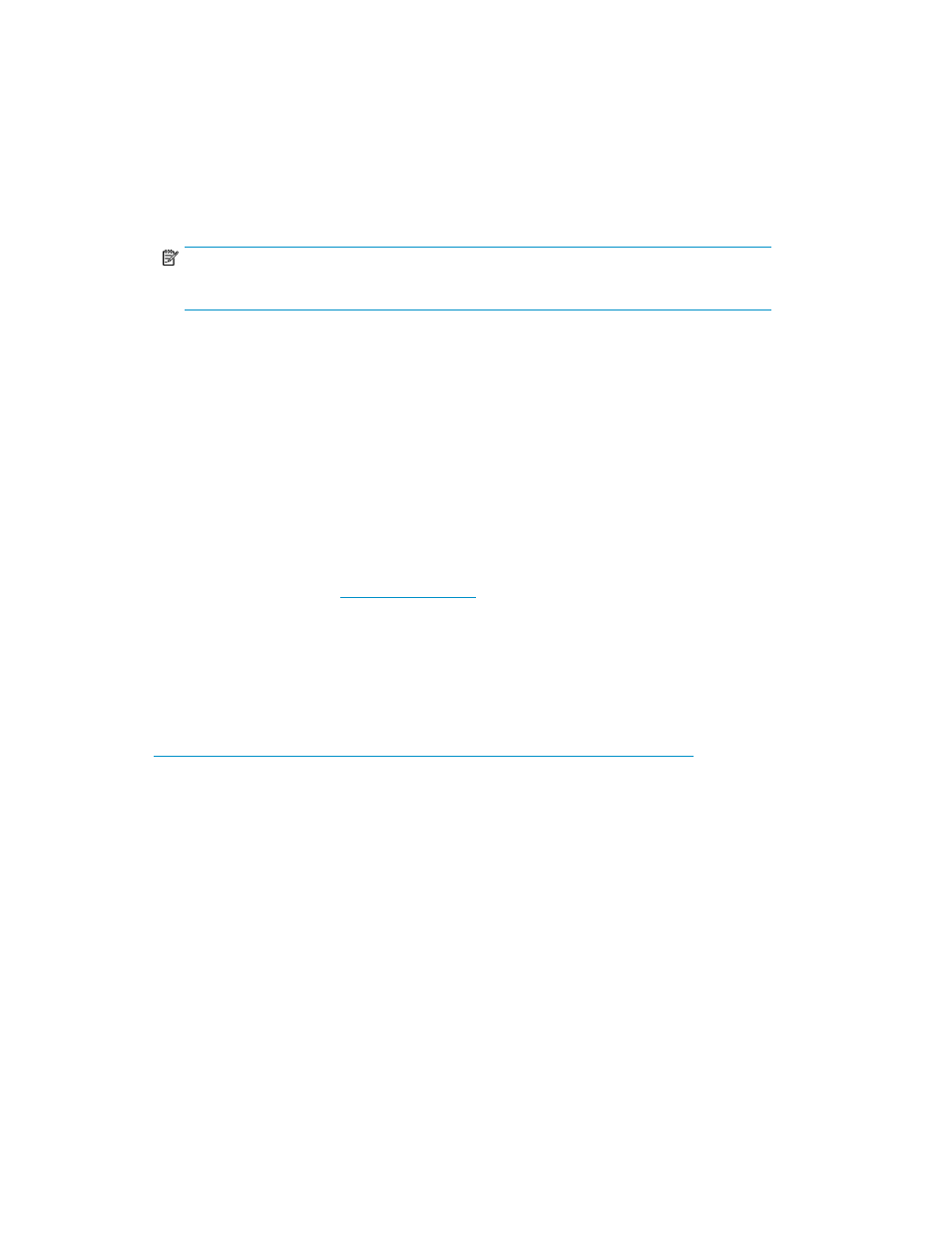
9.
Identify the interconnect bay number where the switch is installed. At the OA command line,
enter:
connect interconnect
x
Where x is the interconnect bay slot where the switch is installed.
a.
User: admin
b.
Password: password
NOTE:
Enter entries as shown, because commands are case sensitive.
10.
Or, follow the onscreen prompts to change your password now.
11.
The OA will then connect its serial line to the Switch in the specified interconnect bay. A prompt
displays indicating that the escape character for returning to the OA is Ctrl __ (underscore).
12.
At the command line, enter: ipaddrset.
13.
Enter the remaining IP addressing information, as prompted.
14.
Optionally, enter ipaddrshow at the command prompt to verify that the IP address is set correctly.
15.
Record the IP addressing information, and store it in a safe place.
16.
Enter Exit, and press Enter to log out of the serial console.
17.
Disconnect the serial cable. For additional assistance with operating the Onboard Administrator
CLI, refer to the Onboard Administrator Command Line Interface user guide for your specific
enclosure, available at
.
Configure the 8Gb SAN Switch
The 8Gb SAN Switch must be configured to ensure correct operation within a network and fabric.
For instructions about configuring the switch to operate in a fabric containing switches from other
vendors, refer to the HP StorageWorks SAN Design reference guide:
.
For more information about the CLI, refer to the latest version of the Fabric OS command reference
guide.
Items required for configuration
The following items are required for configuring and connecting the 8Gb SAN Switch for use in a
network and fabric:
•
8Gb SAN Switch installed in the enclosure
•
IP address and corresponding subnet mask and gateway address recorded during the
, page 23 procedure
•
Ethernet cable
•
SFP transceivers and compatible optical cables, as required
•
Access to an FTP server for backing up the switch configuration (optional)
Brocade 8Gb SAN Switch for HP BladeSystem c-Class
25
