HP StoreEver DAT Tape Drives User Manual
Page 3
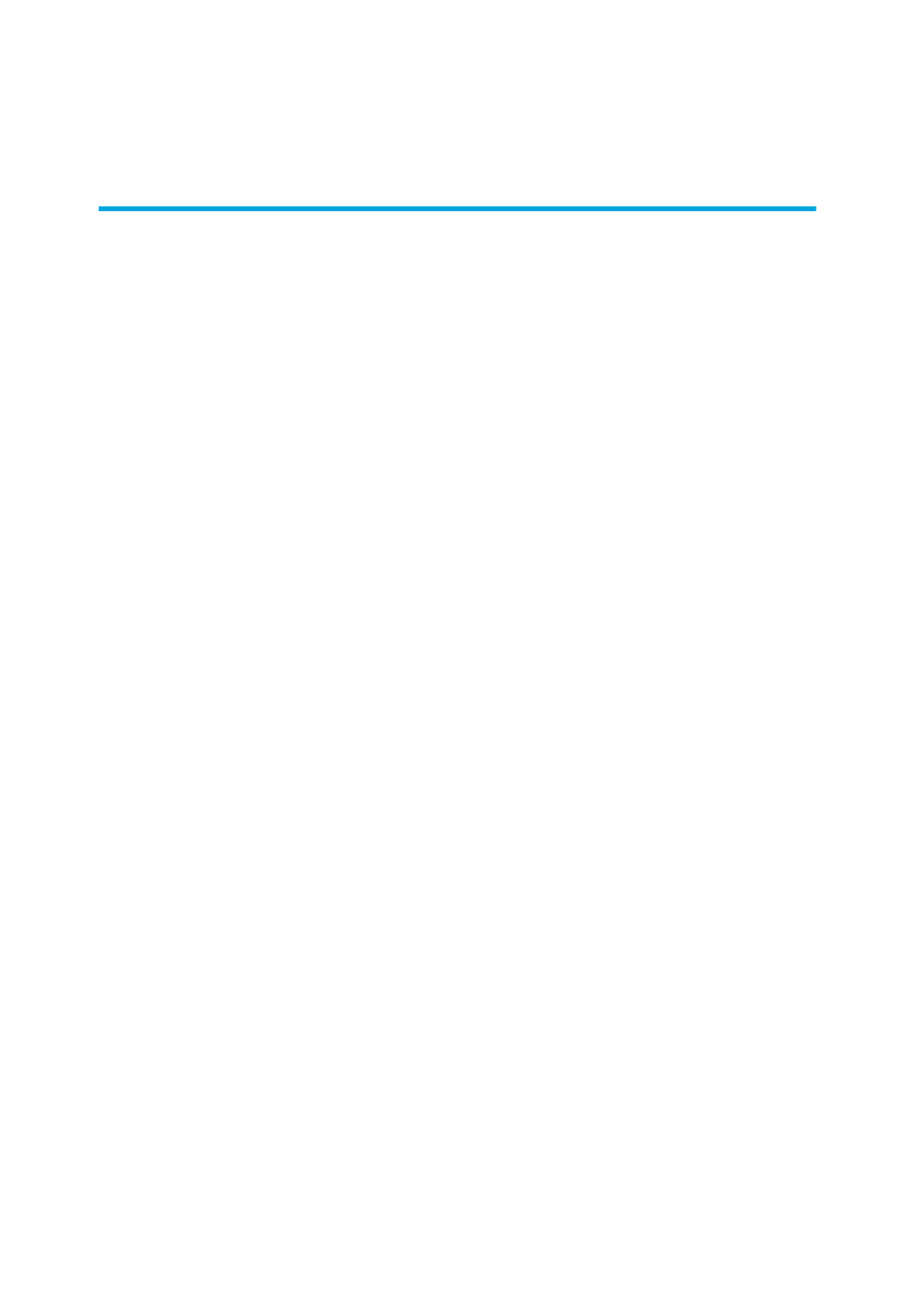
HP StorageWorks DAT Tape Drives User Guide
3
1 Before you start . . . . . . . . . . . . . . . . . . . . . . . . . . . . . . . . . . . . . . . 9
How can I check the SCSI bus type and SCSI ID? . . . . . . . . . . . . . . . . . . . . . . . . . 10
What are the mounting requirements for an internal tape drive? . . . . . . . . . . . . . . . 11
Using the HP StorageWorks Tape CD-ROM . . . . . . . . . . . . . . . . . . . . . . . . . . . . . 11
2 Drivers and backup software . . . . . . . . . . . . . . . . . . . . . . . . . . . . . 13
3 Installing an internal DAT tape drive . . . . . . . . . . . . . . . . . . . . . . . . 15
Where should the SCSI terminator be? . . . . . . . . . . . . . . . . . . . . . . . . . . . . . . 23
Mounting hardware used (HP ProLiant) . . . . . . . . . . . . . . . . . . . . . . . . . . . . . . 23
4 Installing an external DAT tape drive. . . . . . . . . . . . . . . . . . . . . . . . 25
Contents
