Figure 12 connecting the scsi cable, Why does the tape drive need a terminator, Figure 12 – HP StoreEver DAT Tape Drives User Manual
Page 27
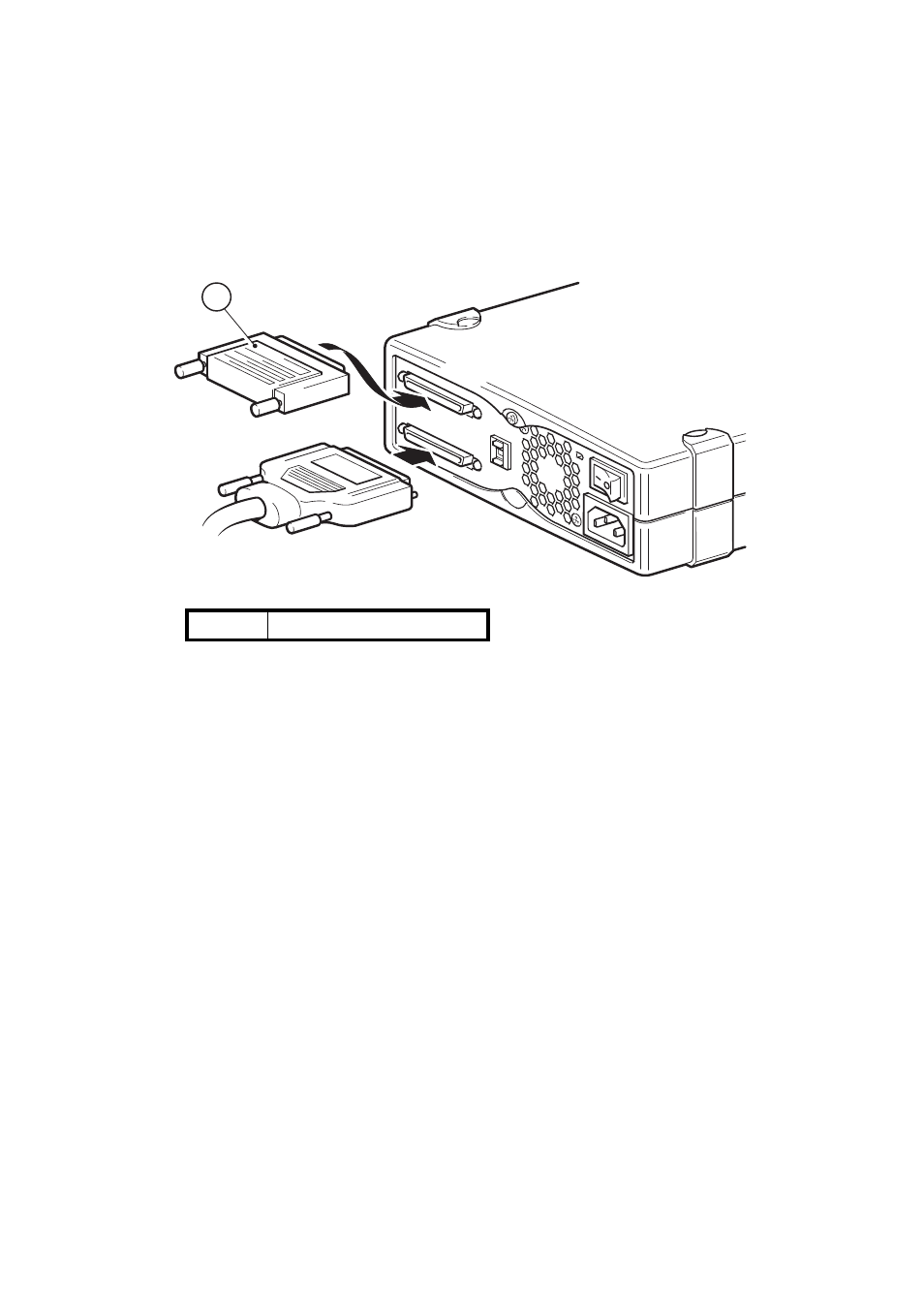
HP StorageWorks DAT Tape Drives User Guide
27
3.
Attach the VHD connection on the SCSI cable to the server’s external SCSI connector and secure
it by tightening the screws.
Figure 12
Connecting the SCSI cable
4.
Attach the HD connection on the SCSI cable to one of the SCSI connectors on the rear panel of
the tape drive and secure it by tightening the screws.
5.
Connect the LVD terminator to the drive’s other SCSI connector and tighten the screws to secure
it.
Why does the tape drive need a terminator?
Terminators are essential, as they provide the correct voltages on the SCSI bus and prevent unwanted
signal reflections from interfering with data transfers. The rule is:
There must be termination at both physical ends of the bus and only at the ends.
Normally the HBA forms one end of the SCSI bus and provides termination. You, therefore, need to
ensure that the other end of the bus is terminated. If the tape drive is at the end of the SCSI bus, the
terminator must be attached to the tape drive.
If you want to attach additional devices to the SCSI bus after the tape drive, you will need to remove the
SCSI terminator and attach the next device to this SCSI connector. Make sure that you attach the
terminator to the last device in the chain.
Always use an LVD terminator (supplied with the tape drive) or a multimode terminator. See ”
” on page 57 for more information about SCSI cables and termination.
1
LVD SCSI terminator
1
