Drivers and backup software, Install drivers, Installing on windows – HP StoreEver DAT Tape Drives User Manual
Page 13: Installing on unix, Installing on ia64, 2 drivers and backup software, 2drivers and backup software, Unix
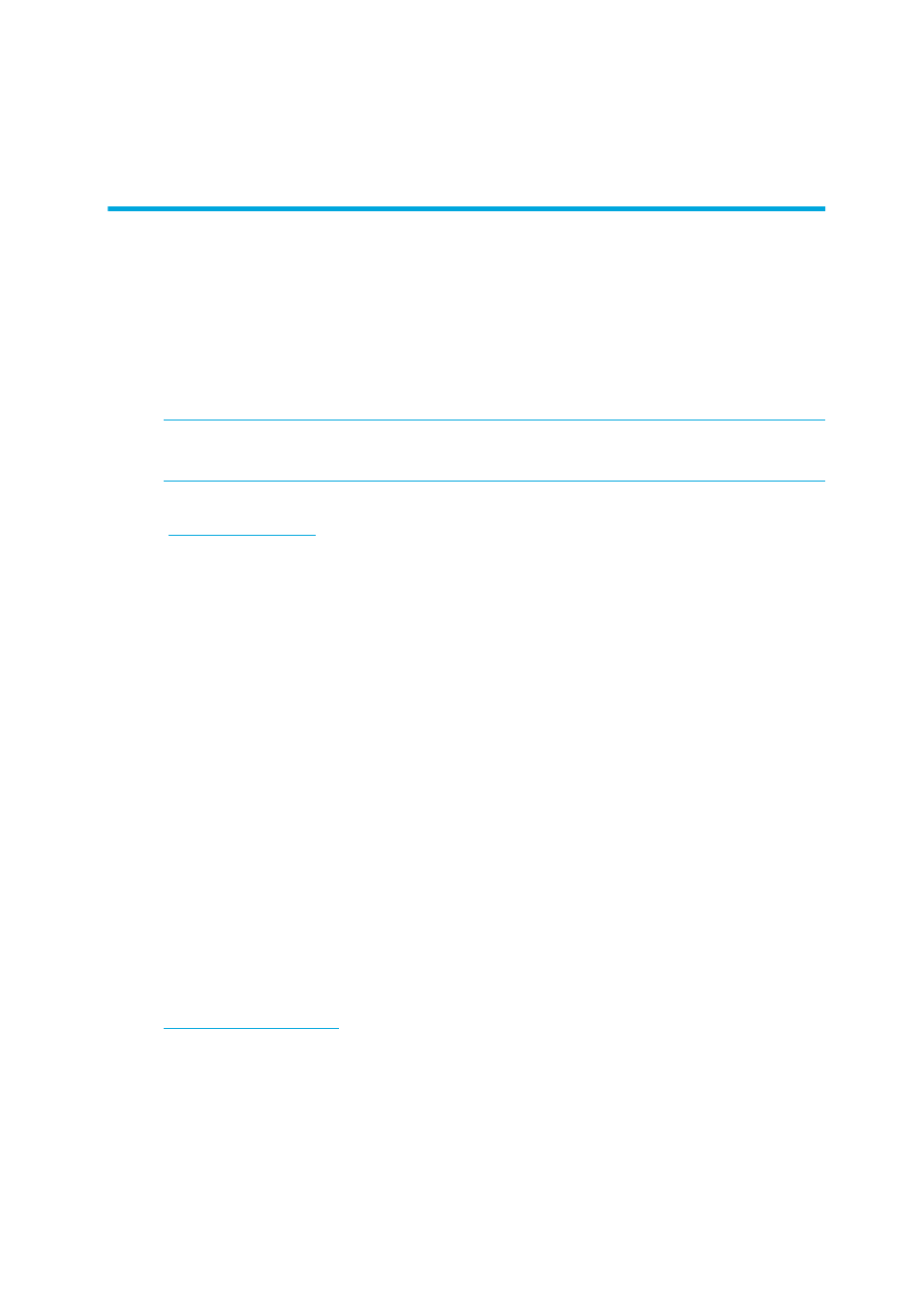
HP StorageWorks DAT Tape Drives User Guide
13
2
Drivers and backup software
Install drivers
Installing on Windows
One driver is required in order to use HP StorageWorks DAT SCSI tape drives.
•
hpdat: This is the tape driver that works with all HP DAT products. It is regularly updated and is
available on the HP StorageWorks CD-ROM or on the HP Support web site.
IMPORTANT:
We strongly recommend that you use the installer package on the HP StorageWorks
CD-ROM to install the driver BEFORE you connect the tape drive.
www.hp.com/support
). We recommend that these are installed after using the installer on the
CD-ROM.
Recommended install process, before connecting the tape drive
1.
Insert the StorageWorks CD
2.
Select the install drivers link.
3.
Run the automated installer and follow the process to load the driver onto the system.
Alternative install process, after connecting the tape drive
If you have not already installed drivers, the Windows Found New Hardware wizard may run when
you power on the server and tape drive. Either follow the on-screen instructions to search for the
required driver on the CD-ROM or:
1.
Cancel the wizard and insert the HP StorageWorks CD-ROM.
2.
Select the install drivers link on the CD-ROM.
3.
Run the automated installer and follow the process to load the driver onto the system.
4.
On completion of the installation the tape drive will be ready to use.
Installing on
UNIX
The recommended backup applications use the operating system’s standard, built-in device drivers.
To upgrade drivers we recommend that you patch to the latest version of the operating system or
configure device files, as described in the UNIX Configuration Guide on the CD-ROM.
Installing on IA64
If you are installing on an IA64 system, such as an HP Integrity server, check
for the latest information on the availability of backup application
upgrades and drivers.
