Prepare mounting bay – HP StoreEver DAT Tape Drives User Manual
Page 16
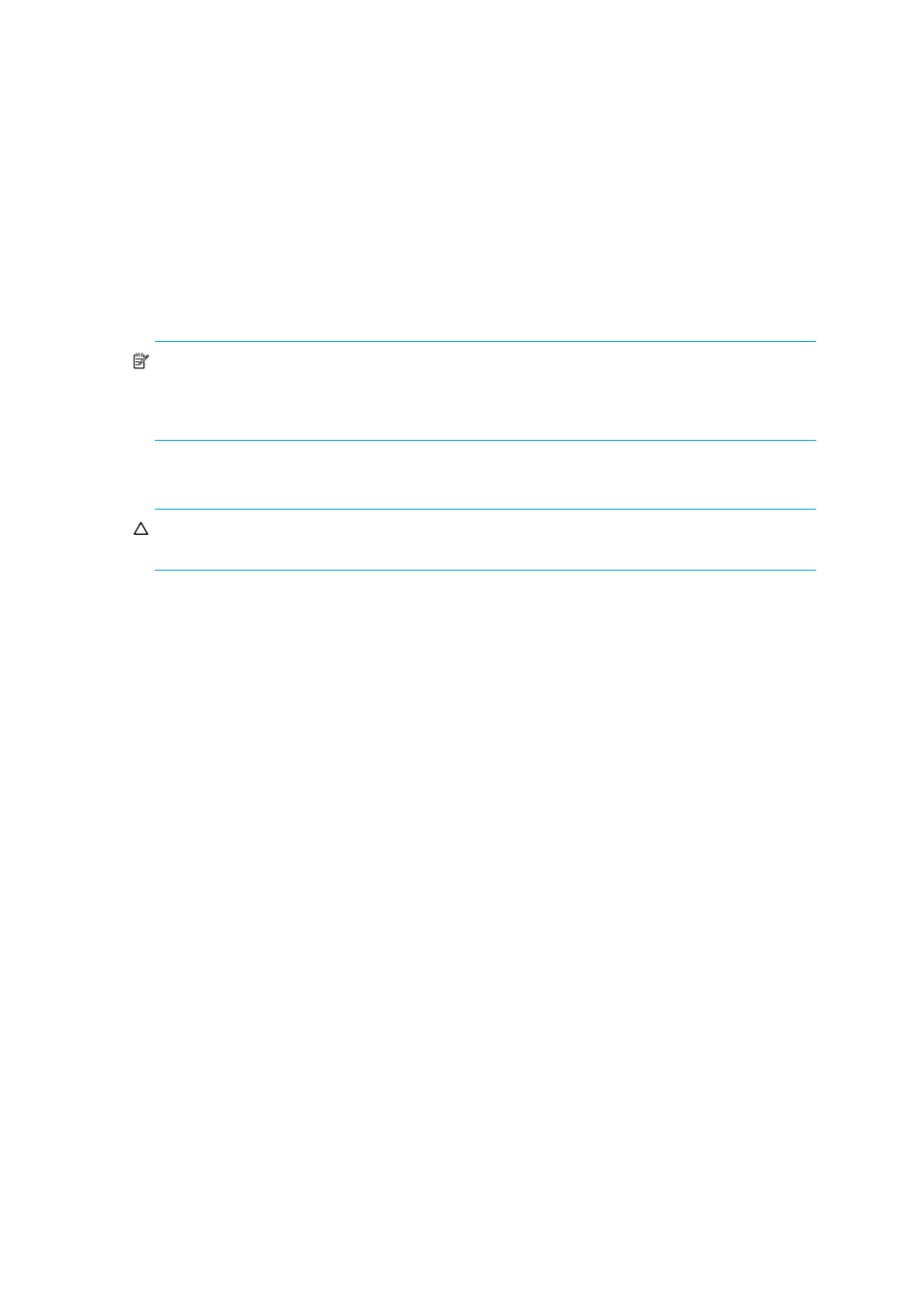
Installing an internal DAT tape drive
16
The UNIX Configuration Guide on the HP StorageWorks Tape CD-ROM also contains
instructions on how to determine the SCSI IDs of existing devices on UNIX servers.
2.
Change the tape drive’s SCSI ID, if necessary.
The SCSI ID is set using jumpers on a set of pins at the rear of the drive, as shown in figure 3.
Use tweezers or small pliers to move the jumpers to the pattern corresponding to the ID you
want. Do not remove the TP jumper. It should always be set.
NOTE:
Spare jumpers will be attached to the drive. The drive is supplied with compression
enabled. It can be disabled by removing the compression jumper, but this is not generally
recommended. For further details, refer to the UNIX Configuration Guide on the
HP StorageWorks Tape CD-ROM
Prepare mounting bay
CAUTION:
To avoid personal injury or damage to the server or tape drive, ensure that the server is
disconnected from the mains power supply while you install the drive.
1.
Assemble the necessary tools and materials:
• Phillips screwdriver
• Flat-bladed screwdriver (if your server uses slotted screws)
• Torx screwdriver (if your server uses torx screws)
• Your server manuals (for reference during installation)
2.
Perform a normal system shutdown and turn off the server and any connected peripherals.
3.
Remove the cover and front panel from the server, as detailed in your server’s documentation.
As you work inside the server, you may have to disconnect other signal cables or power cables
from other devices to maneuver the new drive into place. If you have to do this, make a note of
their position and connections so you can put them back correctly later.
