Wireless ad hoc network setup, What you need for an ad hoc network, Create a network profile for a windows xp computer – HP Photosmart D7460 Printer User Manual
Page 34
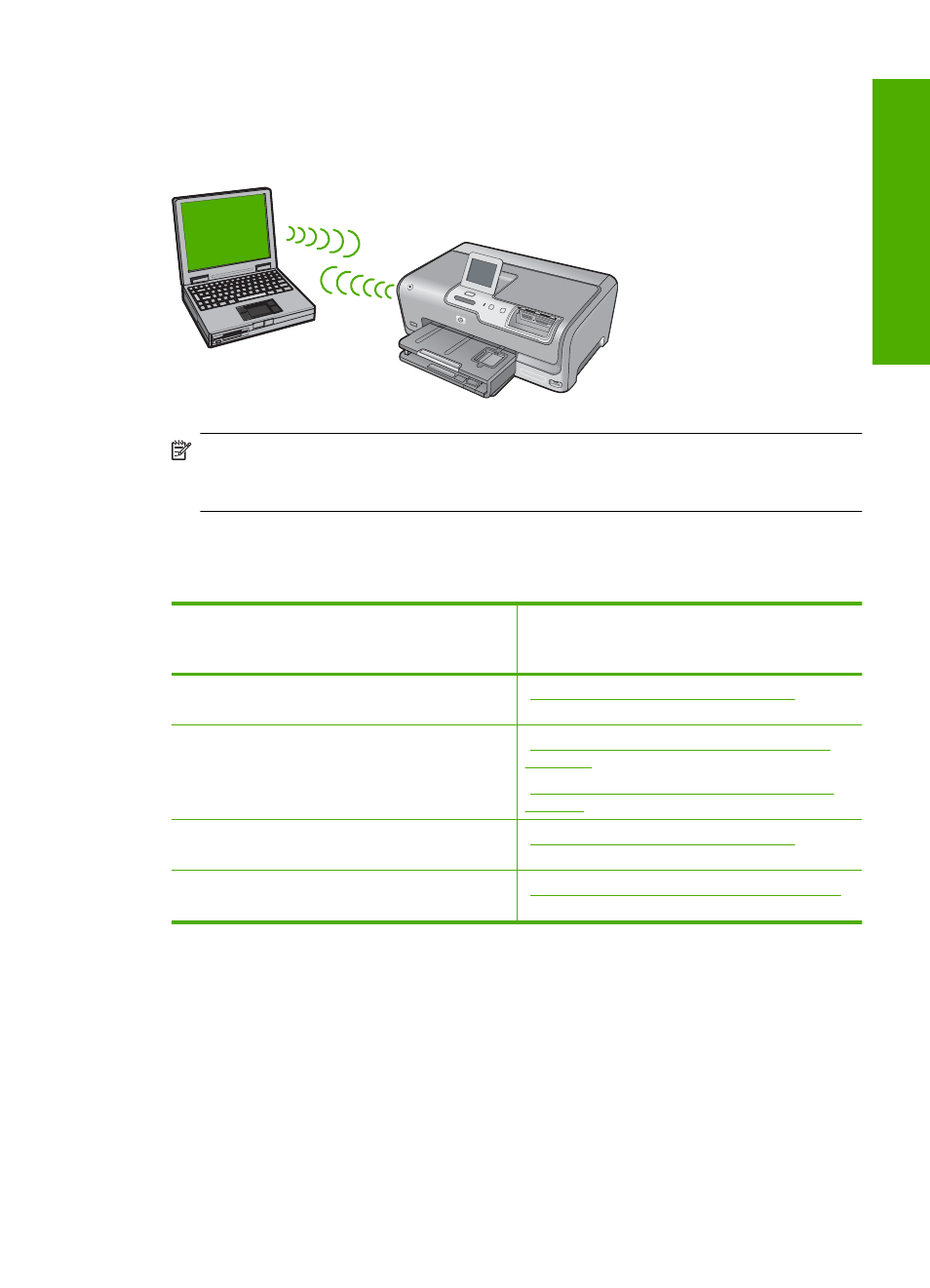
Wireless ad hoc network setup
Use this section if you want to connect the HP Photosmart to a wireless-capable computer
without using a wireless router or access point.
NOTE:
An ad hoc connection is available if you do not have a wireless router or
access point. However, it provides little flexibility, a low level of network security, and
slower network performance than with a wireless router or access point.
In order to connect the HP Photosmart to your computer (ad hoc), you need to create an
ad hoc network profile on your computer. This includes choosing a network name (SSID)
and WEP security (optional but recommended) for your ad hoc network.
To set up the HP Photosmart on a wireless
ad hoc network, you need to do the
following:
See this section:
First, collect all of the required materials.
“What you need for an ad hoc network”
on page 33
Next, prepare your computer by creating a
network profile.
“Create a network profile for a Windows XP
computer” on page 33
“Create a network profile for other operating
systems” on page 35
Next, run the Wireless Setup Wizard.
“Connect to a wireless ad hoc network”
on page 35
Finally, install the software.
“Install the software for a network connection”
on page 36
What you need for an ad hoc network
To connect the HP Photosmart to a wireless network, you will need a Windows computer
with a wireless network adapter.
Create a network profile for a Windows XP computer
Prepare your computer for an ad hoc connection by creating a network profile.
Connect to a network
33
Finish
set
up
