Computer connection information, Supported connection types, Wireless – HP Photosmart D7460 Printer User Manual
Page 21: Technology, Connection to print from your computer, Use printer sharing
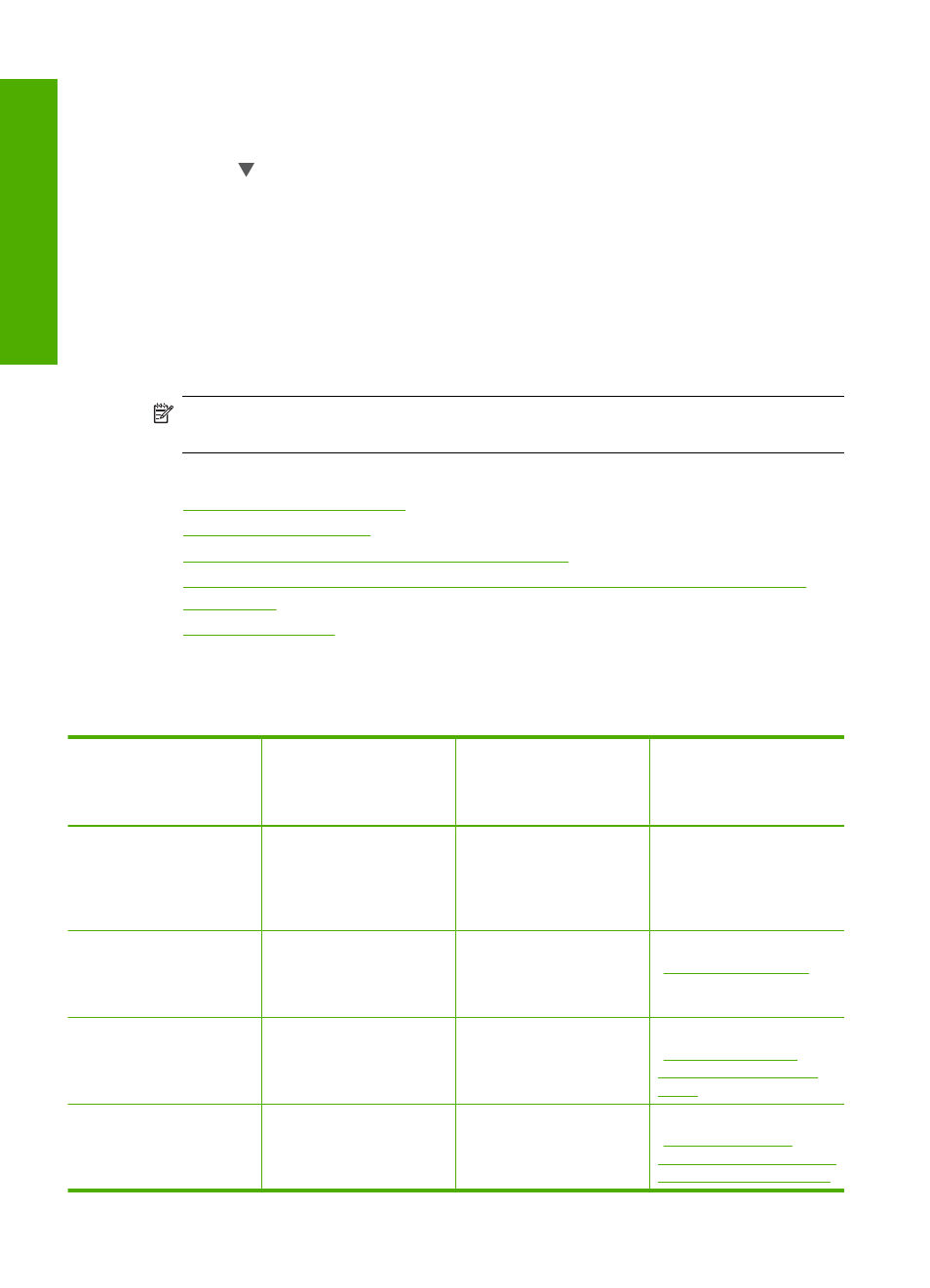
To turn tips slideshow on or off
1.
Touch Setup on the display.
2.
Touch Tools.
3.
Touch to scroll through the options, and then touch Tips Slideshow.
4.
Touch On or Off to turn it on or off.
Computer connection information
The HP Photosmart comes equipped with a USB port so you can connect directly to a
computer using a USB cable. You can also connect the HP Photosmart to either a wired
or wireless network. If you insert an HP bt450, Printer and PC Adapter with Bluetooth
®
Wireless Technology into the front USB port, Bluetooth
®
devices such as PDAs and
camera phones can print to the HP Photosmart.
NOTE:
In the remainder of this chapter, the HP bt450, Printer and PC Adapter with
Bluetooth
®
Wireless Technology is referred to simply as an HP bt450.
This section contains the following topics:
•
•
•
Connect using integrated wireless WLAN 802.11
•
Connect using the HP bt450, Printer and PC Adapter with Bluetooth® Wireless
Technology
•
Supported connection types
The following table contains a list of supported connection types.
Description
Recommended number
of connected
computers for best
performance
Supported software
features
Setup instructions
USB connection
One computer connected
with a USB cable to the
rear USB 2.0 High Speed
port on the
HP Photosmart.
All features are
supported.
Follow the Setup Guide
for detailed instructions.
Ethernet (wired)
connection
Up to five computers
connected to an
HP Photosmart using a
hub or router.
All features are
supported, including
Webscan.
Follow the instructions in
“Wired network setup”
on page 27
.
Wireless WLAN 802.11
connection
Up to five computers
connected using a
wireless router
(infrastructure mode).
All features are
supported, including
Webscan.
Follow instructions in
“Integrated wireless
WLAN 802.11 network
setup” on page 29
.
HP bt450, Printer and PC
Adapter with Bluetooth
®
Wireless Technology
One Bluetooth device or
computer.
Printing from a Bluetooth
device such as a PDA or
camera phone, or a
Follow the instructions in
“Connect using the
HP bt450, Printer and PC
Adapter with Bluetooth®
Chapter 4
20
Finish setting up the HP Photosmart
Finish set
up
