Remove ink from your skin and clothing, Clean the hp photosmart – HP Photosmart D7460 Printer User Manual
Page 109
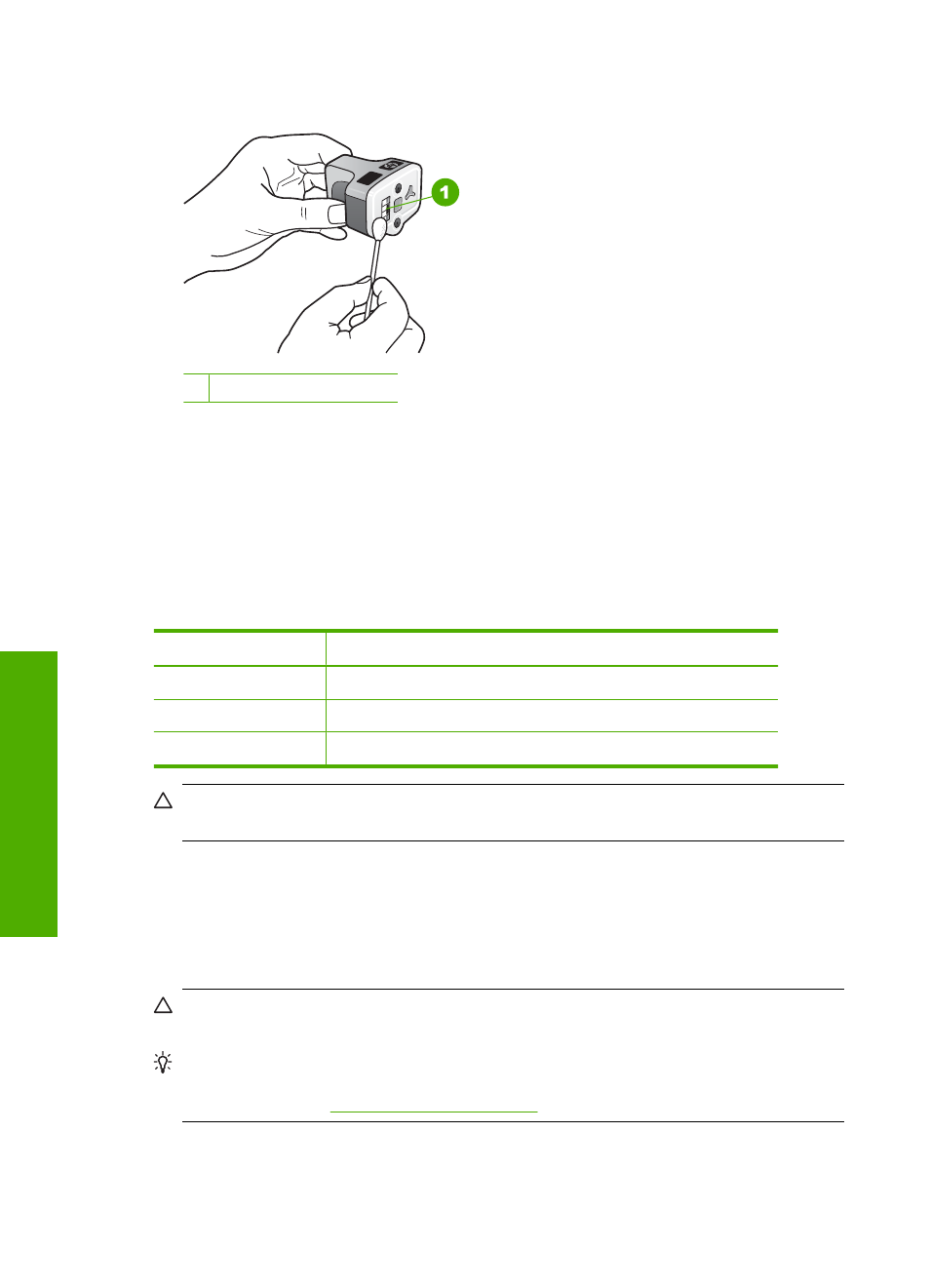
6.
Clean only the copper-colored contacts.
1 Copper-colored contacts
7.
Place the ink cartridge back into the empty slot and press down on the gray latch until
it clicks into place.
8.
Repeat if necessary for the other ink cartridges.
9.
Gently close the ink cartridge door.
Remove ink from your skin and clothing
Follow these instructions to remove ink from your skin and clothing:
Surface
Remedy
Skin
Wash the area with an abrasive soap.
White fabric
Wash the fabric in cold water and use chlorine bleach.
Color fabric
Wash the fabric in cold water and use sudsy ammonia.
CAUTION:
Always use cold water to remove ink from fabric. Warm or hot water can
set the ink into the fabric.
Clean the HP Photosmart
Use a soft cloth or slightly moistened sponge to wipe dust, smudges, and stains off the
case. The interior of the HP Photosmart does not require cleaning. Keep fluids away from
the control panel and the interior of the HP Photosmart.
CAUTION:
To avoid damage to the exterior of the HP Photosmart, do not use
alcohol or alcohol-based cleaning products.
TIP:
You can purchase an HP Cleaning Kit for Inkjet Printers and All-in-Ones
(Q6260A) that provides everything needed to safely clean your HP device. For more
information, go to:
.
Chapter 10
108
Maintain the HP Photosmart
Maintain the HP Photosma
rt
