Raid 0-no fault tolerance, Raid 1+0-drive mirroring, Raid 0—no fault tolerance – HP StorageWorks 1000 Modular Smart Array User Manual
Page 47: Raid 1+0—drive mirroring, 3 raid 0 features
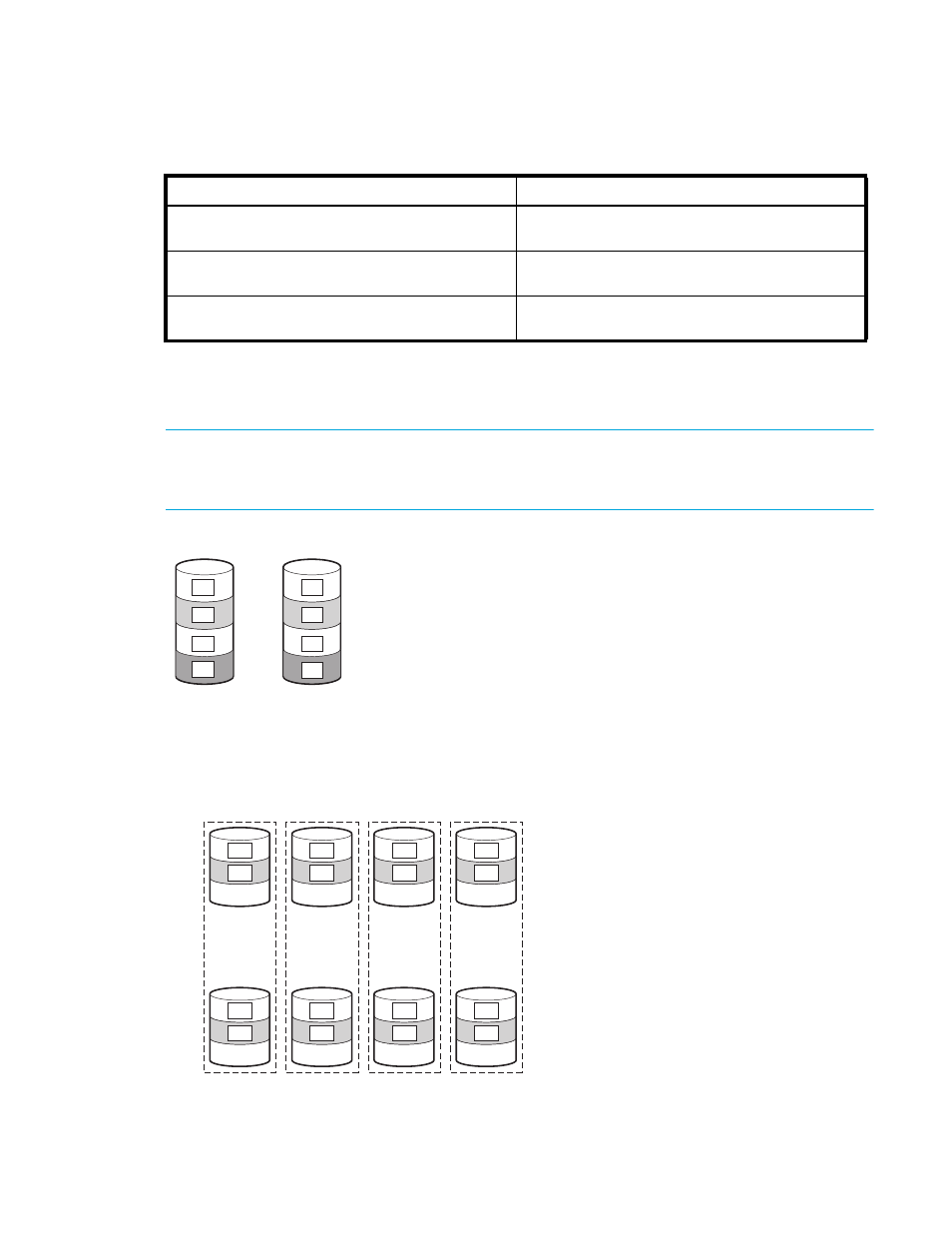
HP StorageWorks 1000/1500 Modular Smart Array Command Line Interface user guide
47
RAID 0—No fault tolerance
A RAID 0 configuration (
) provides no protection against data loss when a drive fails. However, it
is useful for rapid storage of large amounts of non-critical data (for printing or image editing, for example),
or when cost is the most important consideration.
RAID 1+0—Drive mirroring
In a RAID 1+0 configuration, data on a physical hard drive is duplicated to a second drive.
NOTE:
When only two hard drives are included in the array, this fault-tolerance method is called RAID 1.
When more than two hard drives are included in the array, this fault-tolerance method is called RAID 1+0.
RAID 1 is not supported on the MSA1510i storage system.
Figure 5
RAID 1 array, with two physical hard drives (D1 and D2)
When the array has more than two physical drives, drives are mirrored in pairs (
Figure 6
RAID 1+0 array, with eight physical hard drives (D1 through D8)
Table 3
RAID 0 features
Advantages
Disadvantages
Highest write performance of all RAID methods.
All data on the logical drive is lost if a physical
drive fails.
Lowest cost per unit of stored data of all RAID
methods.
Cannot use an online spare.
All drive capacity is used to store data (none is
needed for fault tolerance).
Can only preserve data by backing it up to
external drives.
D1
D2
B1
B2
B3
B4
B1
B2
B3
B4
15314
S1
S2
S1
S2
D1
D5
B5
B1
B1
B5
D2
D6
B6
B2
B2
B6
D3
D7
B7
B3
B3
B7
D4
D8
B8
B4
B4
B8
15315
