Assigning a name or id to a lun, Basic command, Command options – HP StorageWorks 1000 Modular Smart Array User Manual
Page 28: Example command and response, Assigning a, Name or id to a lun
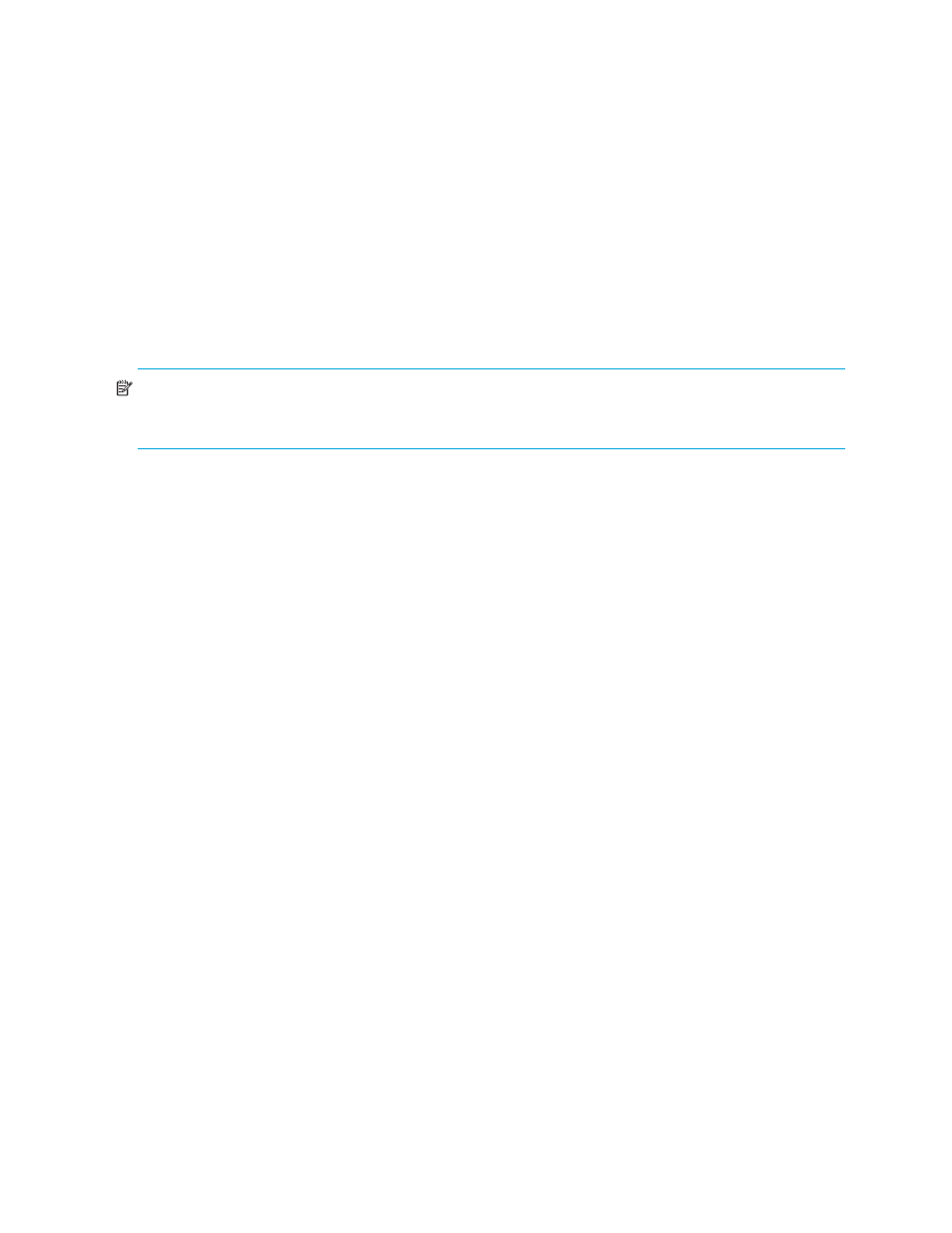
28
Using the CLI
Example command and response to create a LUN with an assigned spare
CLI> add unit 4 data=”disk211-disk212” raid_level=1 spare=”disk213”
First volume to be configured on these drives.
Logical Unit size = 69460 MB
RAID overhead = 69460 MB
Total space occupied by new unit = 138920 MB
Free space left on this volume = 0 MB
Unit 4 is created successfully.
Assigning a name or ID to a LUN
If desired (or required by your operating system), each LUN can be assigned a unique name or ID, in
addition to its number. These user-defined names make it easier to identify specific LUNs in other
configuration procedures.
NOTE:
OpenVMS systems require each LUN to have a unique ID. No two devices in the entire SAN for
the OpenVMS systems may share ID numbers. LUNs in different storage systems must have different IDs.
LUN IDs in OpenVMS systems must be numeric.
Basic command
set unit_id <#>
Command options
#—the number of the LUN that is being assigned a name.
identifier
—name or number to assign to the specified LUN. The ID can be up to 230
alphanumeric characters or a decimal number in the range of 0 though 65535. If spaces are included
in the name, quotation marks are required.
Example command and response
CLI> set unit_id 1 1523
Device identifier “1523” created.
