Viewing replication topology – HP StorageWorks Data Replication Manager Software User Manual
Page 37
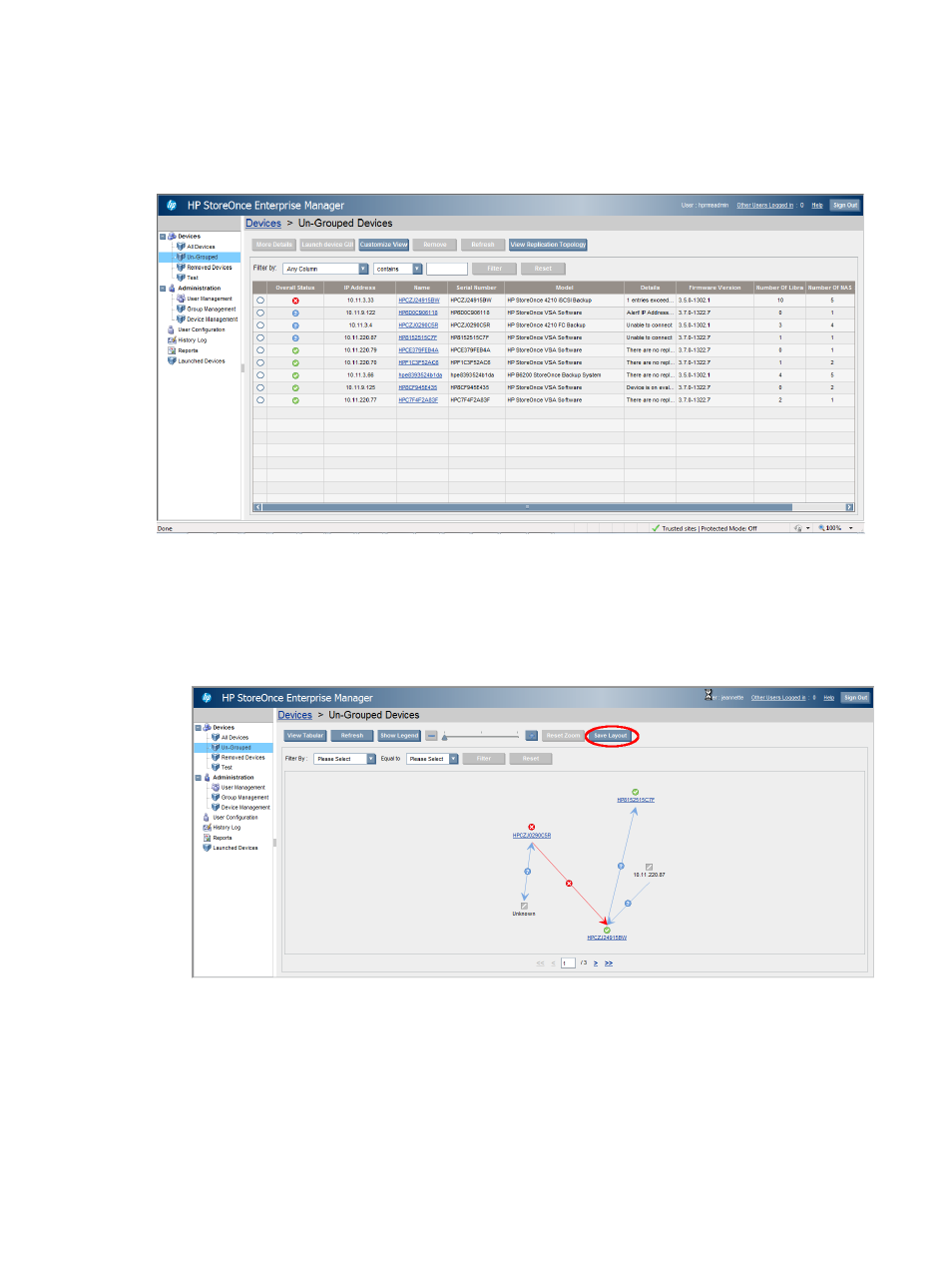
Viewing replication topology
The HP StoreOnce Enterprise Manager allows users to view the replication relationships between
the devices in a graphical format. In the replication topology view, users can see all the replicating
devices that are part of that group. Replication relationships are group-specific (replications can
be seen only if either the source or target library/NAS share is in the current group).
To view the replication topology:
1.
From the Navigation tree, select a group of devices to view. The replication topology view is
not available for default system groups, such as all devices and removed devices. All devices
in the selected group appear in the main screen.
2.
Click View Replication Topology.
The replication topology view provides the following features:
•
Graphical display of islands of devices: After viewing the replication topology of groups, the
graphs are displayed in separate islands, and links are available at the bottom of the page
to navigate through the graphs easily.
•
Device status: The status badge on the node indicates the status of that device.
•
Replication status: The color of the replication lines indicate the replication status. The replication
line shows the status of replications in a Critical state. (For example, if one replication between
two devices is critical but the rest are good, the replication line will show the critical status.)
Viewing replication topology
37
