HP StorageWorks Data Replication Manager Software User Manual
Page 143
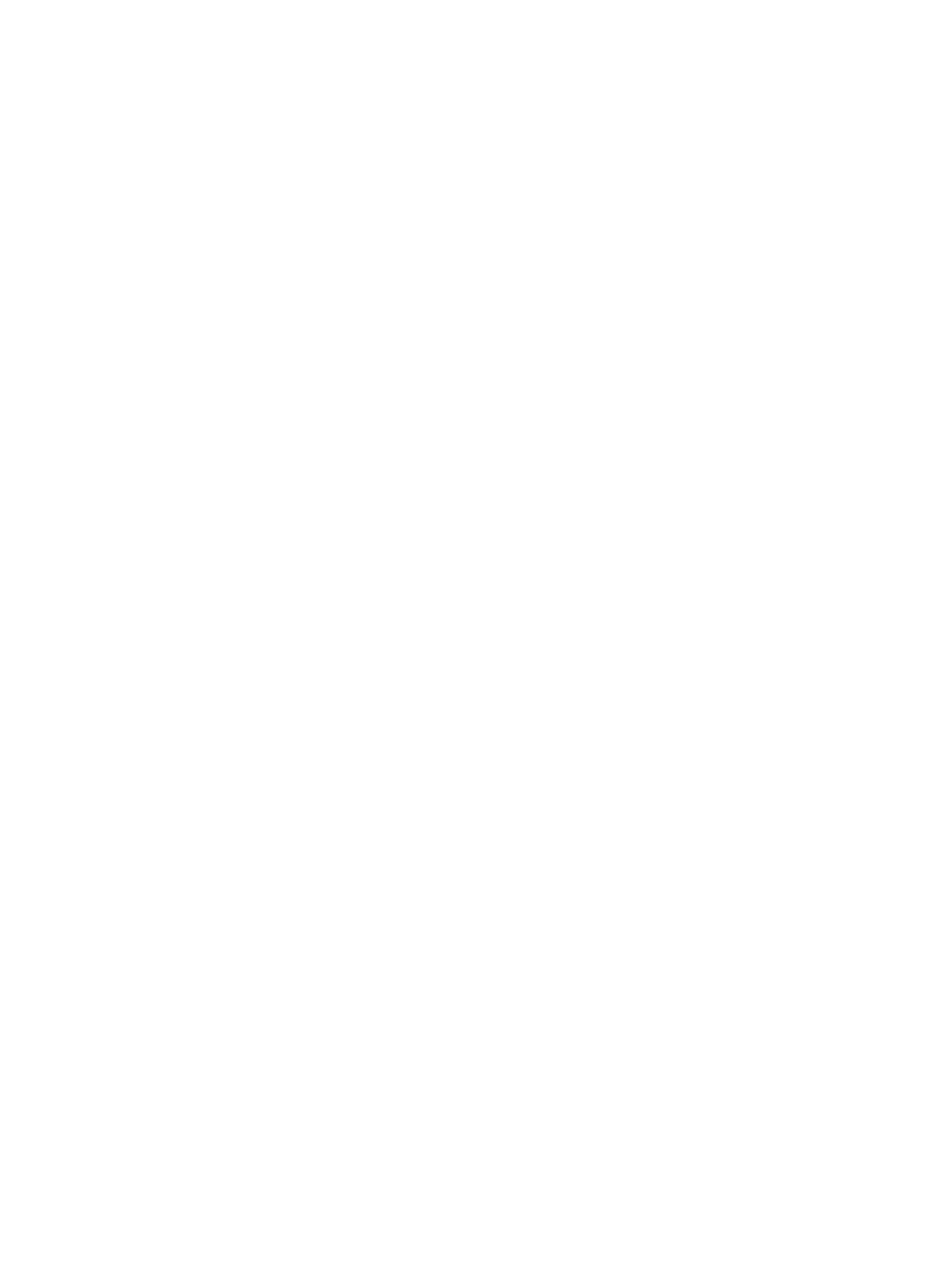
F
filter devices,
firmware notification,
forecasting
viewing,
forecasting of disk space
viewing,
G
Gen2, defined,
Gen3, defined,
group
adding,
columns to display,
create,
filter devices to display,
view summary,
Group Management
create group,
H
help
obtaining,
History Log,
HP
technical support,
HP StoreOnce Enterprise Manager build number,
HP StoreOnce Enterprise Manager version,
I
importing an AD group,
install,
IP address,
issues
viewing,
L
launch the HP StoreOnce Enterprise Manager,
launching the device GUI,
LDAP
add server,
modify server,
remove server,
LDAP authentication,
library
add to group,
move,
performance report,
remove from group,
viewing,
local authentication,
add users,
login,
error,
force,
M
manage
history log,
removed devices,
managing devices,
messages
viewing,
modify
group,
IP address,
password,
polling interval,
modifying
data retention period,
SMTP,
move
CatalystStore,
library,
NAS share,
Teamed CatalystStore,
N
NAS share
add to group,
move,
performance report,
remove from group,
view details,
O
orphan service set,
Overall Status Summary,
P
password,
performance reports
CatalystStores,
drive,
library,
NAS share,
port,
service set,
viewing,
permissions,
polling interval,
port
performance report,
R
related documentation,
remove
device,
group,
user or administrator,
removed devices
manage,
permanently remove,
restore,
removing
SMTP,
replication jobs
viewing,
143
