Viewing, modifying, or removing a report scheduler – HP StorageWorks Data Replication Manager Software User Manual
Page 29
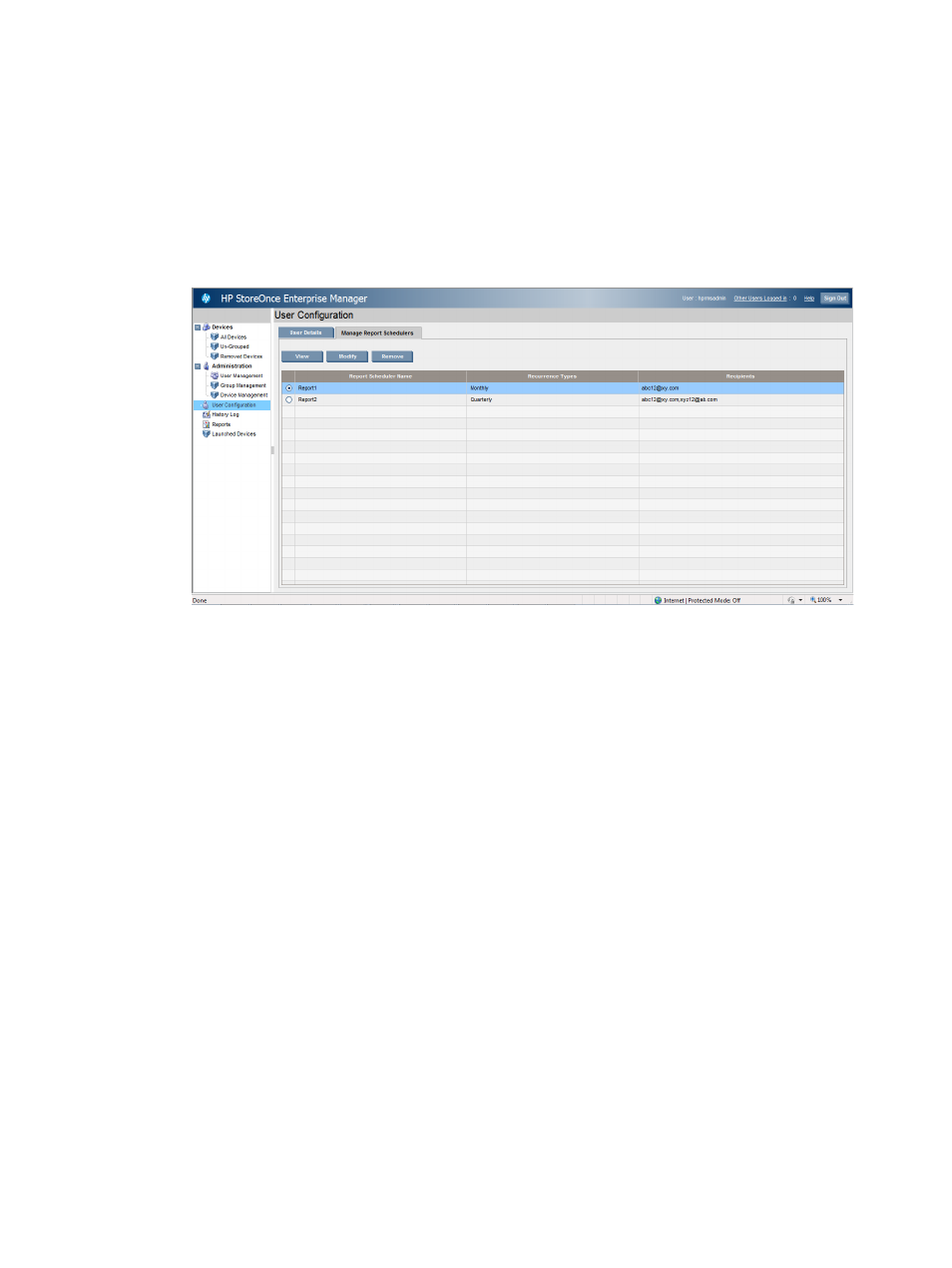
5.
Click OK to close the Report Scheduler window.
View a Report Scheduler from the User Configuration screen.
Viewing, modifying, or removing a report scheduler
1.
Go to User Configuration in the Navigation tree.
2.
Select the Manage Report Schedulers tab. This screen lists all of the existing Report Schedulers
that you have configured.
3.
Select a Report Scheduler.
4.
Click View, Modify, or Remove as appropriate.
•
View—Shows the Report Scheduler as described in
“Configuring a report scheduler”
•
Modify—Allows you to modify the Report Scheduler name, recurrence, and recipients,
and to remove any specific report selection from the Report Scheduler. You cannot add
a new report selection to an existing report scheduler by clicking Modify; you can only
do that by clicking Schedule an email on the respective report page.
Configuring a report scheduler
29
