HP StorageWorks Data Replication Manager Software User Manual
Page 21
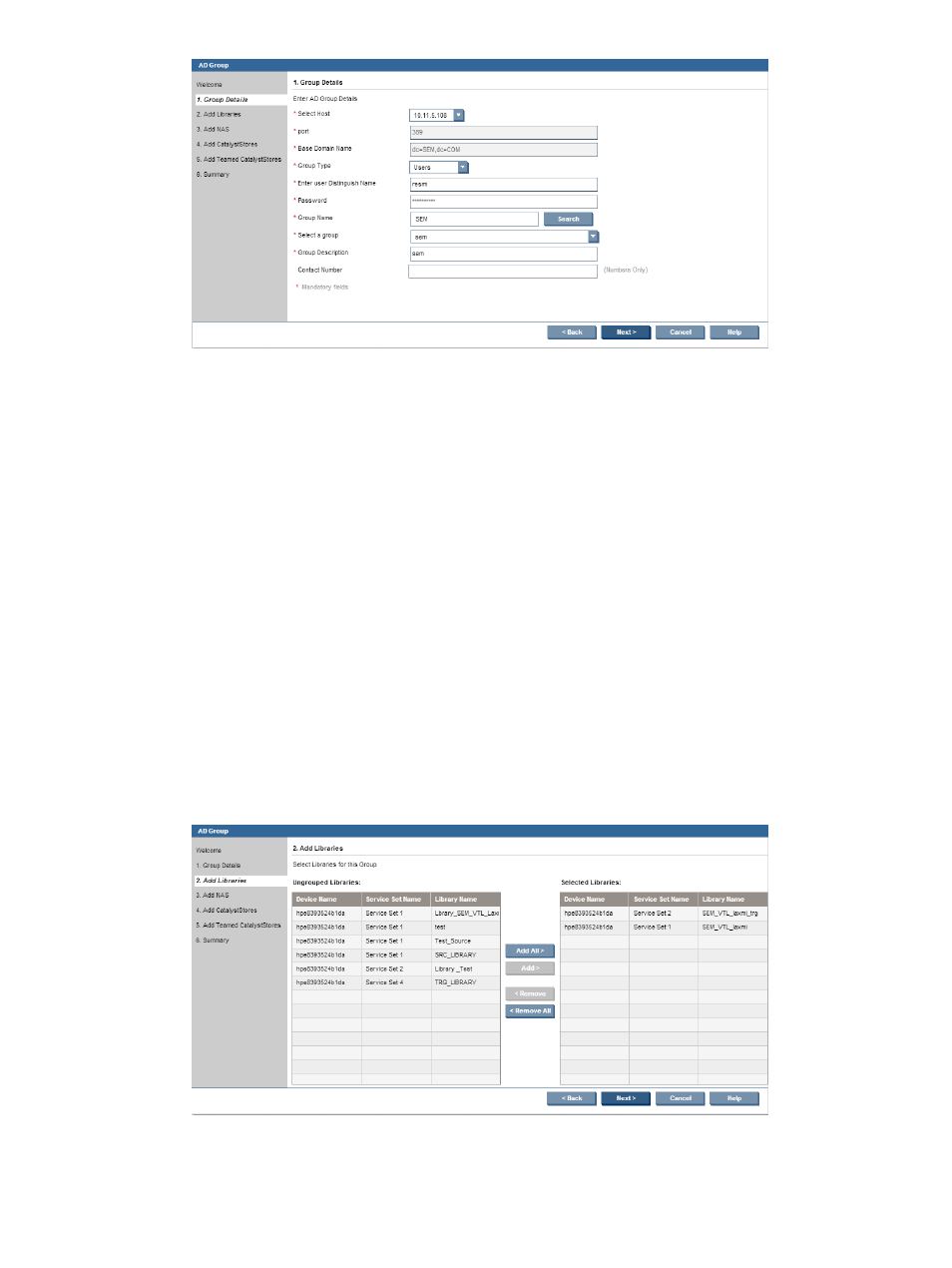
•
Host (example: x.x.x.x)
•
Port (example: 389)
•
Base Domain Name (example: dc=rm,dc=com)
•
Group Type (Users/Administrator)
•
Enter UserDN (example: cn=john smith,cn=users,dc=xyzad,dc=com)
•
Password (user password)
•
Group Name: group to search
Enter the first few characters, and then click Search. This populates the Select a group
drop-down box with groups that match.
•
Select a group: The LDAP group to import
•
Group Description: The description of the group (populates automatically after you select
a group)
•
Contact Number: Phone number of the user
4.
Click Next.
5.
On the Add Libraries screen, select a single or multiple libraries from the Un-Grouped Libraries
list, then click Add >. Add all libraries by using Add All > instead.
6.
Click Next.
7.
On the Add NAS screen, select a single or multiple NAS shares from the Un-Grouped NAS
list, and then click Add >. Add all NAS shares by using Add All > instead.
Importing an AD group
21
