About this guide, Related documentation, Document conventions and symbols – HP Storage Mirroring V5 Software User Manual
Page 7: Hp technical support
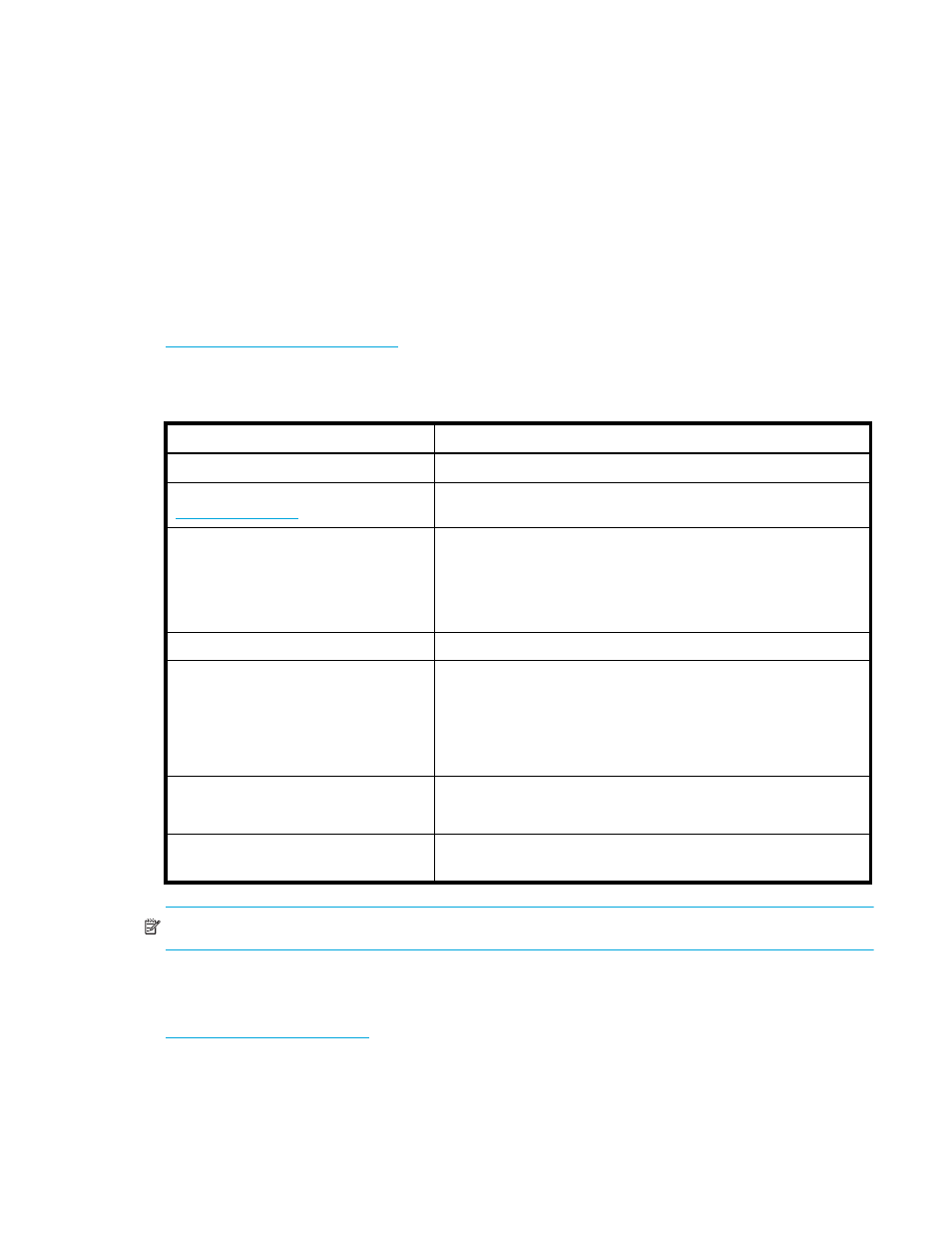
Storage Mirroring Reporting Center user guide
7
About this guide
This document describes how to use the Storage Mirroring
®
Reporting Center interface to create and
validate your application configuration.
Related documentation
Before you begin to configure your solution, make sure that you have complete documentation for your
operating system and Storage Mirroring.
The following document(s) contain additional information that you may need while setting up this solution:
•
Storage Mirroring User’s Guide or online documentation
•
Readme.html
—The readme file contains information about known issues and workarounds in the
current release.
These and other HP documents can be found on the HP documents web site:
.
Document conventions and symbols
NOTE:
Provides additional information.
HP technical support
Telephone numbers for worldwide technical support are listed on the HP support web site:
Collect the following information before calling:
•
Technical support registration number (if applicable)
•
Product serial numbers
•
Product model names and numbers
Table 1
Document conventions
Convention
Element
Medium blue text:
Figure 1
Cross-reference links and e-mail addresses
Medium blue, underlined text
(
http://www.hp.com
)
Web site addresses
Bold font
•
Key names
•
Text typed into a GUI element, such as into a box
•
GUI elements that are clicked or selected, such as menu and list
items, buttons, and check boxes
Italics font
Text emphasis
Monospace font
•
File and directory names
•
System output
•
Code
•
Text typed at the command-line
Monospace, italic font
•
Code variables
•
Command-line variables
Monospace, bold font
Emphasis of file and directory names, system output, code, and
text typed at the com
mand line
