File system utilization, Connections, Connection status report – HP Storage Mirroring V5 Software User Manual
Page 23: Source disk queue utilization report, Storage mirroring protected time report
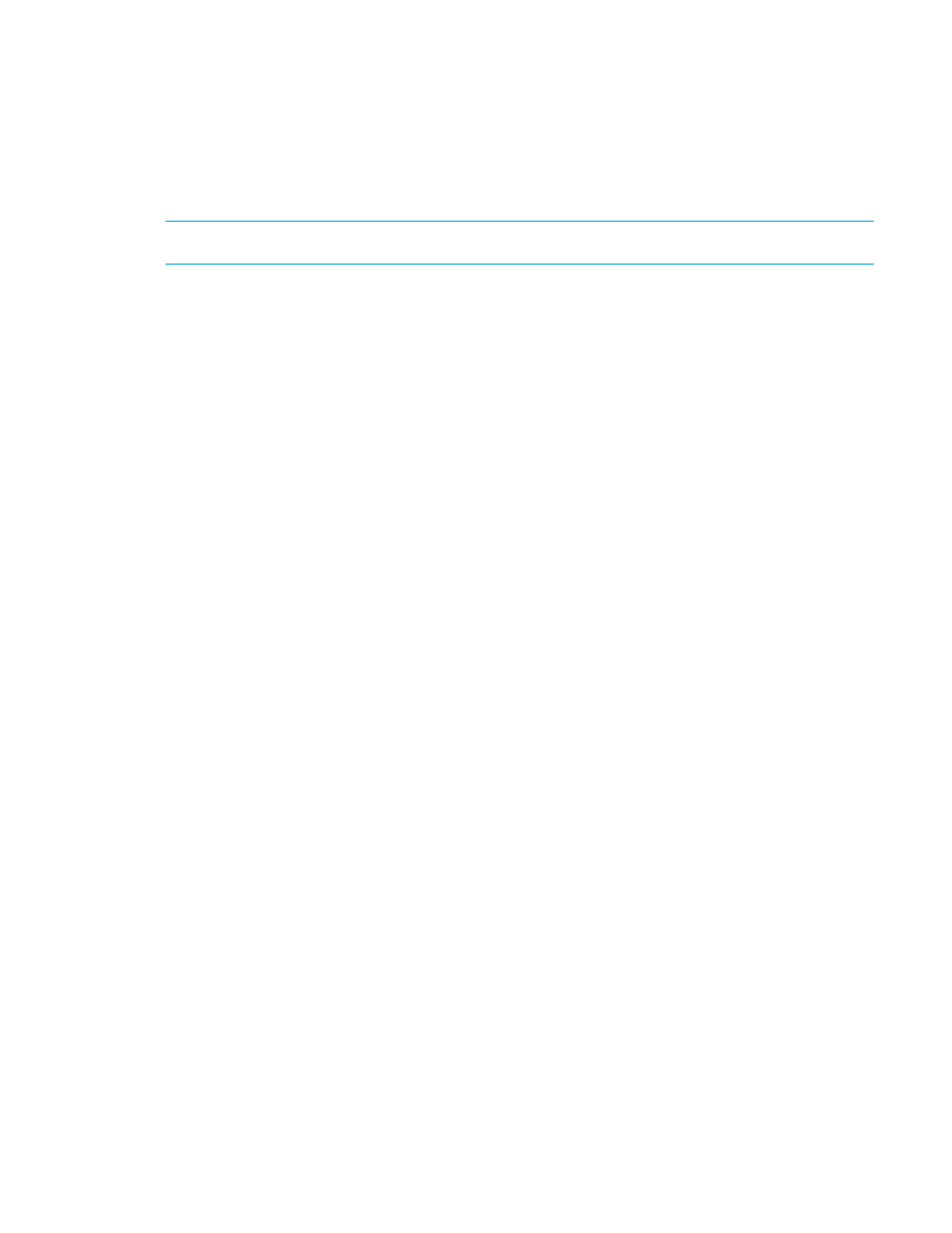
Storage Mirroring Reporting Center user guide
23
The information returned by this report includes:
•
Server
—The name of the server
•
Interface
—The identifier of the network interface
•
Incoming Utilization
—The utilization of data in to the network interface (%)
•
Outgoing Utilization
—The utilization of data out of the network interface (%)
File system utilization
NOTE:
Reports are customizable, so not all available data may be visible in a particular report view.
The information returned by this report includes:
•
Server
—The name of the server
•
File System
—The identifier of the file system
•
Utilization
—The file system utilization (%)
Connections
The Connections Dashboard displays the connection status, source disk queue utilization, and protected
time for a Storage Mirroring server or group of Storage Mirroring servers.
To run the Connections Dashboard, select a Storage Mirroring server in the tree. Right-click and select
Dashboards, Connections
from the menu.
The following reports are included in this Dashboard:
•
•
Source disk queue utilization report
•
Storage Mirroring protected time report
Connection status report
The information returned by this report includes:
•
Target—
The name of the target server
•
Repset
—The name of the replication set
•
Replication State
—The status of the replication set
•
Mirror State
—The status of the mirror
•
Transmission State
—The status of the transmission
•
Target
Paused
—If selected, the target is not writing to disk
•
Connected Time
—The timestamp showing when the connection was established
•
Running
—The time the connection has been running
Source disk queue utilization report
The information returned by this report includes:
•
Source—
The name of the source server
•
Mirror Queue
—Bytes in mirror queue
•
Replication Queue
—Bytes in replication queue
•
Disk Queue
—The number of bytes in the source disk queue
•
Memory Queue
—Bytes in memory queue programmatically calculated by adding mirror + replication -
disk queue
Storage Mirroring protected time report
The information returned by this report includes:
•
Target—
The name of the target server
