Adding text – HP CD-Writer Plus Internal 8110i Drive User Manual
Page 85
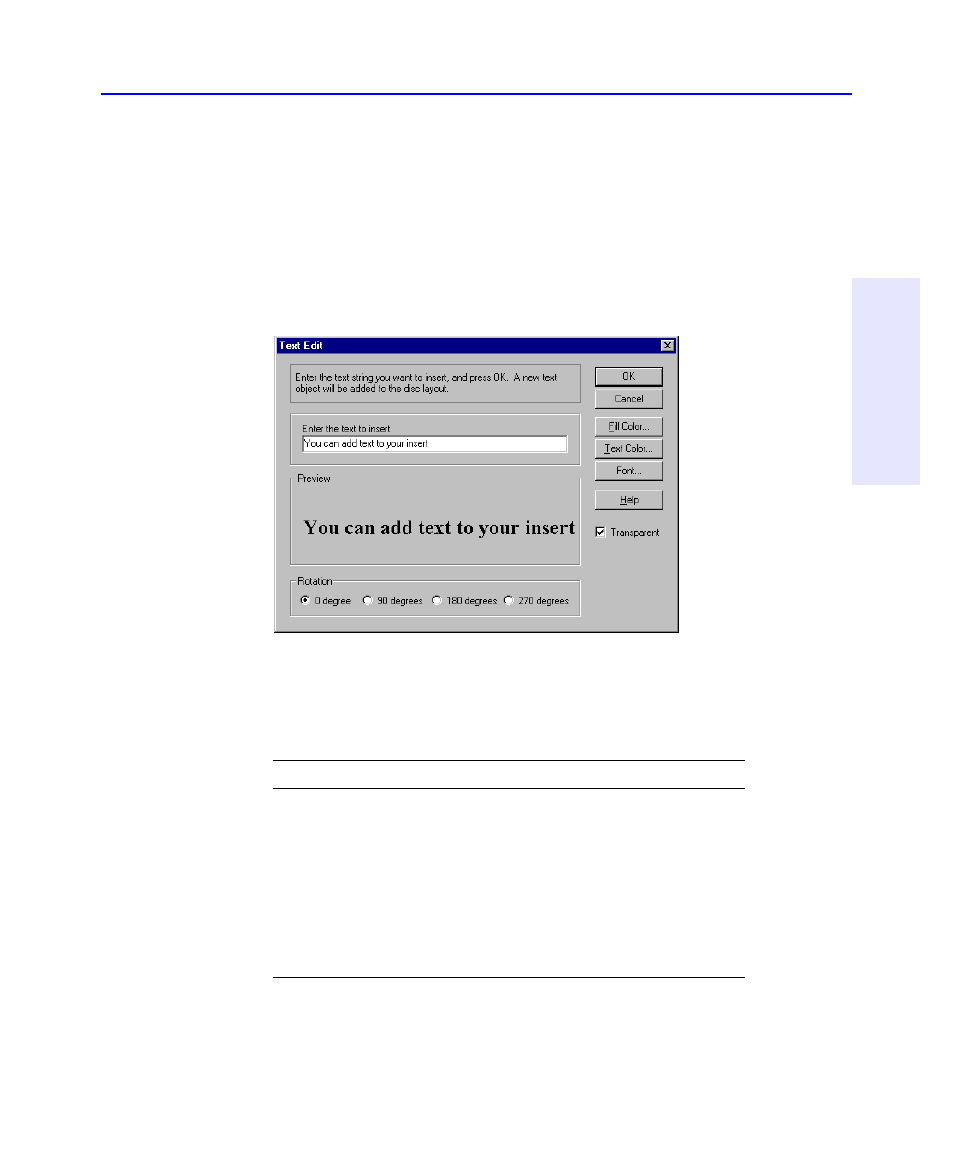
How to Make a Jewel Case Insert or a Label
7-5
C
h
a
p
te
r 7
:
M
a
k
in
g
In
se
rt
s
a
n
d
L
a
b
e
ls
Adding Text
You can add as much text as you like to the jewel case insert or CD label.
When you add text, you can define some attributes, such as font style,
color, and background fill color.
To add text, follow these steps:
1. Select Insert Text from the Edit menu.
2. Type the text in the Text box.
3. Select the text attributes you want by clicking the Fill Color, Text Color,
or Font buttons:
4. Click OK.
The text is added where the cursor is located on the Jewel Case Layout
window.
Attribute
Description
Fill Color
Select the color you want surrounding the
text.
NOTE: When text is marked Transparent—
meaning that you can see the background
behind the text— you cannot define a fill
color
.
Text Color
Select the color of the text.
Font
Select the font, style, and size of the text.
- Surge Protectors (2 pages)
- EXPANSION BASE 344524-001 (74 pages)
- DESKJET 712C (22 pages)
- 224M (166 pages)
- 6308M-SX (8 pages)
- 2103R-CSDI (92 pages)
- Webcam (3 pages)
- 4100GL (228 pages)
- XP10000 (82 pages)
- 326431 (2 pages)
- 2520G-POE (101 pages)
- 5300 (164 pages)
- Elite Autofocus Webcam (20 pages)
- 5400zl Series (16 pages)
- 2610 (364 pages)
- 8200ZL (314 pages)
- DV6 (130 pages)
- HD-3100 (2 pages)
- 9308M (27 pages)
- 6108 (300 pages)
- 2600 Series (306 pages)
- DC149B (3 pages)
- 2600-PWR (418 pages)
- 3110 (22 pages)
- INTEGRITY RX3600 (356 pages)
- 6400CL (84 pages)
- INSIGHT DYNAMICS T8671-91017 (54 pages)
- 4000M (2 pages)
- 16501A LOGIC (130 pages)
- 445946-001 (198 pages)
- RZ406AA (3 pages)
- DX2300 (35 pages)
- 8000M (304 pages)
- 1700-24 (56 pages)
- zl (86 pages)
- 336044-B21 (9 pages)
- 6600 (450 pages)
- 409054-003 (105 pages)
- 2000fc (23 pages)
- 480-0005-00-15 (185 pages)
- 339820-002 (78 pages)
- 263924-002 (135 pages)
- 372284-001 (48 pages)
- 4400 (31 pages)
- A.06.11 (344 pages)
