Zooming, Using rulers and grids – HP CD-Writer Plus Internal 8110i Drive User Manual
Page 83
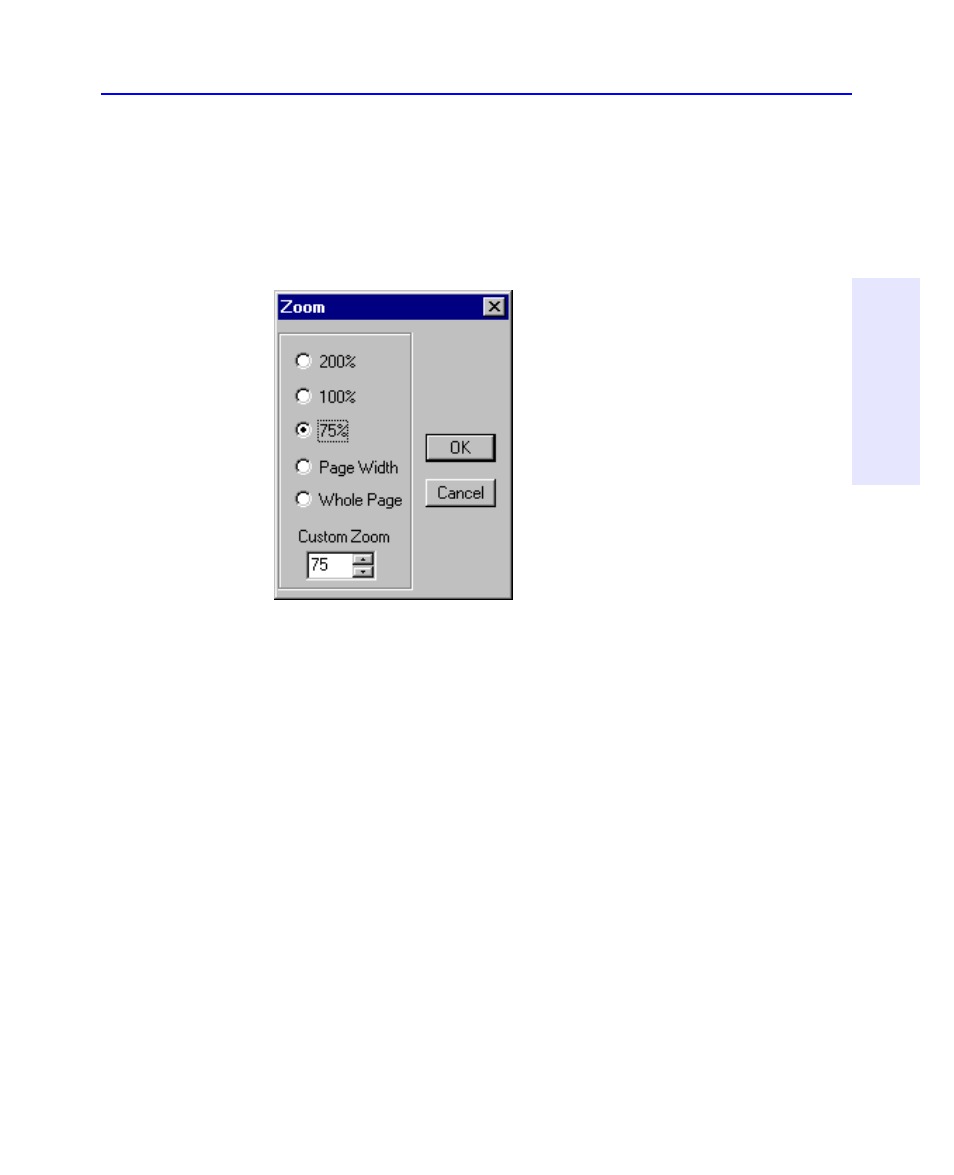
How to Make a Jewel Case Insert or a Label
7-3
C
h
a
p
te
r 7
:
M
a
k
in
g
In
se
rt
s
a
n
d
L
a
b
e
ls
Zooming
To view a section of an insert page or label in greater detail, you can
magnify the view. To change the magnification of the page, follow these
steps:
1. Select Zoom from the Page menu.
2. Select the zoom level you want to apply.
3. Click OK.
Easy CD Creator changes the magnification level.
Using Rulers and Grids
You can use rulers and grids to position text and graphics on the jewel
case insert or the label. See “Setting Insert Layout Options” in the
Easy CD Creator online Help for more information on how to do this.
Using Rulers
Rulers are displayed along the perimeter of the Jewel Case Layout
window and help you to measure the insert or label and its objects.
To display or hide the rulers, do the following:
■
Select the Ruler option from the View menu to view rulers.
■
Deselect the Ruler option from the View menu to hide rulers.
- Surge Protectors (2 pages)
- EXPANSION BASE 344524-001 (74 pages)
- DESKJET 712C (22 pages)
- 224M (166 pages)
- 6308M-SX (8 pages)
- 2103R-CSDI (92 pages)
- Webcam (3 pages)
- 4100GL (228 pages)
- XP10000 (82 pages)
- 326431 (2 pages)
- 2520G-POE (101 pages)
- 5300 (164 pages)
- Elite Autofocus Webcam (20 pages)
- 5400zl Series (16 pages)
- 2610 (364 pages)
- 8200ZL (314 pages)
- DV6 (130 pages)
- HD-3100 (2 pages)
- 9308M (27 pages)
- 6108 (300 pages)
- 2600 Series (306 pages)
- DC149B (3 pages)
- 2600-PWR (418 pages)
- 3110 (22 pages)
- INTEGRITY RX3600 (356 pages)
- 6400CL (84 pages)
- INSIGHT DYNAMICS T8671-91017 (54 pages)
- 4000M (2 pages)
- 16501A LOGIC (130 pages)
- 445946-001 (198 pages)
- RZ406AA (3 pages)
- DX2300 (35 pages)
- 8000M (304 pages)
- 1700-24 (56 pages)
- zl (86 pages)
- 336044-B21 (9 pages)
- 6600 (450 pages)
- 409054-003 (105 pages)
- 2000fc (23 pages)
- 480-0005-00-15 (185 pages)
- 339820-002 (78 pages)
- 263924-002 (135 pages)
- 372284-001 (48 pages)
- 4400 (31 pages)
- A.06.11 (344 pages)
