7 use the correct media, Data cartridges, Backup application/media compatibility – HP StoreEver DAT Tape Drives User Manual
Page 49: Use the correct, Media
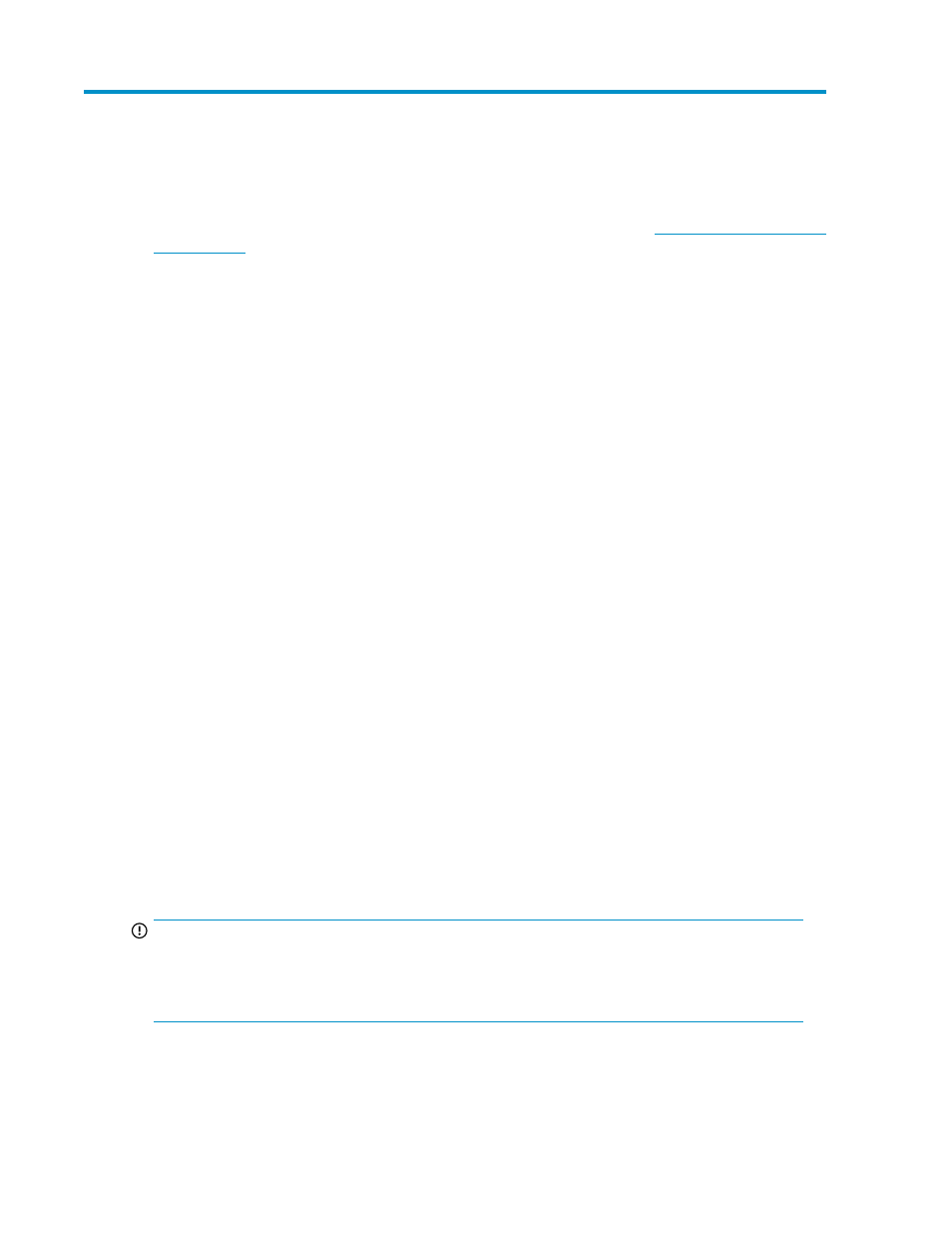
7 Use the correct media
For best performance we recommend HP branded media. Order online at:
In this chapter:
•
•
DAT 320 tape drives and encryption
•
•
•
•
Getting the most out of cartridges and drives
Data cartridges
HP StorageWorks DAT 320 and DAT 160 tape drives and cartridges
HP DAT 320 and HP DAT 160 tape cartridges are thicker than earlier formats; they will not fit into
earlier tape drive models.
•
HP DAT 320 cartridges (Q2032A) provide optimum performance and maximum capacity for HP
StorageWorks DAT 320 tape drives; they can only be used with HP StorageWorks DAT 320 tape
drives.
•
HP DAT 160 (C8011A) cartridges provide optimum performance and maximum capacity for HP
StorageWorks DAT 160 tape drives; they can only be used with HP StorageWorks DAT 160 and
DAT 320 tape drives.
DAT 160 tape drives are backwards compatible with some earlier formats, DAT 320 tape drives are
only backwards compatible with DAT 160 tape drives, see
Backup application/media compatibility
When selecting the media to use with the backup application:
•
You should select 8mm media with DAT 320 tape drives
•
You should select 8mm media with DAT 160 tape drives
IMPORTANT:
Microsoft groups all media types under the single category heading of 4mm DDS. Therefore, if using
Microsoft’s Backup Utility for Windows (not recommended) to back up to a DAT 320 or DAT 160
tape drive, select 4mm DDS for the backup destination in the selection-dropdown menu.
DAT SAS Tape Drives
49
