Attach mounting hardware, Attaching mounting screws – HP StoreEver DAT Tape Drives User Manual
Page 24
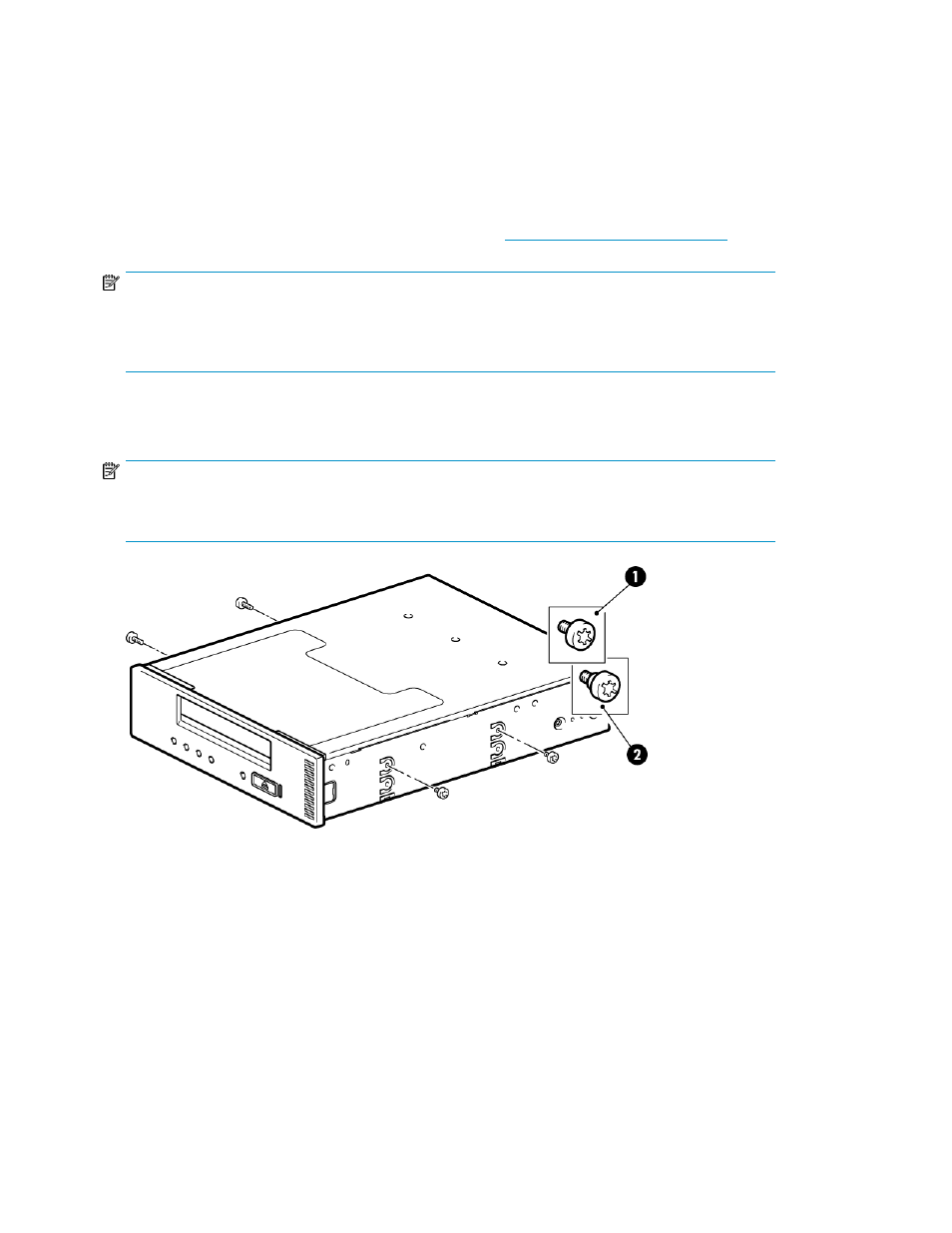
Attach mounting hardware
If your server requires special rails or other hardware to install the tape drive, mount them on the tape
drive now. If your server does not require special mounting hardware, proceed to
“
” on page 25 now.
Please check your HP ProLiant server documentation to ascertain the correct method of mounting, and
to check whether mounting hardware is provided with the server or must be purchased separately.
For more details about mounting hardware refer also to:
.
NOTE:
Some servers use non-standard mounting rails and do not include spares. If this is the case with your
system, you will have to order these accessories from the server manufacturer before you can install
the tape drive.
Different models of server require different mounting methods. Always refer to your server documentation
for details. The following diagrams illustrate common mounting methods.
NOTE:
If mounting hardware is supplied with your tape drive, it may not be exactly the same as shown in
the illustrations.
2. M3 offset mounting screws
1. M3 mounting screws
Figure 4 Attaching mounting screws
.
Installing an internal DAT tape drive
24
