Attach mounting hardware, Hp proliant servers – HP RDX Removable Disk Backup System User Manual
Page 9
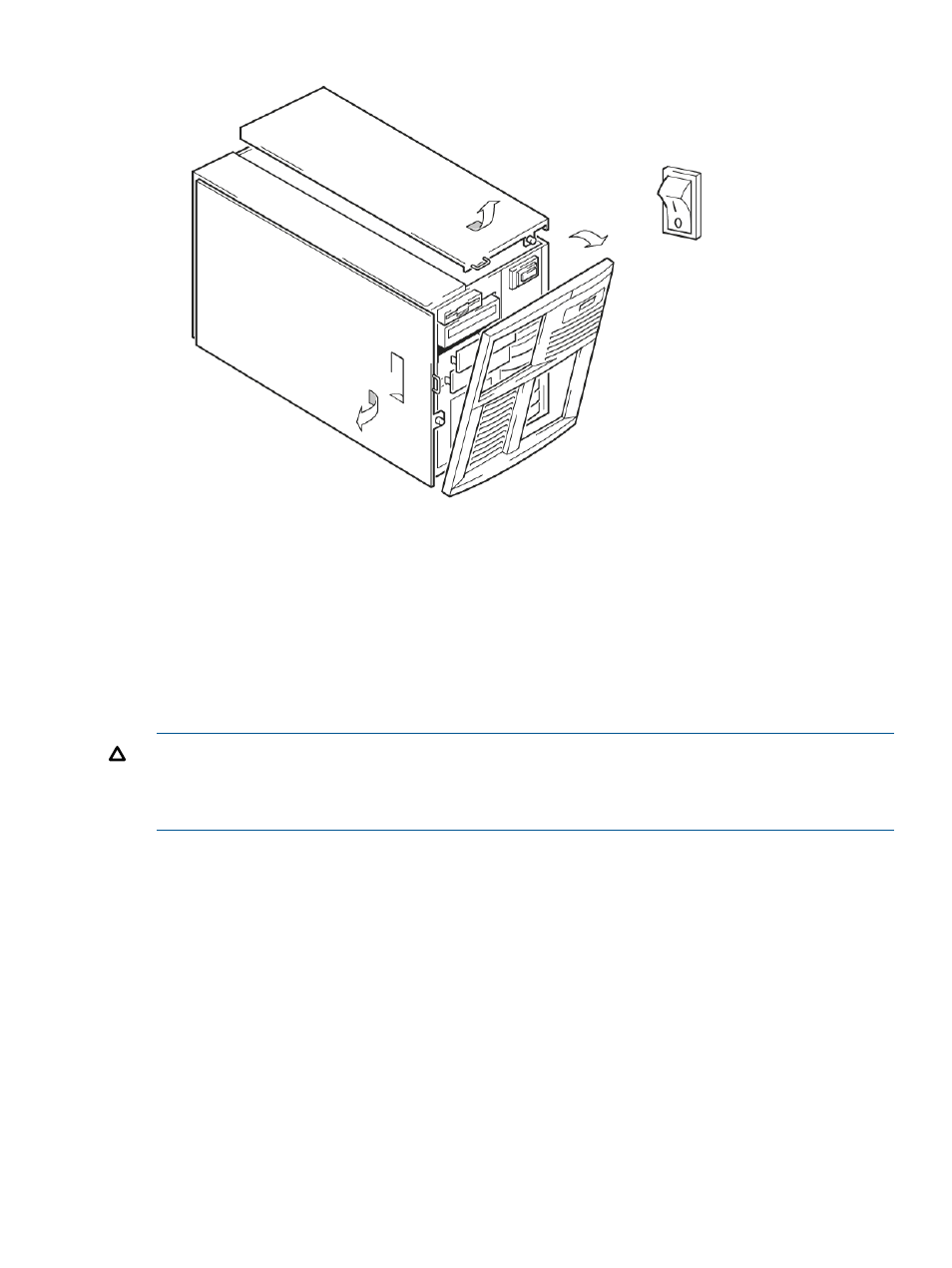
Figure 3 Removing cover from typical server
4.
Remove the filler panel from a spare 5¼-inch bay of your server or workstation, as described
in your system's documentation. Keep any screws for use in
.
5.
You are now ready to install your RDX Removable Disk Backup System.
Attach mounting hardware
If your server or workstation requires special rails or other hardware to install the RDX Removable
Disk Backup System, mount them on the drive now. If your server or workstation does not require
special mounting hardware, proceed to
now.
CAUTION:
Static electricity can damage electronic components. Always wear an antistatic
wriststrap if one is available. If not, after you have disconnected power from the server or workstation
and removed the cover, touch a bare metal part of the chassis. Similarly, touch a bare metal part
of the drive before installing it.
HP ProLiant servers
Different models of server require different mounting methods. The server may also incorporate a
locking mechanism to hold the RDX Removable Disk Backup System in place. See
Removable Disk Backup System (page 12)
.
Please check your HP ProLiant server documentation to ascertain the correct method of mounting,
and to check whether mounting hardware is provided with the server.
•
Mounting rails: Some HP ProLiant servers, such as ML530 and ML570, require mounting rails.
These may be metal or plastic rails attached to the filler panel of the server's drive bay. Use
a regular Phillips screwdriver to attach the appropriate rails. Use the M3 screws provided
with the server. If in doubt, refer to your HP ProLiant server documentation.
•
Mounting screws: Other HP ProLiant server models, such as ML350 and ML370, require the
use of special locating screws with no mounting rail. Use a Torx screwdriver to attach the
appropriate screws. An accessory kit containing appropriate M3 screws is provided with the
HP RDX USB 3.0 Removable Backup System, if none are available with the server.
Attach mounting hardware
9
