1 about the neoview platform and backups, Transaction manager – HP Neoview Release 2.5 Software User Manual
Page 9
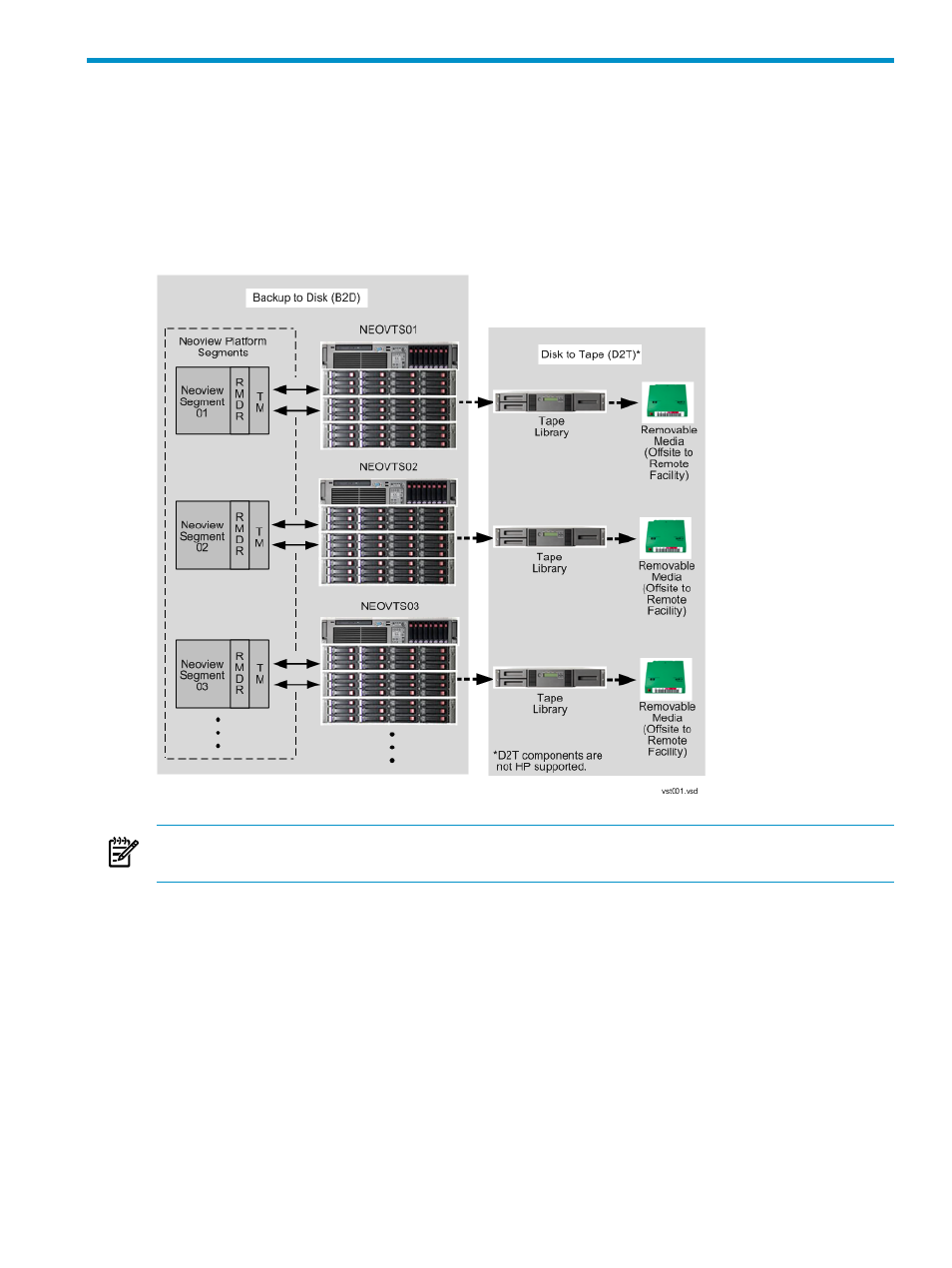
1 About the Neoview Platform and Backups
This chapter describes some software and hardware components and concepts that are vital to
understanding how backups are performed on the Neoview platform.
Backups are made possible by the Neoview Transaction Manager working in concert with
Removable Media for Disaster Recovery (RMDR) software and the Neoview Virtual TapeServer
(VTS). This figure shows a simplified view of the components that enable backup in the two-stage
(B2D2T) Neoview disaster-recovery architecture:
NOTE:
Other architectures are possible. For example, the disk-to-tape (D2T) infrastructure can
consist of another disk-based backup device instead of individual tape libraries.
Transaction Manager
The Neoview Transaction Manager (TM) provides transaction services on the Neoview platform.
In the context of backups, the Transaction Manager:
•
Ensures database consistency and protects transactions.
•
Provides the infrastructure for automated audit dumps and online dumps.
•
Dials out errors or problems related to dumps.
•
Enables database recovery through transaction backout, volume recovery, and file recovery.
The Transaction Manager generally cannot be monitored or managed by users, although the
System Monitor within the HP Database Manager (HPDM) alerts you if:
•
The Transaction Manager is down.
•
Transactions cannot be created.
•
There are hung transactions.
Transaction Manager
9
