Displaying the vts rmdr service page – HP Neoview Release 2.5 Software User Manual
Page 17
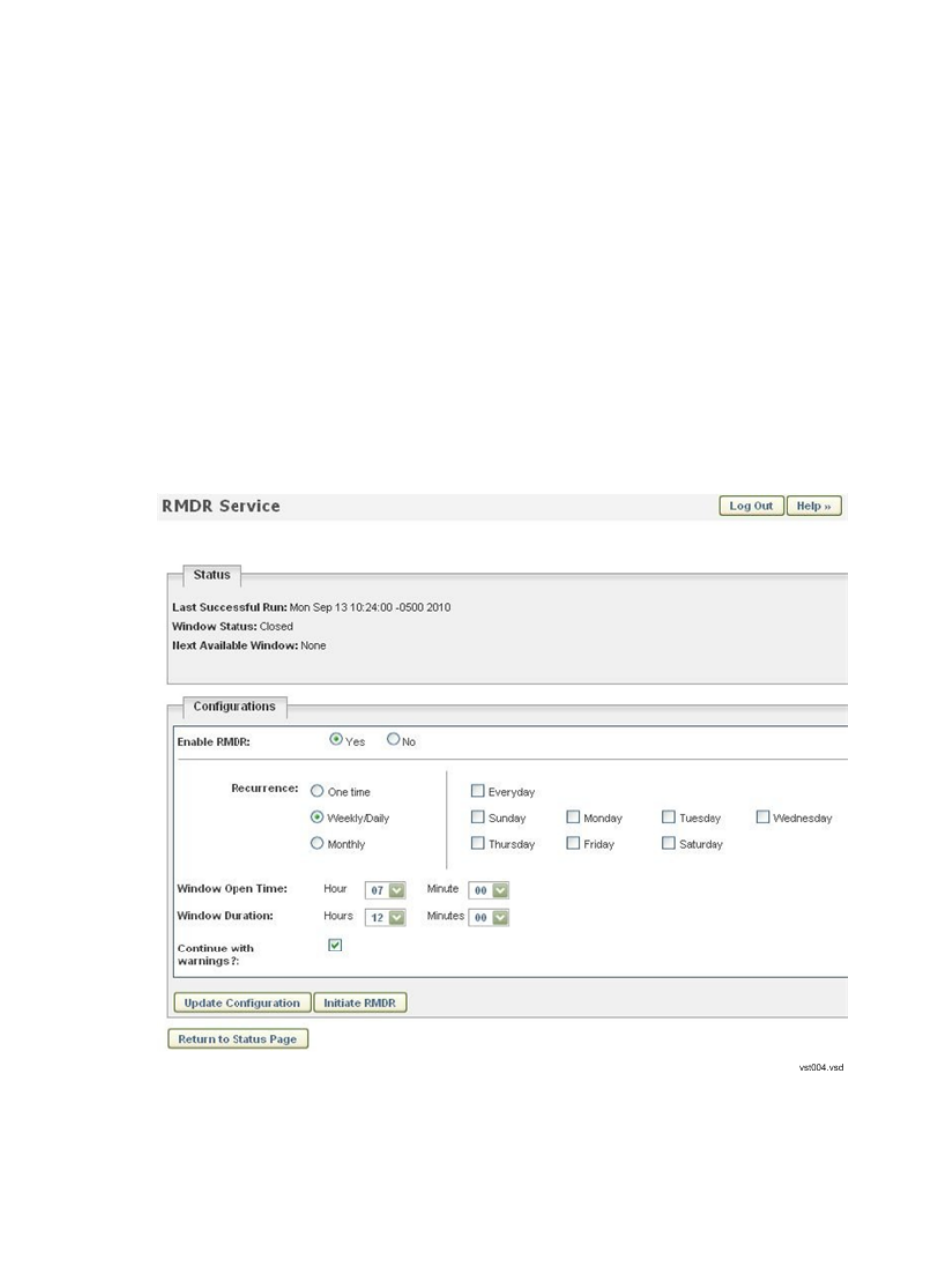
Displaying the VTS RMDR Service Page
The VTS RMDR Service page enables you to configure the VTS Automated Removable Media
Disaster Recovery (RMDR) feature. The VTS RMDR feature integrates Neoview VTS with
enterprise backup management applications (BMAs). It provides a way for the Neoview host to
trigger an external backup of data that was dumped to the Neoview VTS server, as part of a
disaster recovery backup.
To automate the VTS RMDR feature, you can define a service window. The window specifies a
schedule when the VTS RMDR feature will run. A window of time is needed because the backup
from the VTS to the BMA must wait for any in-progress backups from the Neoview platform to
the VTS to complete. Be aware that while a VTS RMDR window is "open," VTS RMDR can run
multiple times. You can also run VTS RMDR manually, to perform an "on demand" immediate
backup.
To display the VTS RMDR Service page:
1.
Display the System Status page as described in
“Displaying the VTS System Status Page”
2.
In the SERVICES section of the page, click RMDR.
Example VTS RMDR Service Page for 7.04.02
The Help button at the top of the page provides access to online instructions for configuring or
modifying the VTS RMDR service window. Those instructions are repeated here as a convenience:
Displaying the VTS RMDR Service Page
17
