Retention depth, Contacting hp – HP Neoview Release 2.5 Software User Manual
Page 11
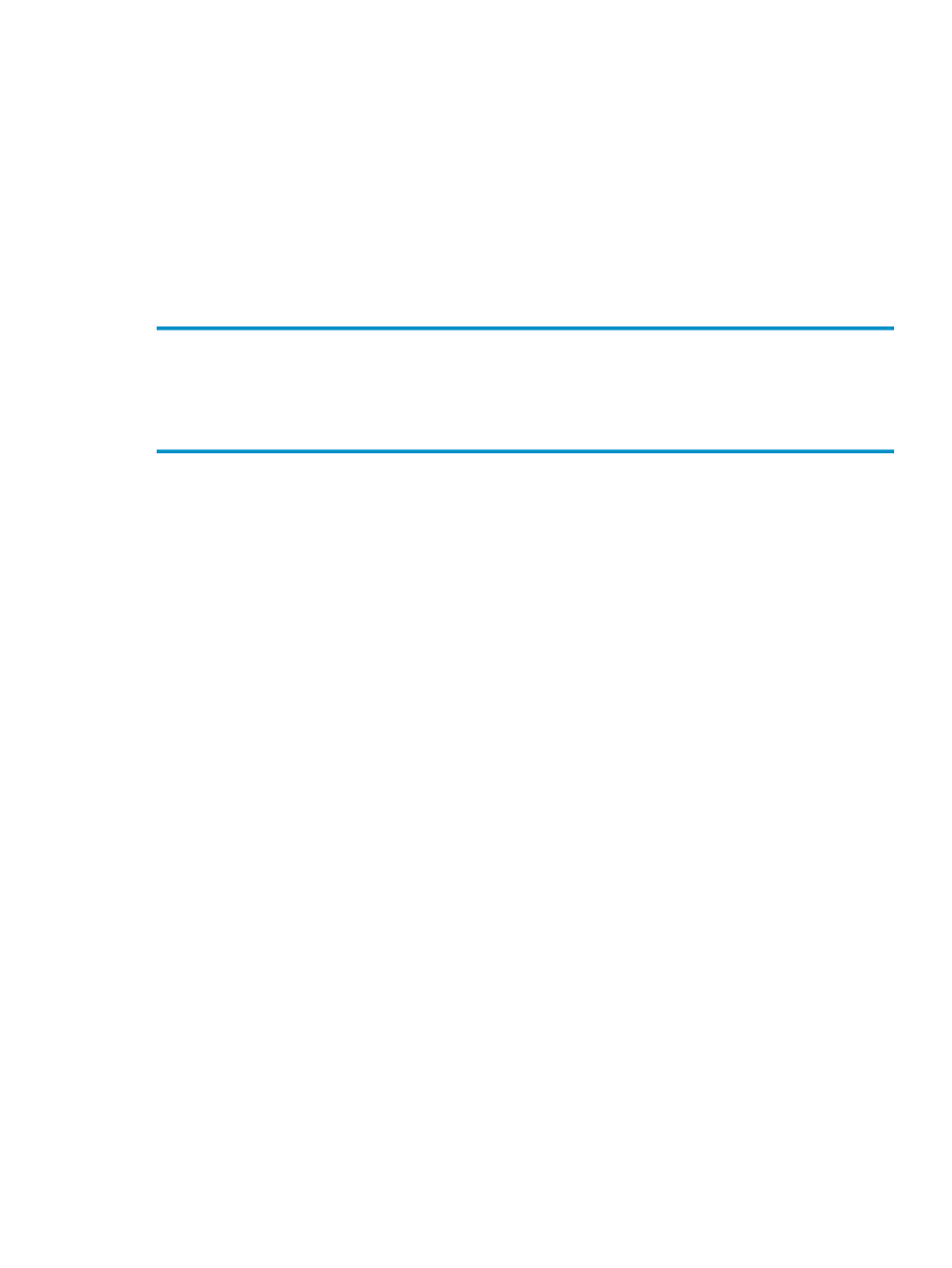
•
Loss of the Neoview VTS (and, consequently, access to virtual tapes)
•
Loss of the segment, cluster, or entire site as a result of a disaster, whether natural or
man-made
VTS-Based Removable Media for Disaster Recovery (RMDR) Software
The full-segment backup implemented by the server-based RMDR software resides on the VTS.
With a backup management application (BMA) agent installed on the VTS, this backup can be
transferred to removable media and archived remotely for later use in restoring the Neoview
platform. For a list of supported BMAs, contact your HP representative.
You can configure a manual or automatic transfer of the backup from the VTS to removable
media:
The user triggers migration of the backup data to the BMA immediately using the RMDR
Service Page.
Manual RMDR
The user configures a service window, and the host Neoview platform automatically
triggers migration of the backup data to the BMA when the service window opens.
NOTE:
Not all supported BMAs can implement automated RMDR.
Automated RMDR
If your VTS software version is 7.04.01 or later (see the version displayed on the System Status
screen), you can use a browser to schedule or update the VTS RMDR service window. See
“Displaying the VTS RMDR Service Page” (page 17)
Retention Depth
The VTS can recover multiple generations of data, meaning the current generation and some
number of previous database copies. The number of database copies that can be stored on the
VTS at any one time is referred to as the retention depth. The retention depth is usually from 3 to
7 copies, but can vary based on many factors, including but not limited to:
•
The VTS model. The more storage capacity that the VTS provides, the greater the retention
depth it can support.
•
The number and size of the disk drives in the Neoview platform. More disk drives or larger
disk drives result in larger backups, limiting the retention depth.
•
User preferences and requirements. Even when a larger retention depth is supported, users
can opt to implement a smaller retention depth to reduce the number or frequency of backups.
The retention depth is not directly configurable. To obtain more information about the retention
depth for a specific installation, contact HP support. HP support has tools to calculate the optimal
retention depth and change the retention depth setting as needed.
Contacting HP
To contact HP for backup assistance or data recovery, call your HP Global Customer Support
Center (GCSC) representative. Gathering the following information in advance can help speed
the resolution of your issue:
•
Your company name and address
•
Your name, telephone number, fax number, and e-mail address
•
VTS model number
•
Serial number of your equipment
•
Hardware configuration
•
Software configuration
•
The Software Version, including the date created, from the VTS System Status page in the
VTS web interface (see
•
A detailed description of the problem you are having with the equipment
VTS-Based Removable Media for Disaster Recovery (RMDR) Software
11
