Displaying the vts system status page – HP Neoview Release 2.5 Software User Manual
Page 13
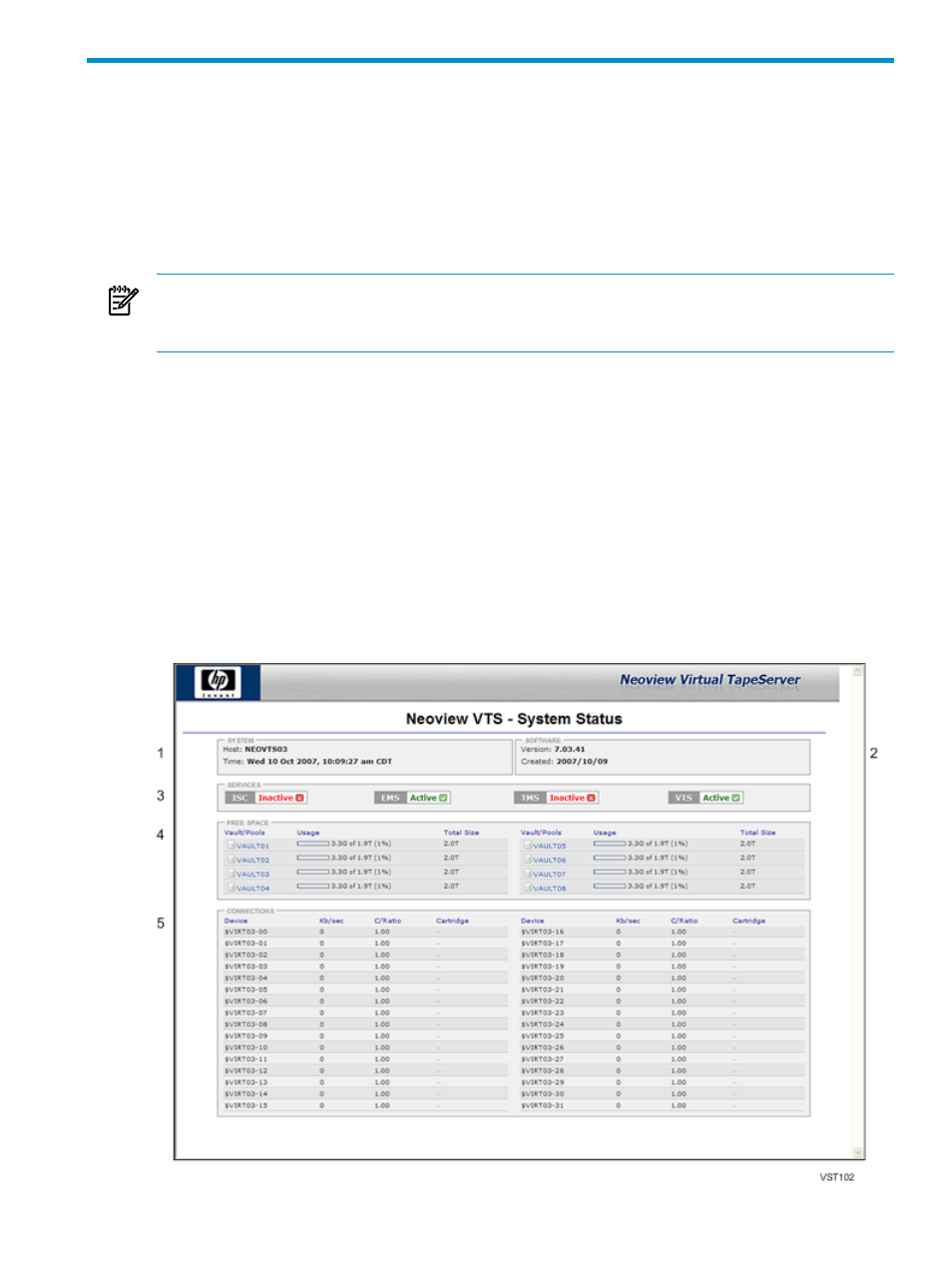
2 Viewing the VTS System Status and VTS RMDR Service
Window
To support backups, your Neoview platform must include a virtual tapeserver (VTS) attached
to each segment. You can access information about each VTS from a browser. The VTS System
Status page contains information about the VTS and its virtual tape devices. From the System
Status page, you can also display the VTS RMDR Service Page to configure a VTS RMDR service
window.
NOTE:
The System Status page only displays information about the VTS to which you are
logged on. To display information about all VTSs attached to a system, you need to open the
System Status page for each VTS.
Displaying the VTS System Status Page
To display the System Status page, open a browser window on a workstation connected to the
VTS maintenance LAN, and enter the IP address of the Neoview VTS for which you want status
information. For example:
http://IP_Address
where IP_Address is the IP address of the Neoview VTS.
These browsers are supported on Windows:
•
Microsoft Internet Explorer 6.0 and later
•
Mozilla Firefox 2 and later
Example System Status Page for VTS Software 7.03.41
Displaying the VTS System Status Page
13
