Runtime diagnostics, Remote diagnostics, Runtime diagnostics remote diagnostics – HP rp5700 Point of Sale System User Manual
Page 24
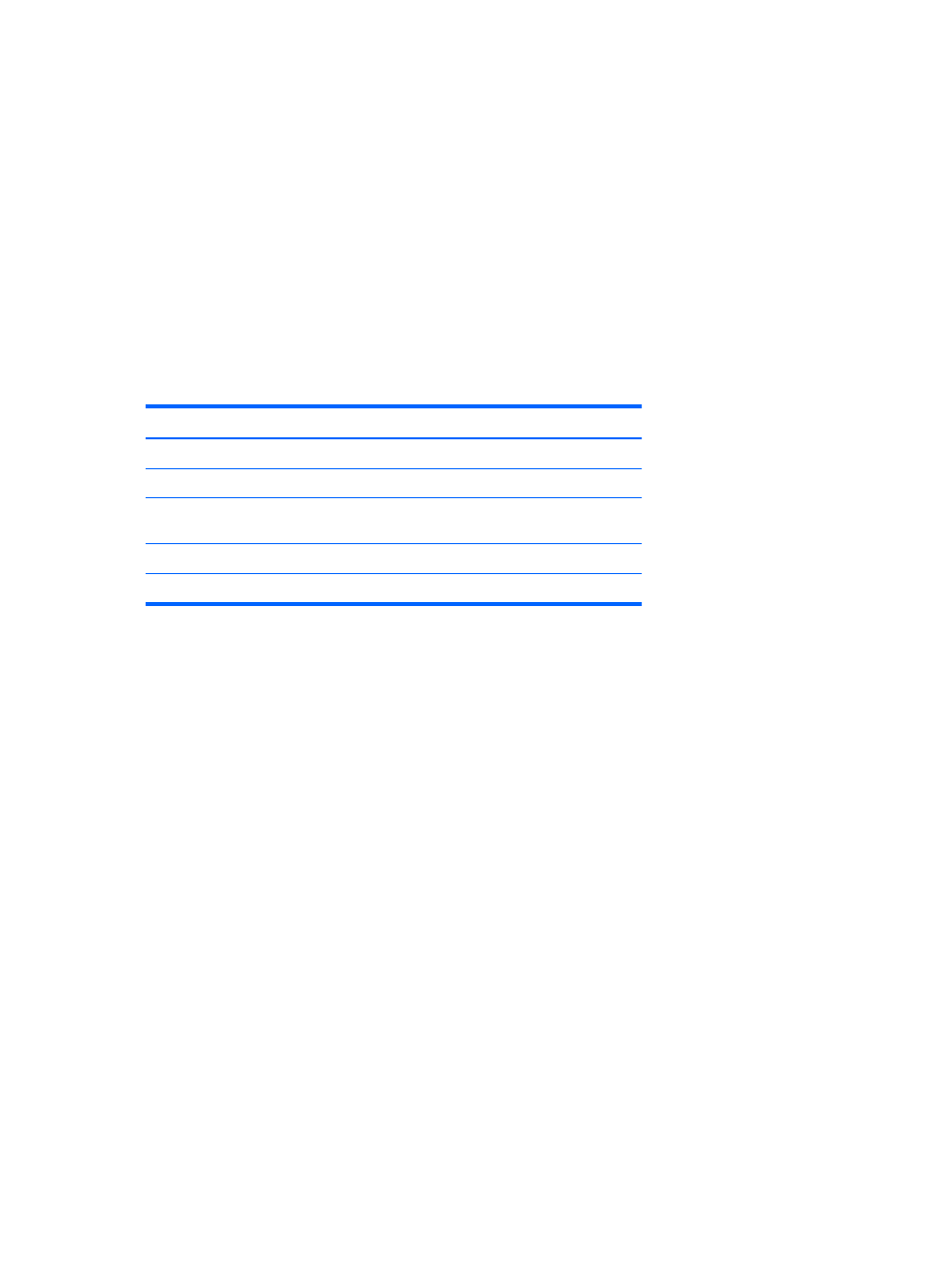
Runtime Diagnostics
Runtime diagnostics (sometimes called level 2 diagnostics) run during normal printer operation. When
the following conditions occur, the printer automatically turns off the appropriate motors and disables
printing to prevent damage to the printer.
●
Paper out
●
Rear cover open
●
Knife unable to home
●
Printhead too hot
●
Voltages out of range
The LED on the operator panel will signal when these conditions occur as well as indicate printer
state or mode.
LED Behavior
Printer Status
Off
No power
Fast blink
Firmware download
Fast blink
Level 0 diagnostics (occurs at power on, and on
reset)
Slow blink
Paper low, temperature error or voltage error
Steady on
All other issues
Remote Diagnostics
Remote diagnostics (sometimes called level 3 diagnostics) keep track of the following tallies and
prints them on the receipt during the print test. These tallies can be used to determine the printer’s
state of health.
●
Model number
●
Serial number
●
CRC number
●
Number of lines printed
●
Number of knife cuts
●
Number of hours the printer has been on
●
Number of flash cycles
●
Number of cutter jams
●
Number of times the cover is opened
●
Maximum temperature reached
18
Appendix A Troubleshooting
ENWW
