HP rp5700 Point of Sale System User Manual
Page 13
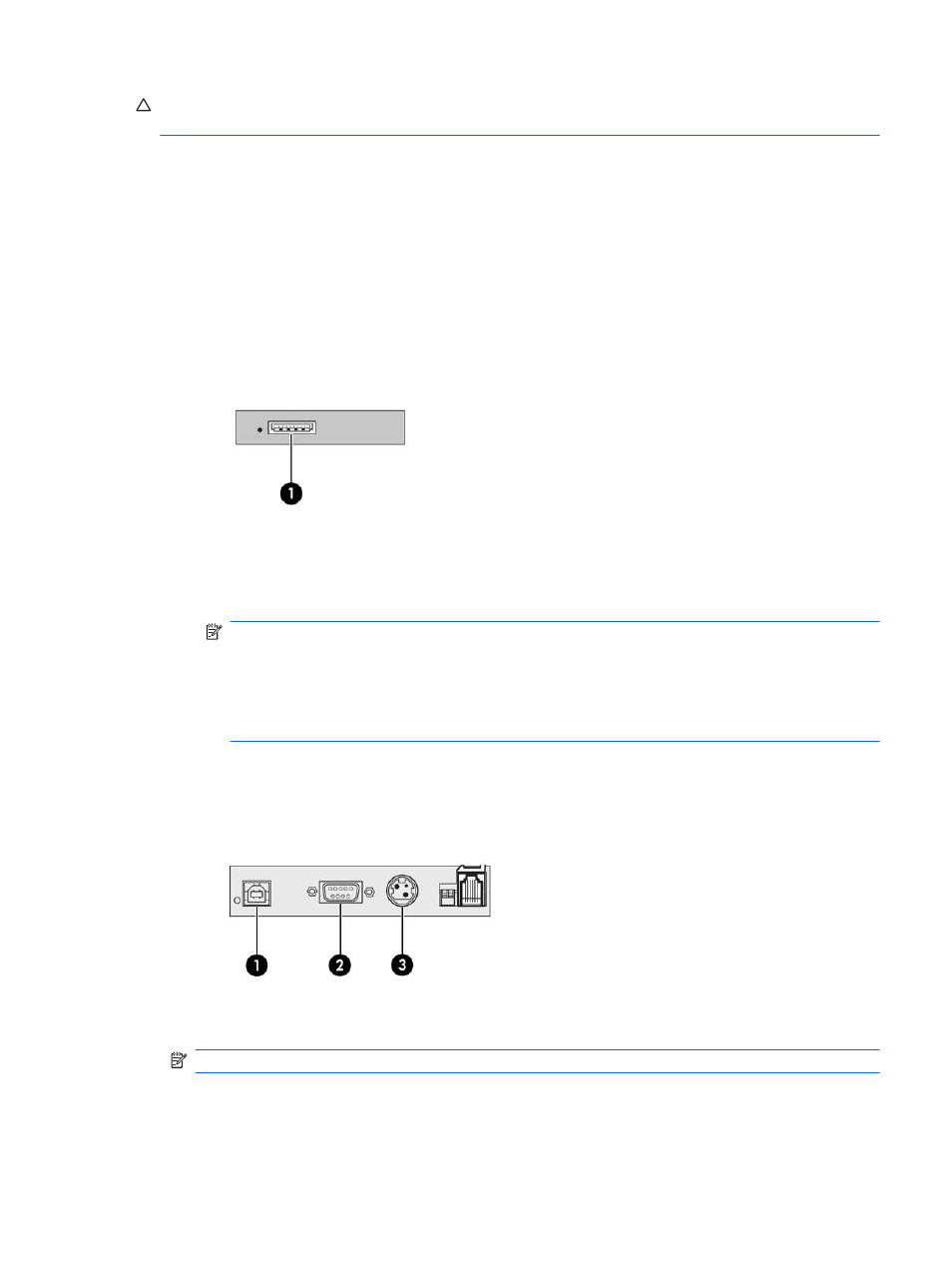
CAUTION:
Connect cables to the printer before turning on power to the POS computer. The POS
computer should always be turned off before connecting the communication cable.
1.
Turn off the POS computer.
2.
Open the connector cover on the rear of the printer to locate the connectors.
3.
For printers with a USB power connector:
a.
Plug the printer end of the USB power cable into the USB power connector (1) on the
printer. Plug the other end of the USB power cable into the 24V powered USB connector on
the POS computer.
b.
Route the USB power cable from the printer through the strain relief tab on the connector
cover of the printer.
For printers with serial, USB, and power connectors:
a.
Plug the printer end of the USB cable into the USB connector (1) or the serial cable into the
serial connector (2) on the printer. Plug the other end of the cable to the appropriate
connector on the POS computer.
NOTE:
You can use either the USB cable or the serial cable as the data interface with the
POS computer. Do not use both.
If using the serial interface, then a 9-pin female to 9-pin female null modem serial cable
must be used between the printer and POS computer.
Neither a null modem serial cable nor a USB cable is included with the printer.
b.
Plug the printer end of the power cable into the power connector (3) on the printer. Plug the
other end of the power cable into the 24V powered USB connector on the POS computer.
c.
Route the power cable and the USB cable or serial cable from the printer through the strain
relief tab on the connector cover of the printer.
4.
Plug the cash drawer cable into the cash drawer connector (RJ12) on the printer and the other
end of the cable (RJ45) into the interface connector on the cash drawer.
NOTE:
The cash drawer cable is not included with the printer.
ENWW
Connecting the Cables
7
