Setting the printhead, Preventing printhead overheating – HP rp5700 Point of Sale System User Manual
Page 20
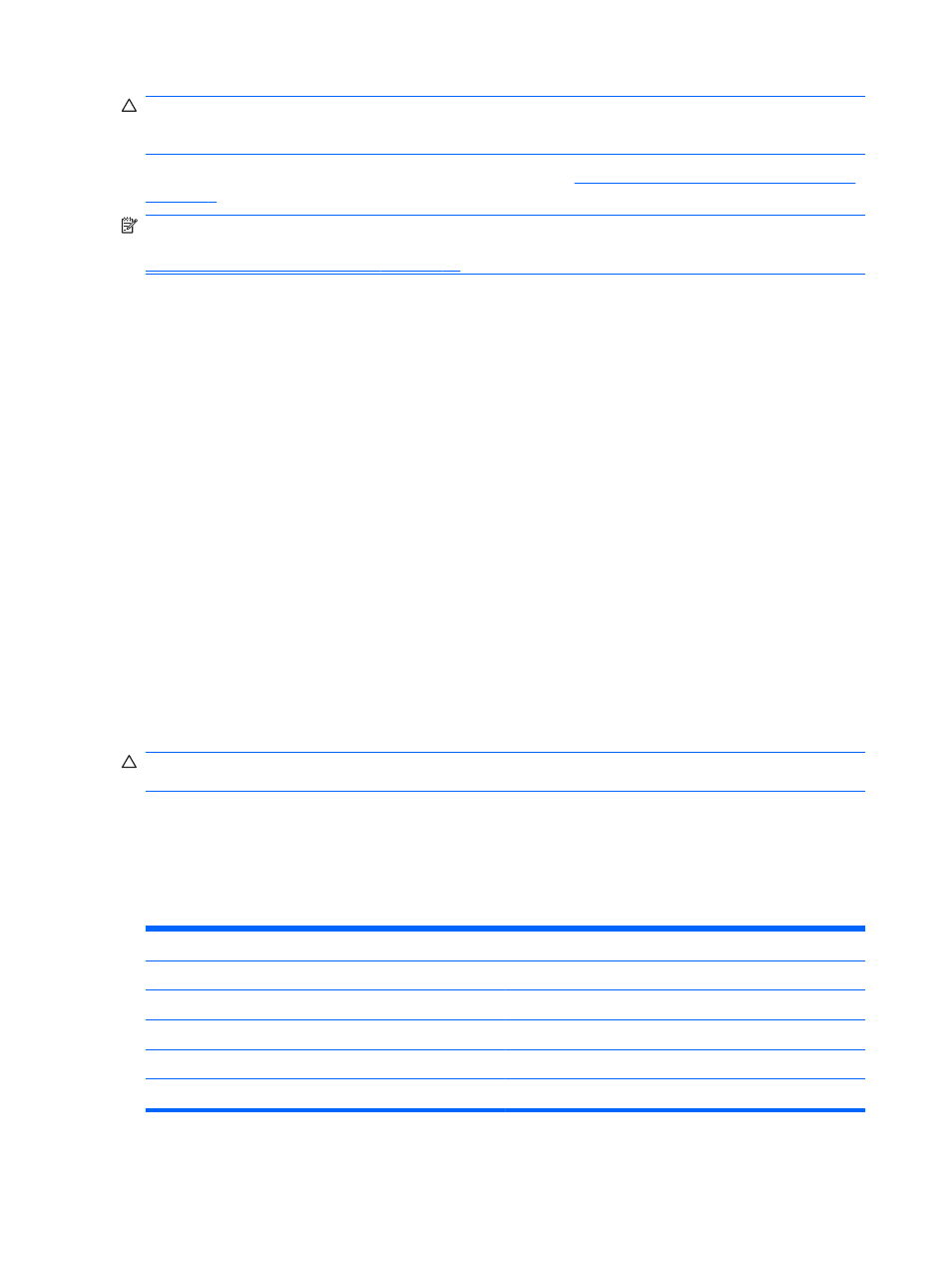
CAUTION:
Do not try to operate the printer or POS computer if the printer runs out of paper. The
printer may continue to accept data from the POS computer even though it is unable to print. Data
may be lost as a result.
For instructions on how to change the receipt paper, refer to
Loading or Changing the Receipt Paper
.
NOTE:
When changing the type of paper being used, you must set the printer to the new paper
type. This is done through the command 1D 81 m n or through the configuration menu (refer to
Entering the Configuration Mode on page 10
Paper type grades
●
Type 0: Monochrome
●
Type 4: Two-color
Setting the Printhead
The printhead energy rating and printer setting must match. The setting will be preconfigured from the
factory but may require changing if service to the thermal mechanism is required. The “Head Setting”
on the diagnostic printout must match the letter marked on the front right of the thermal mechanism.
Whenever the thermal mechanism is replaced, if the letter on the mechanism is different from the
head setting, you must enter the configuration menu and set the printhead to match. Contact an HP
authorized service provider to replace the thermal mechanism.
Preventing Printhead Overheating
There are restrictions on the duty cycle because of the heat generated by the thermal printhead when
printing solid blocks (regardless of the length of the block in relation to the print line). The restrictions
are ambient temperature, the percentage of time (measured against one minute) of continuous solid
printing, and the amount of coverage.
Keep in mind that the ambient temperature may be affected by factors such as direct exposure to sun
or close proximity to heating elements.
CAUTION:
When the duty cycle exceeds the limits shown in the following table, the receipt
printhead will heat up and shut down. This may damage the printhead.
To avoid this problem, do one or a combination of the following:
1.
Reduce the amount of coverage.
2.
Reduce the time of continuous solid printing.
3.
Reduce the ambient temperature.
Allowable duty cycle (measured over one minute of continuous printing
Amount of Solid Coverage
Ambient Temperature
25°C
35°C
50°C
20%
100%*
50%*
20%*
40%
50%*
25%*
10%*
100%
20%*
10%*
4%*
14
Chapter 3 Operating the Printer
ENWW
