Table a-1, Operator panel displays, Appendix table a-1, operator panel displays – HP Integrity NonStop H-Series User Manual
Page 57: Table a-1, operator panel, Displays
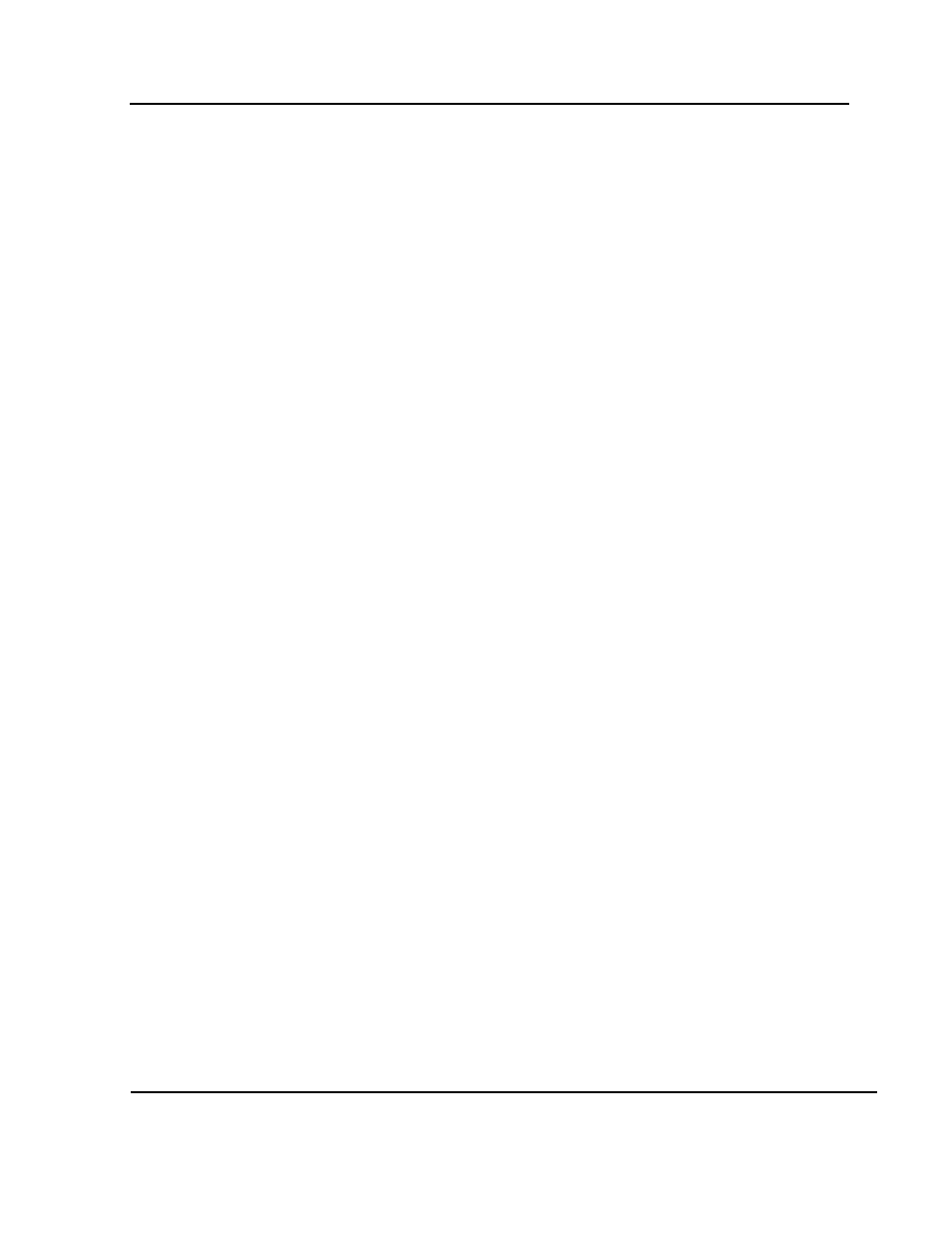
Troubleshooting
9840 (CT9840FC-3) Installation and User’s Guide for the NonStop S-Series Enclosure— 524959-003
A- 3
Operator Panel Messages
Table A-1. Operator Panel Displays
Display
Probable Cause
Recommended Action
* (asterisk)
A steady asterisk indicates that
the drive is online but not loaded.
Operator discretion.
ASIA DIAG
Normal display while drive
performs an IPL.
Wait for IPL to complete.
Bank n Bad
During boot, a section of memory
(1,2,3, or 4) is found bad.
If IPL does not correct problem,
replace the drive.
Boot Fail
IPL failed.
Perform an IPL again. If that fails,
replace the drive.
BT Monitor
A sequence of push-buttons took
the user to an Engineering zone.
Perform an IPL on the drive to
clear.
Cnhndnsn
Hardware revision level
supported by the firmware in this
drive, where:
n = any number 0-9
c = controller processor level
h = host side formatter level
d = device side formatter
level
s = servo level
This message occurs when
firmware level is insufficient to
control the hardware level in the
drive. Install newer level
firmware.
CC DIAG
Normal display while drive
performs an IPL.
Wait for IPL to complete.
CHK (FSC)
Operational failure: drive
automatically IPL’s
Wait for IPL to complete, then
retry operation. If it fails, replace
the drive.
Cleaning
(*Cleaning*)
Cleaning tape was inserted, and
the tape drive is now in the
process of cleaning.
No user action is necessary.
CodCrFail1
Unable to write tape.
Unable to position on tape.
Ensure the tape is write-enabled.
Try another tape.
CodCrFail2
Unreadable tape format.
Reclaim as data tape.
Retry operation.
Try another tape.
If persistent, go to “Force a
Diagnostic Dump (Reset Drive).
CodeUpDate
The firmware in the drive is being
updated from the server.
Operator panel switches are
locked.
No user action is necessary.
