Placing ldevs into cache residency cache – HP XP Array Manager Software User Manual
Page 37
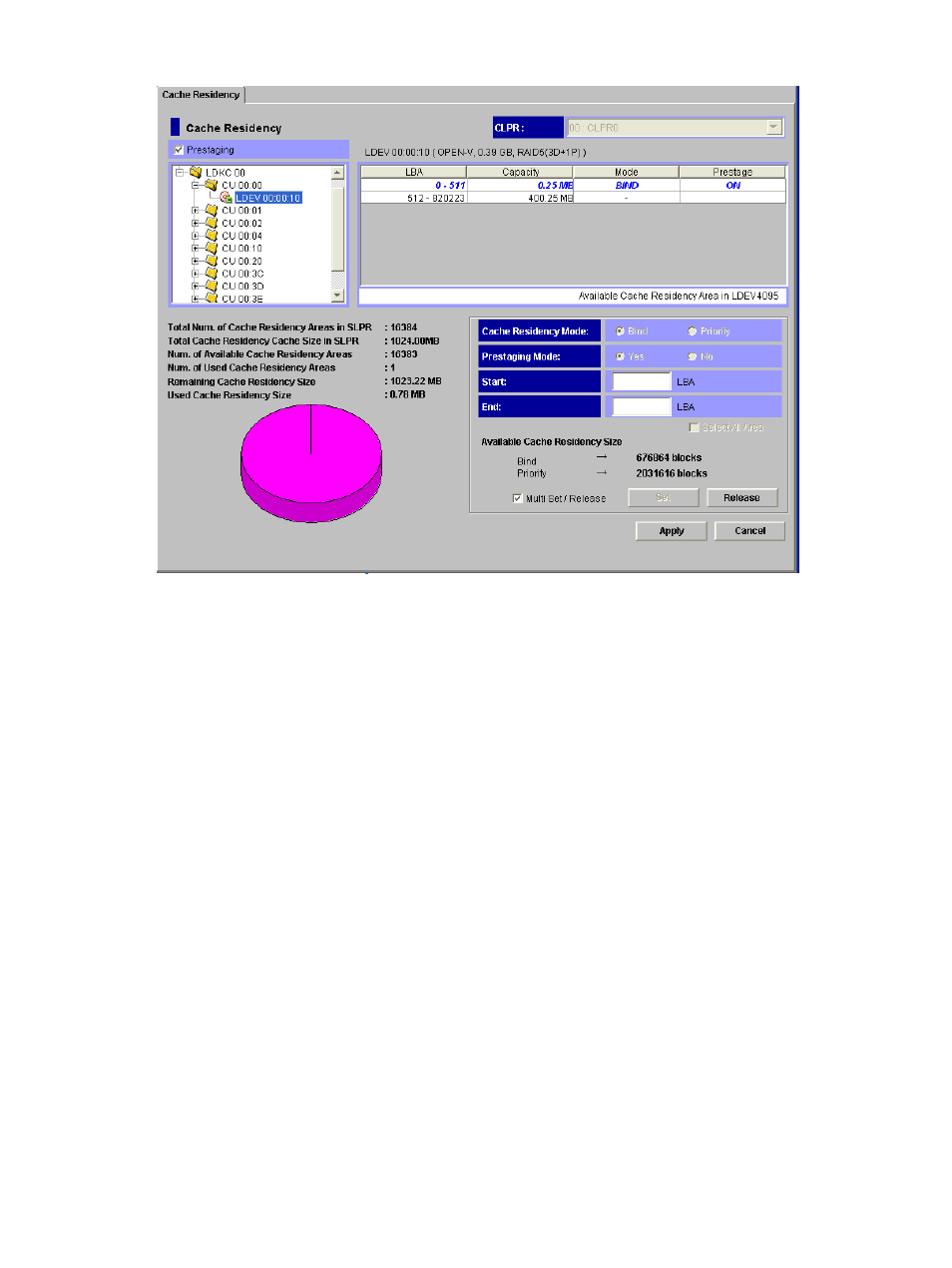
Figure 17 Verifying Add Data Area Operation
Placing LDEVs into Cache Residency Cache
Use this procedure when you want to place ALL data on one or more LDEVs into Cache Residency
cache.
Note: Performing Cache Residency operations on many LDEVs during host I/O may cause the
response time of the I/O host to become slow. To avoid a slow response time, try to set only one
LDEV at a time.
To place all data on one or more LDEVs into Cache Residency cache:
1.
Select the desired CLPR from the CLPR list in the Cache Residency window.
2.
In the CU:LDEV tree in the Cache Residency window (upper left), select the LDKC and the CU
which contain the desired LDEV, and then select the desired LDEV.
The LDEV information table displays the information for the selected LDEV. A dash (-) in the
Mode column indicates an area not already allocated to Cache Residency cache.
3.
Select the desired options in the Cache Residency window:
a.
Select the desired mode (Bind or Priority) in the Cache Residency Mode box.
b.
Select the desired Pre-staging Mode setting (Yes or No).
Note: To set the pre-staging function, the Pre-staging check box (upper-left corner of Cache
Residency window) must already be selected.
c.
Check the Select All Area box. Leave the Start and End fields blank.
Caution: Be sure to select the correct options, since the options cannot be changed after a
cache extent is added. To change between bind mode and priority mode, or enable/disable
the pre-staging function, you must first release the cache extent that you want to change (see
“Releasing Specific Data from Cache Residency Cache” (page 40)
), and then place the data
back into Cache Residency cache with the desired settings.
Placing LDEVs into Cache Residency Cache
37
