Scripting mode, Scripting mode overview – HP Ethernet 10Gb 2-port 530T Adapter User Manual
Page 25
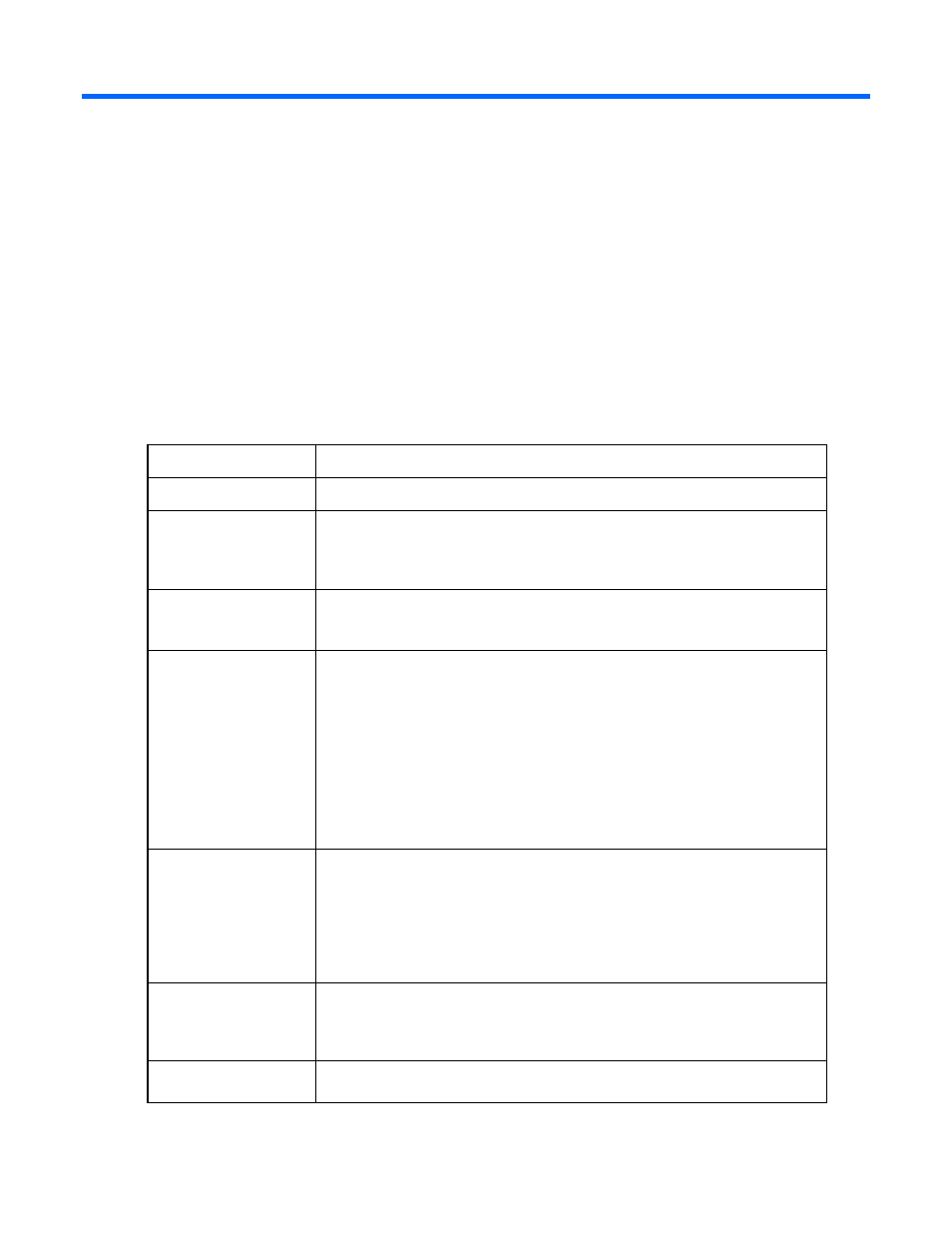
Scripting mode 25
Scripting mode
Scripting mode overview
Invoke ccmcfg from the DOS prompt in either a DOS or Windows environment. The following example
shows formatting and usage commands:
C:\test\7.8.21>ccmcfg32 -help
CCMCFG32 v7.8.21 - Comprehensive Configuration Management
Copyright (C) 2000-2013 Broadcom Corporation
Usage: ccmcfg32 [Options]
The following table describes the options.
Command
Description
-list
List available configurable devices
-get [
If Address[last 4 bytes]>.cfg is used as output file for each individual device. Any existing -getItemGuide [ Retrieve all configurable parameters of the devices Address[last 3 bytes]GD>.cfg. -set [ If the file contains no section name, the iSCSI section is used for backward compatible. Multiple devices and multiple sections can be put into a single script file input file. A log file named device with the following information: • The difference between configuration file and current configuration on the card • Any syntax errors detected while parsing the script file • Any error and warning while trying to set the value such as an invalid value If -stderr is presented, the content of log file is output to STDERR at the same time. [-setmode ] Mode when running -set Check Mode: In this mode, no configuration is saved. Only the error check is performed against the script file. file. Force Mode: In this mode, script entries without error in script file are saved, and -default [iscsi|fcoe|nicp|a fex] Set iSCSI, FCOE, NIC Partitioning, and/or AFEX parameters to default values If there is no function specified, all functions above are set to default values. Only functions with configuration block existing on the device are set. If no device scope -stdout Valid with -get This command uses the standard output as the output file.
The saving file options are the same as -get with a file name of
such as in the file from -get. If
Safe Mode: In this mode, no configuration is saved if any error is detected in script
script entries with errors detected are ignored. This is default mode.
is specified, all devices are set to default values.
