HP Ethernet 10Gb 2-port 530T Adapter User Manual
Page 19
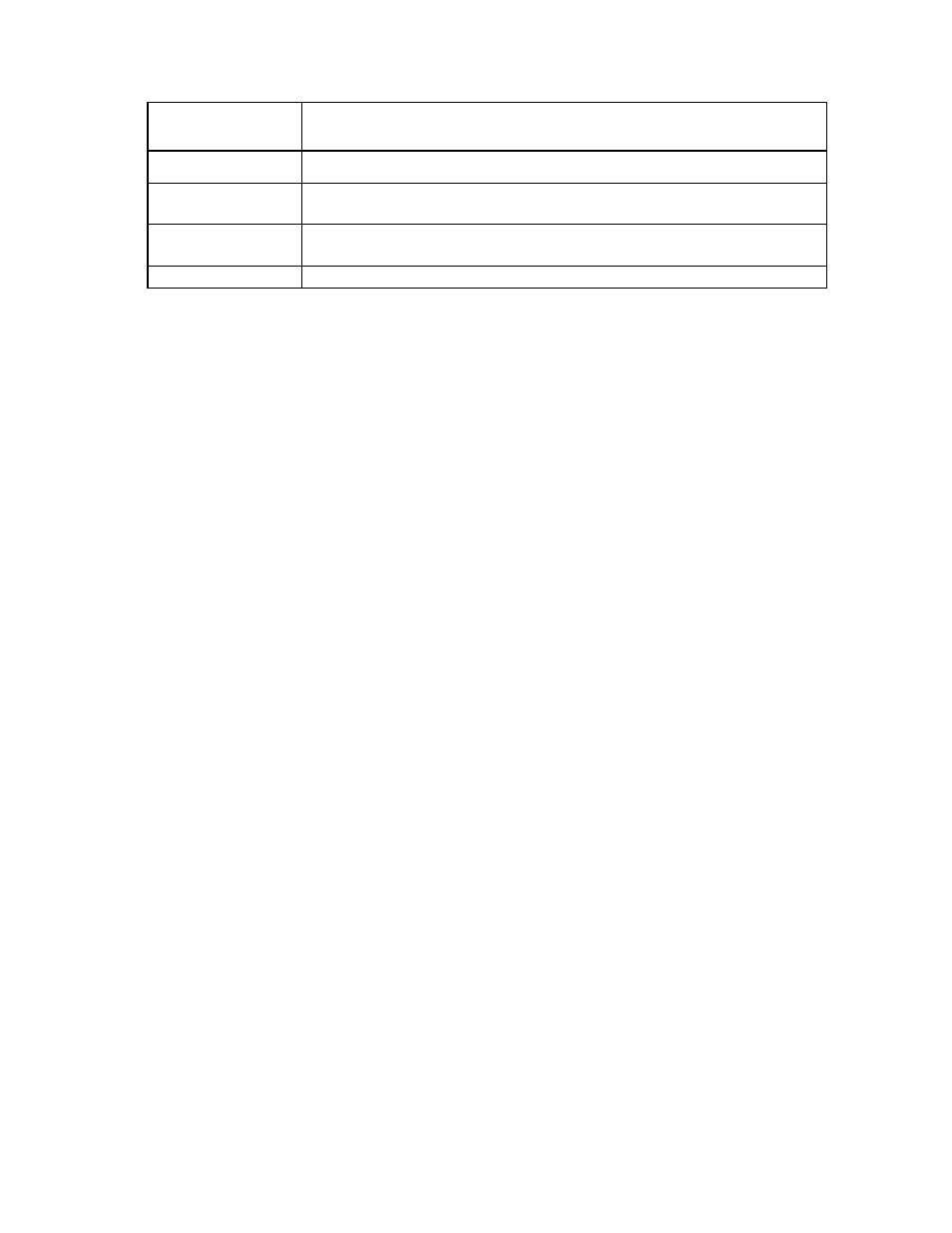
Menu mode 19
The following table describes iSCSI boot secondary device parameter configuration options.
iSCSI boot secondary
device parameter
Description
Secondary Device
MAC address of secondary device (implies MPIO configuration if not zero)
Use Independent Target
Portal
Enable/disable secondary device to use own target portal
Use Independent Target
Name
Enable/disable secondary device to use own target name
Configure Secondary
Invoke iSCSI boot configuration menu for secondary device
The qualified secondary devices must meet the following conditions:
•
The devices must belong to the same family as the primary NIC device.
•
The secondary candidate device must have an iSCSI configuration file loaded.
•
If the primary device has HBA mode enabled (which means it has a valid offload license), then the
qualified secondary device also must have a valid offload license. To use another device without an
offload license as valid secondary device, turn off MBA mode in the primary device configuration.
The iSCSI boot secondary device menu is not applicable for BCV-based iSCSI ROM. For BCV-based iSCSI
ROM, secondary device parameter settings are implicitly based on the characteristics of the device used to
create the secondary connection.
