Checking storage resources, Related topics – HP XP Array Manager Software User Manual
Page 31
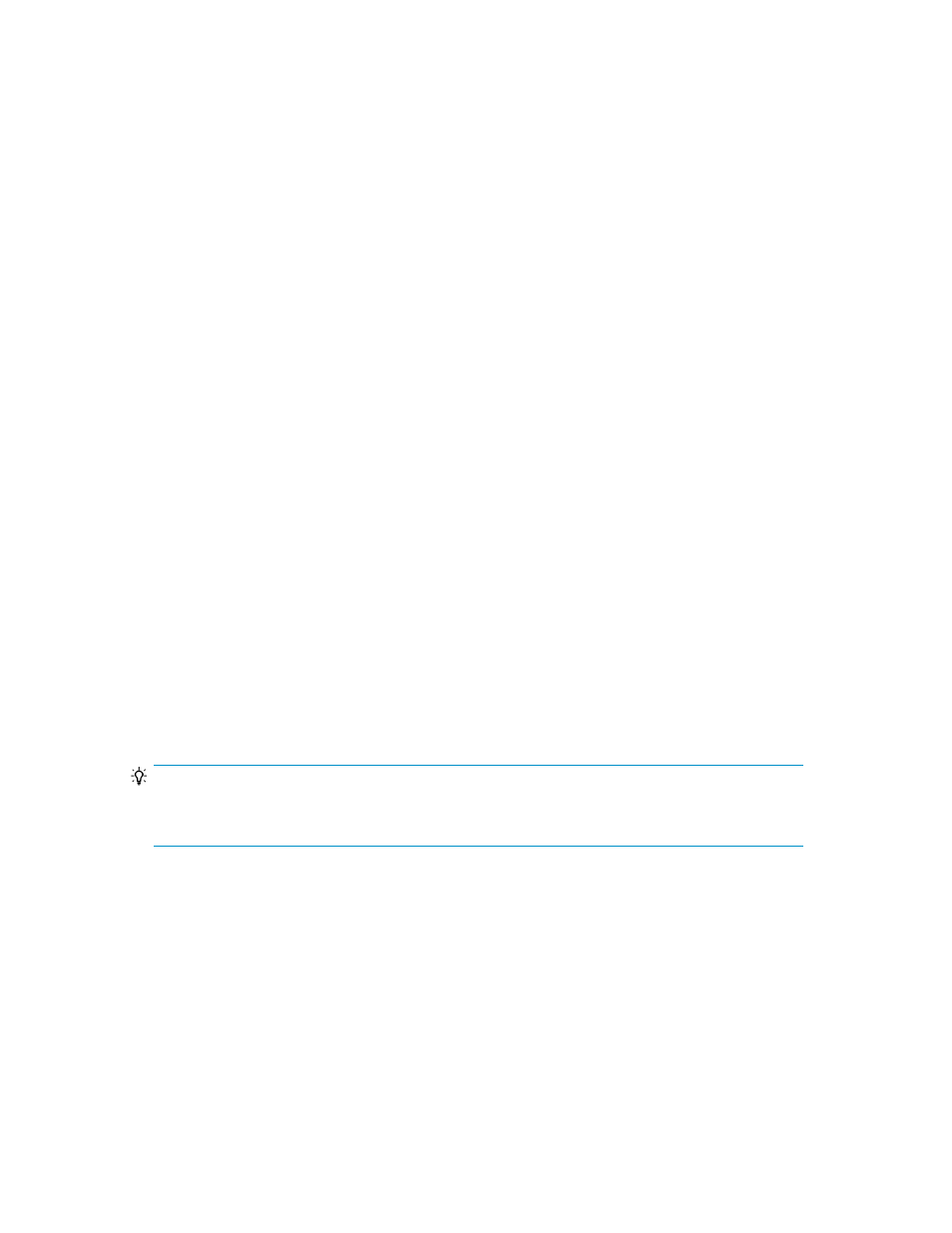
3.
In the dialog box, select the Raw Device radio button, and then enter the capacity of the volume
to be mapped.
The following items can be optionally specified:
• Storage system
Specify a storage system if you want to limit the storage systems used as allocation sources.
• Volume type
Specify a volume type if you want to use a basic volume (LDEV) or a THP volume that uses
thin provisioning (Smart Pool or Thin Provisioning) as the allocation source.
• Path Options
Specify the LUN path if path redundancy needs to be considered or the storage administrator
provides you with detailed settings to specify.
4.
Click the Show Plan button.
A volume allocation plan that meets the specified conditions is displayed.
5.
Review the plan. If there are no problems, execute the processing.
The executed plan is registered as a task.
6.
From the Tasks tab, check the execution results.
After the task has been completed successfully, you can use the created raw device when VMware
vSphere Client is used to create a virtual machine or add a device.
Related topics
• About allocating storage resources
Checking storage resources
Check the capacity of the storage resources to be allocated to a virtualization server.
The server administrator can confirm the capacity of storage resources that can be allocated at a
single time to a managed virtualization server via Plug-in for Virtualization Server Provisioning. From
the Storage Capacity tab, the capacity that can be allocated is displayed for each storage system.
TIP:
Note that even if a capacity of 2 TB or more can be allocated, the maximum capacity that can be
allocated at one time is less than 2 TB.
If the storage resource capacity is insufficient or there is a problem with performance, ask the storage
administrator to add capacity or to investigate the problem. In response to this request, the storage
administrator will use P9000 Command View AE Suite to take action, such as revising resource groups
or optimizing storage resources based on performance information.
Related topics
• About allocating storage resources
Plug-in for Virtualization Server Provisioning User Guide
31
