Related topics – HP XP Array Manager Software User Manual
Page 22
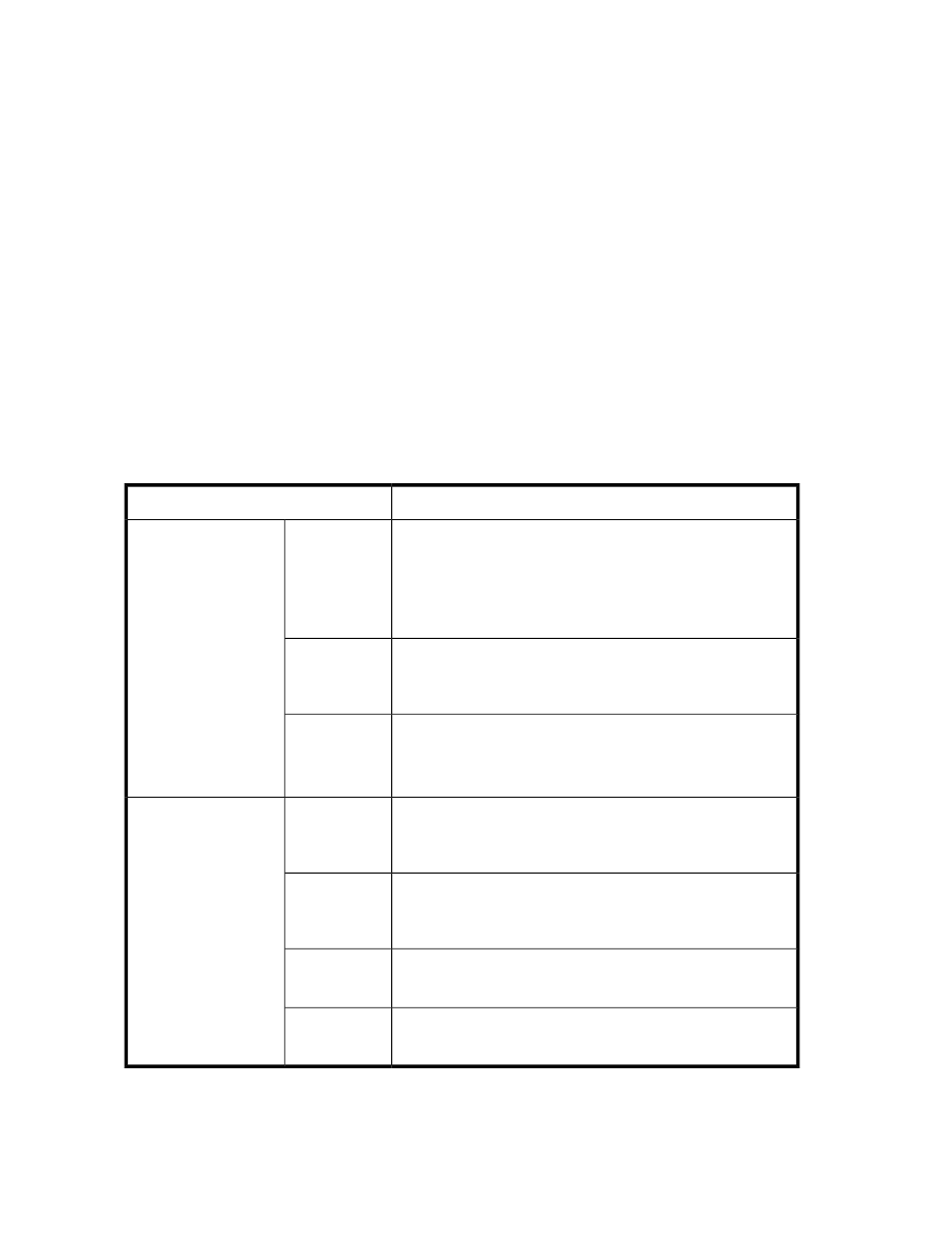
A management client and vCenter Server must be configured so that the name of the management
server can be resolved (both forward and reverse lookup).
Related topics
• Preparing the information required for registering Plug-in for Virtualization Server Provision-
• Registering Plug-in for Virtualization Server Provisioning
Preparing the information required for registering Plug-in for
Virtualization Server Provisioning
To ensure the smooth registration of Plug-in for Virtualization Server Provisioning into VMware vCenter
Server, have the information required for registration, such as the management server information
and the vCenter Server information, ready in advance.
The following table describes the information required for registering Plug-in for Virtualization Server
Provisioning.
Table 2 Information required for registering Plug-in for Virtualization Server Provisioning
Description
Item
Communication protocol between the Device Manager server and
HBase Storage Mgmt Web Service:
•
http
•
https
Default: http
Protocol
Management server in-
formation
IPv4 address or host name of the P9000 Command View AE Suite
management server. You cannot use an IPv6 address.
Default: None
Host name or
IP address
Port number of HBase Storage Mgmt Web Service. Depending
on the communication protocol, specify either a non-SSL/TLS port
number (default: 23015) or an SSL/TLS port number (default:
23016).
Port number
IPv4 address or host name of the VMware vCenter Server machine.
You cannot use an IPv6 address.
Default: None
Host name or
IP address
vCenter Server informa-
tion
Port number used by VMware vCenter Server to communicate
with VMware vSphere Client.
Default: 443
Port number
User name of the VMware vCenter Server system administrator.
Default: None
User name
Password of the VMware vCenter Server system administrator.
Default: None
Password
Setting Up Plug-in for Virtualization Server Provisioning
22
