Rebalancing segments from the cli, Tracking the progress of a rebalance task, Viewing the status of rebalance tasks – HP StoreAll Storage User Manual
Page 38
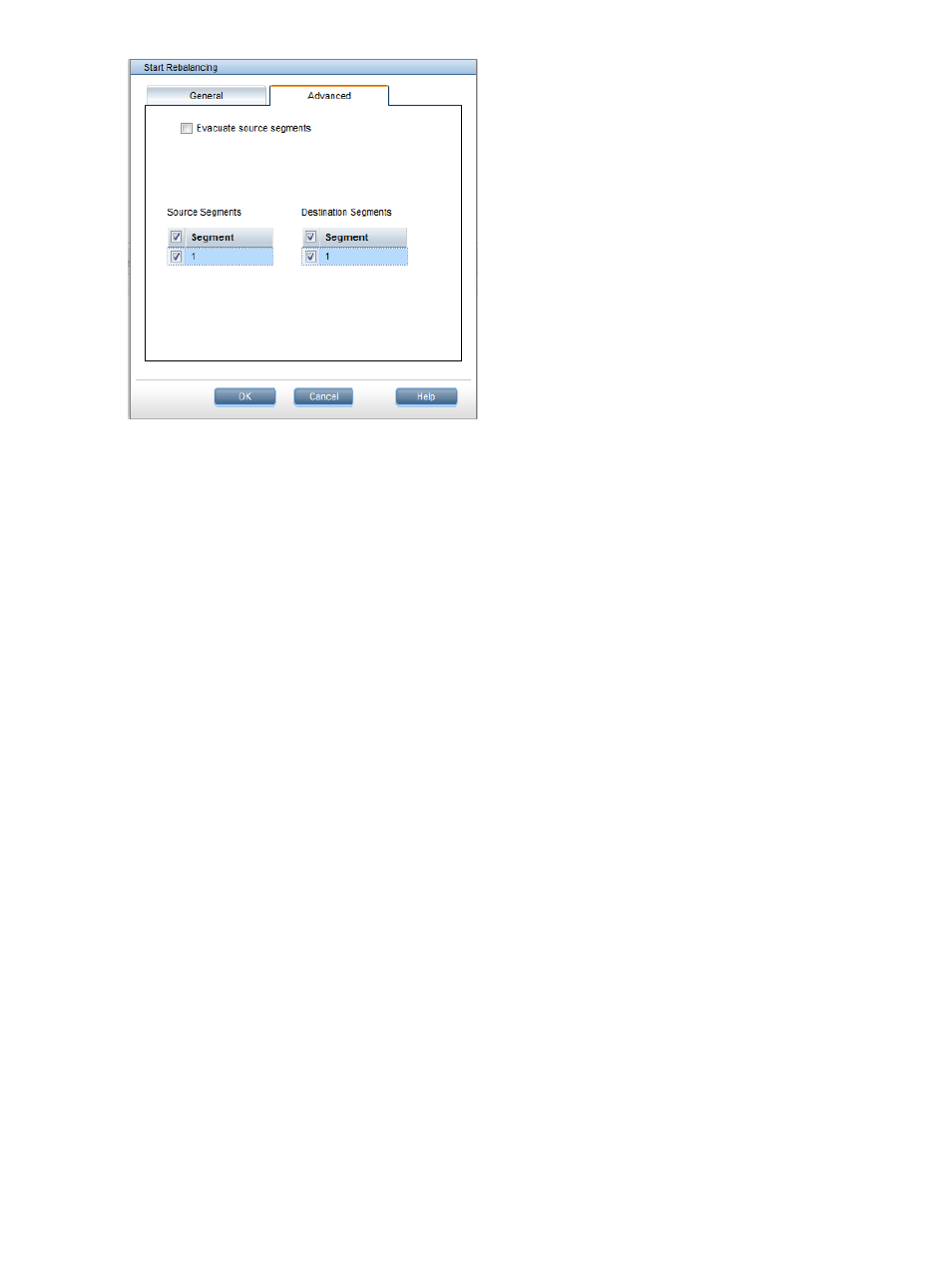
Rebalancing segments from the CLI
To rebalance all segments, use the following command. Include the -a option to run the rebalance
operation in analytical mode.
ibrix_rebalance -r -f FSNAME
To rebalance by specifying specific source segments, use the following command:
ibrix_rebalance -r -f FSNAME [[-s SRCSEGMENTLIST] [-S SRCLVLIST]]
For example, to rebalance segments 2 and 3 only and to specify them by segment name:
ibrix_rebalance -r -f ifs1 -s 2,3
To rebalance segments 1 and 2 only and to specify them by their logical volume names:
ibrix_rebalance -r -f ifs1 -S ilv1,ilv2
To rebalance by specifying specific destination segments, use the following command:
ibrix_rebalance -r -f FSNAME [[-d DESTSEGMENTLIST] [-D DESTLVLIST]]
For example, to rebalance segments 3 and 4 only and to specify them by segment name:
ibrix_rebalance -r -f ifs1 -d 3,4
To rebalance segments 3 and 4 only and to specify them by their logical volume names:
ibrix_rebalance -r -f ifs1 -D ilv3,ilv4
Tracking the progress of a rebalance task
You can use the management console GUI or CLI to track the progress of a rebalance task. As a
rebalance task progresses, usage approaches an average value across segments, excluding bad
segments that are not candidates for rebalancing or segments containing files that are in heavy
use during the operation.
To track the progress of a rebalance task on the management console GUI, select the file system,
and then select Rebalancer from the lower Navigator. The Task Summary displays details about
the rebalance task. Also examine Used (%) on the Segments panel for the file system.
To track rebalance job progress from the CLI, use the ibrix_fs -i command. The output lists
detailed information about the file system. The USED% field shows usage per segments.
Viewing the status of rebalance tasks
Use the following commands to view status for jobs on all file systems or only on the file systems
specified in FSLIST:
38
Maintaining file systems
